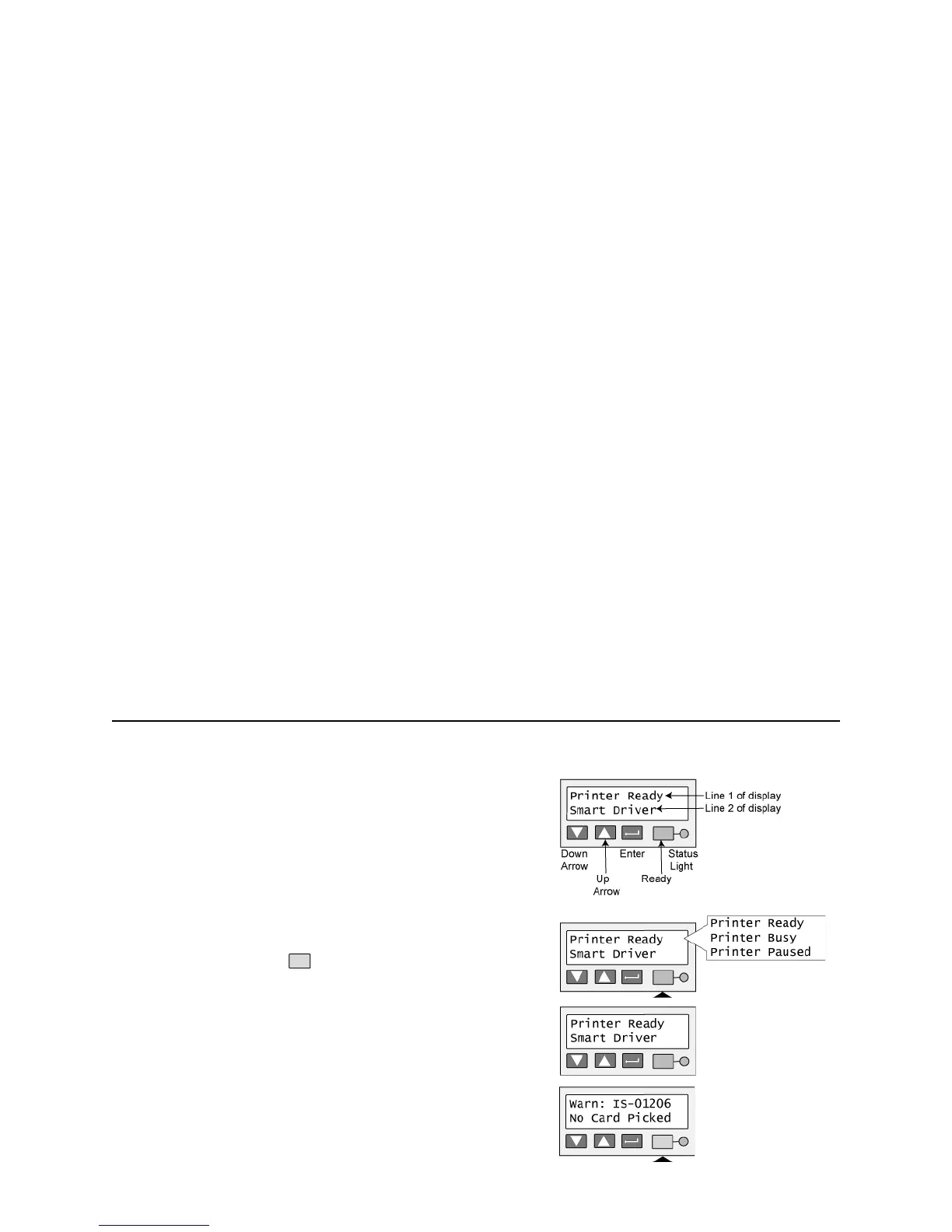Page 15
The LCD panel
The SP75 Card Printer includes an LCD panel. The LCD panel
has a 2-line display, four keys, and the Status light.
This section describes what you need to know when printing
cards. See "Printer LCD settings" on page 30 for detailed
information about viewing and changing settings.
The LCD panel provides the following:
• Current State (line 1): Shows whether the printer is ready to
print, is busy, or is paused.
— Press the Ready key to pause or resume the printer
(undo pause).
• Data format (line 2).
• Printer messages: The display shows the message number
and a short description of the problem.
— Fix the problem and then press the Ready key to clear the
message. Repeat if another message is displayed.
— See "Printer messages" on page 52 for details about
messages.