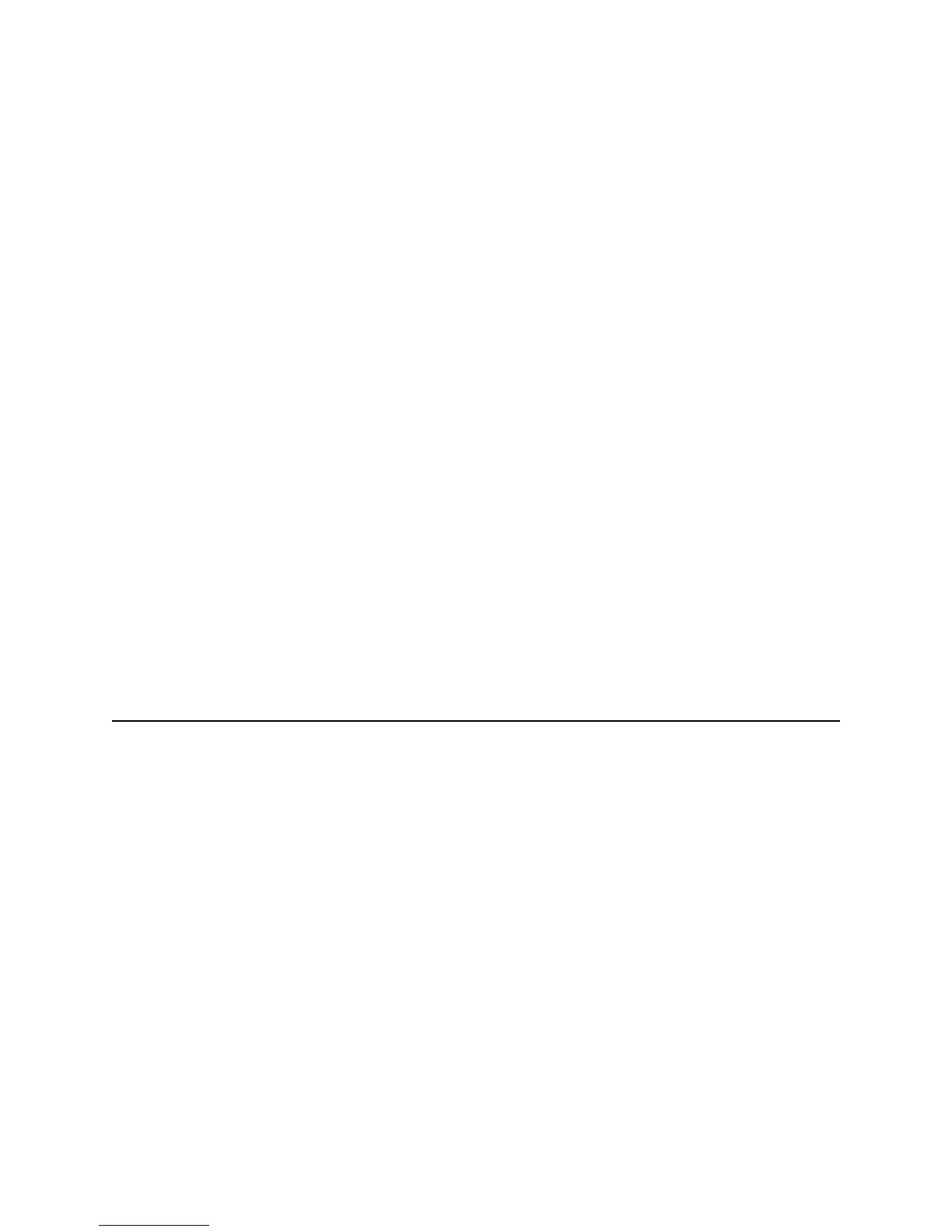Page 85
MS-01435 No Mag Stripe
The magnetic stripe module is not installed or detected.
Possible Cause 1: Magnetic stripe data was sent to the printer and a
magnetic stripe module is not installed.
Solution 1: Remove the magnetic stripe components of the card design.
Print cards without sending magnetic stripe data to the printer.
Possible Cause 2: The magnetic stripe module is not communicating with
the rest of the printer.
Solution 2: Check the printer to see whether a magnetic stripe module is
included in the printer. If it is, power the printer off and on so the printer can
detect the module when the printer powers up.
If a magnetic stripe module is part of the printer and you receive this
message, contact your service provider for assistance.
Related Topics:
"Features and options" on page 3