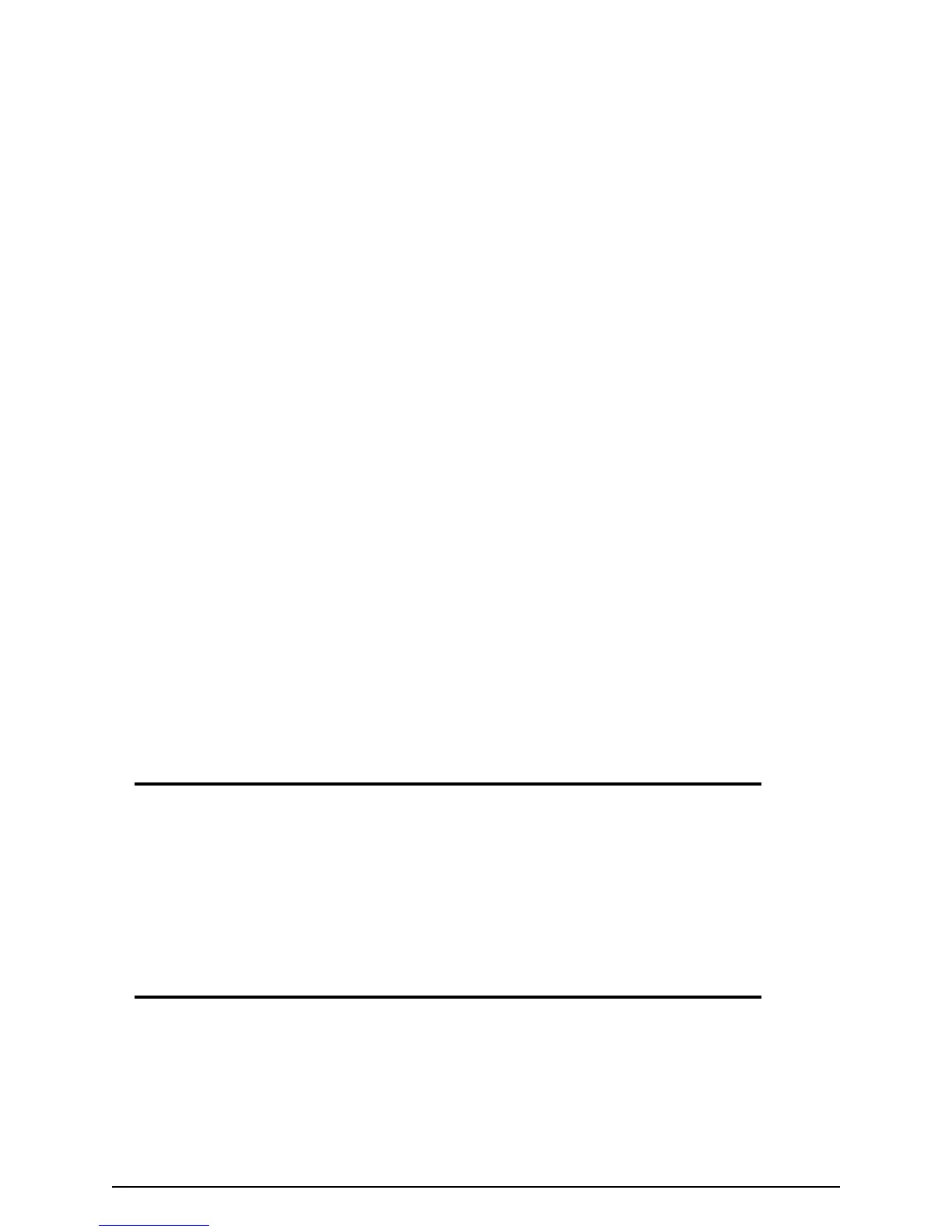Page 26
Monochrome print ribbon
Several colors of monochrome (single-color) print ribbon are available for the SP75 printer. A roll of ribbon prints
1500 or more images. The Ribbon Saver feature is enabled by Datacard®-certified monochrome ribbons. Ribbon
Saver increases the number of cards printed with each roll of ribbon. Available monochrome colors include:
Laminator supply materials
Datacard® provides two types of materials for use in laminators:
• Topcoat, which is a continuous film
• DuraGard™ laminate, which has die-cut patches sized to fit on a card
Color Part number Color Part Number
Black 552954-501 Gold 552954-508
Dark Blue 552954-502 Scratch-off 552954-513
White 552954-503 Black HQ 552954-601
Red 552954-504 Metallic Silver 552954-607
Green 552954-506 Metallic Gold 552954-608
Silver 552954-507 Metallic Holo Fleck 552954-609