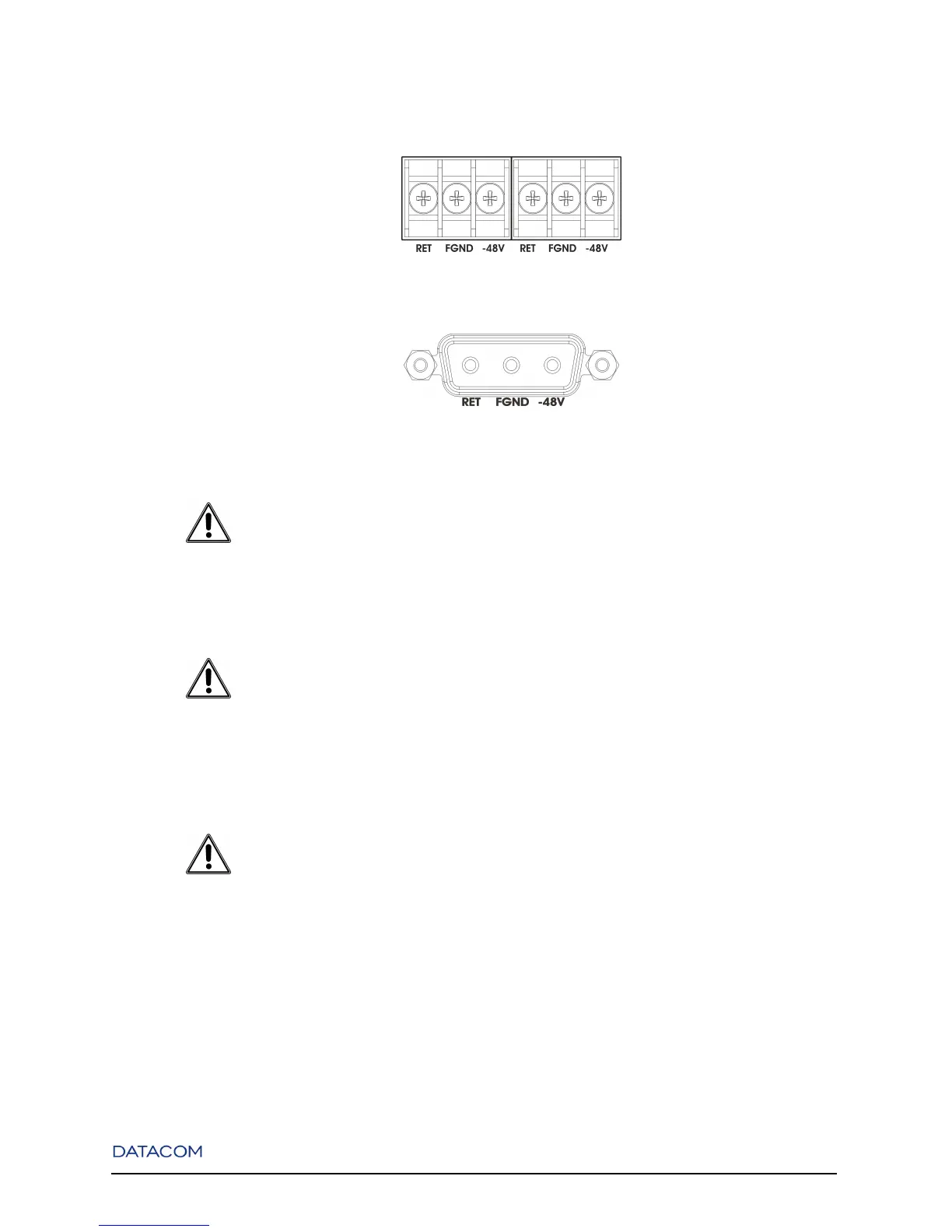Chapter 25. Installation Guide
Figure 25-3. DM4001 Power Supply Connector
Figure 25-4. DM4004/DM4008 Power Supply Connector
WARNING:
"Just use the plug included in installation kit."
WARNING:
"The plug is the disconnection device on the equipment. The power outlet where the supply cable is
connected must be positioned near the equipment and have easy access."
WARNING:
"In case of using DC voltage, be careful so that the equipment protection ground (green cable with yellow
line related to the central socket pin) matches the system protection ground. This cable must be connected
before any other connection. The metallic structure of the equipment is connected to the protection ground
cable."
93
