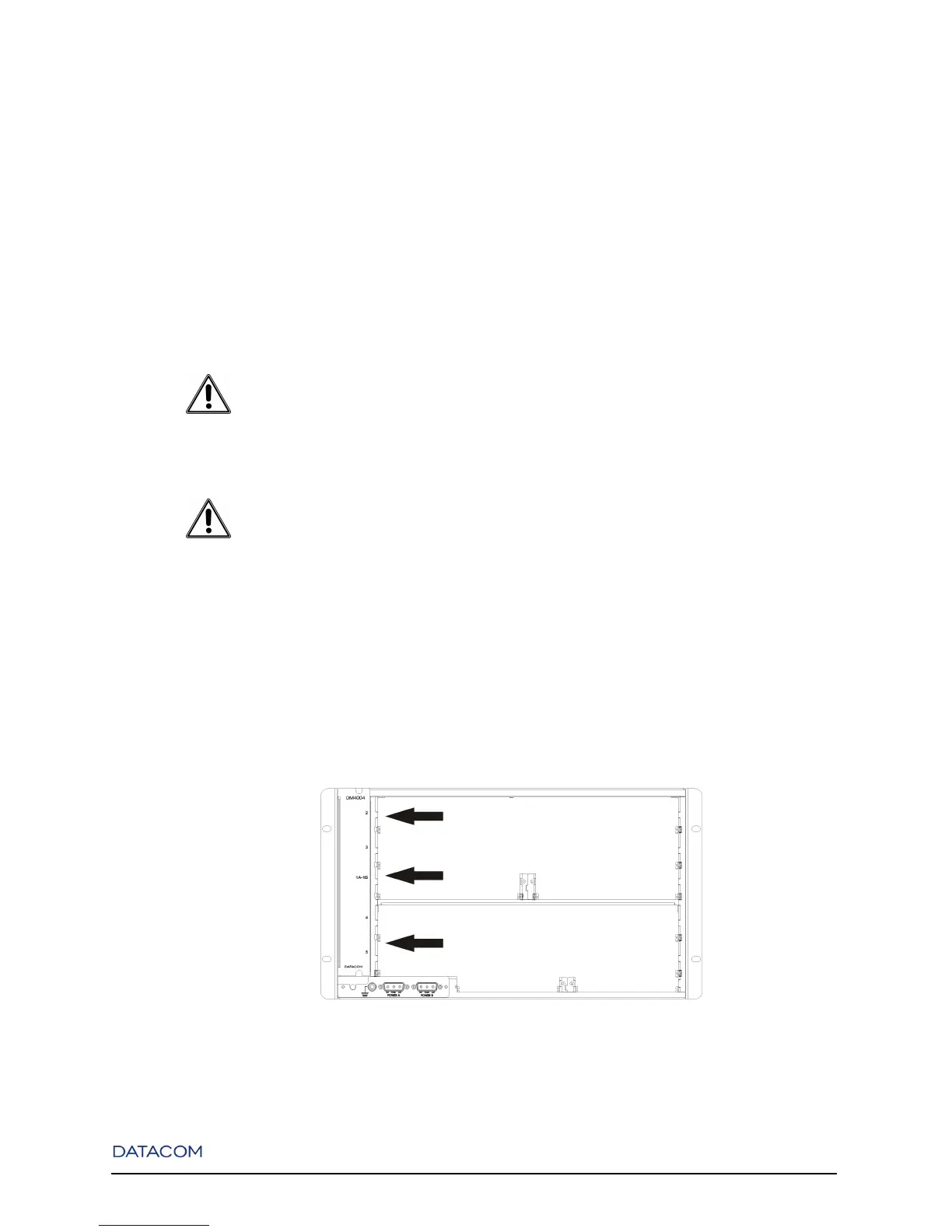Chapter 24. Fan Board
24.1. Description
The FAN module is used to avoid high temperature inside the equipment that may cause malfunction.
The FAN module is hot swappable. It can be replaced while the switch is active if necessary. But for safety
reasons, it is recommended to be done with the chassis turned off.
WARNING:
"Don’t block FAN module airflow. Keep vents open and unobstructed."
WARNING:
"Don’t put your hands near to FAN module while the equipment is on."
When you put or take off the FAN module watch out where you touch. The figures below ilustrates where
you should pay attention.
Figure 24-1. DM4004 FAN board without blank panels
88