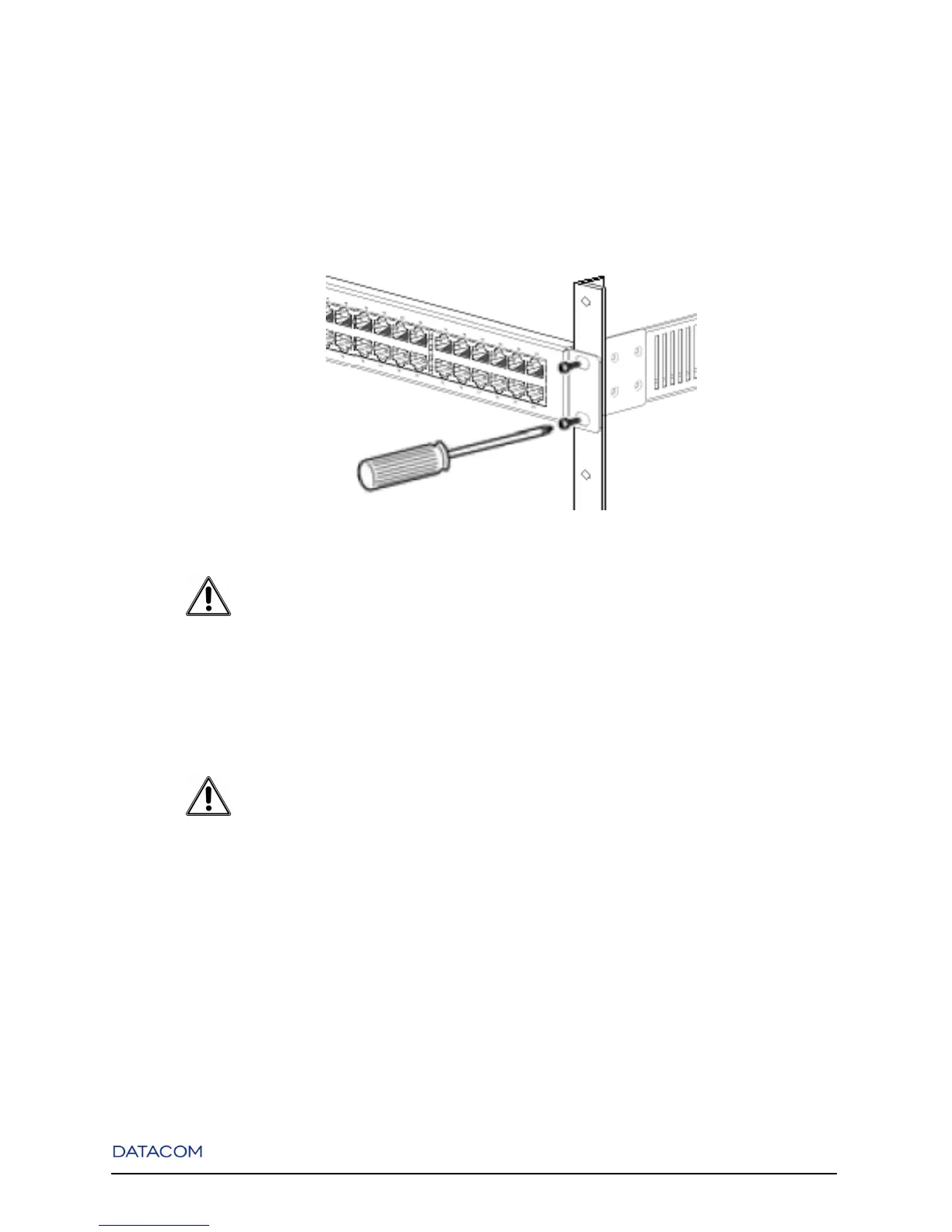Chapter 25. Installation Guide
- 1 console cable
To install the switch in a rack, use the following procedure and refer to the figure below:
Figure 25-2. Rack Mounting
WARNING:
"All slots that are not occupied with boards must be closed with a blank panel."
25.2. Powering the Switch
WARNING:
"Remember to attach the chassis to the ground before installing a power supply."
Follow the picture below to connect the power cable to the chassis properly.
92
