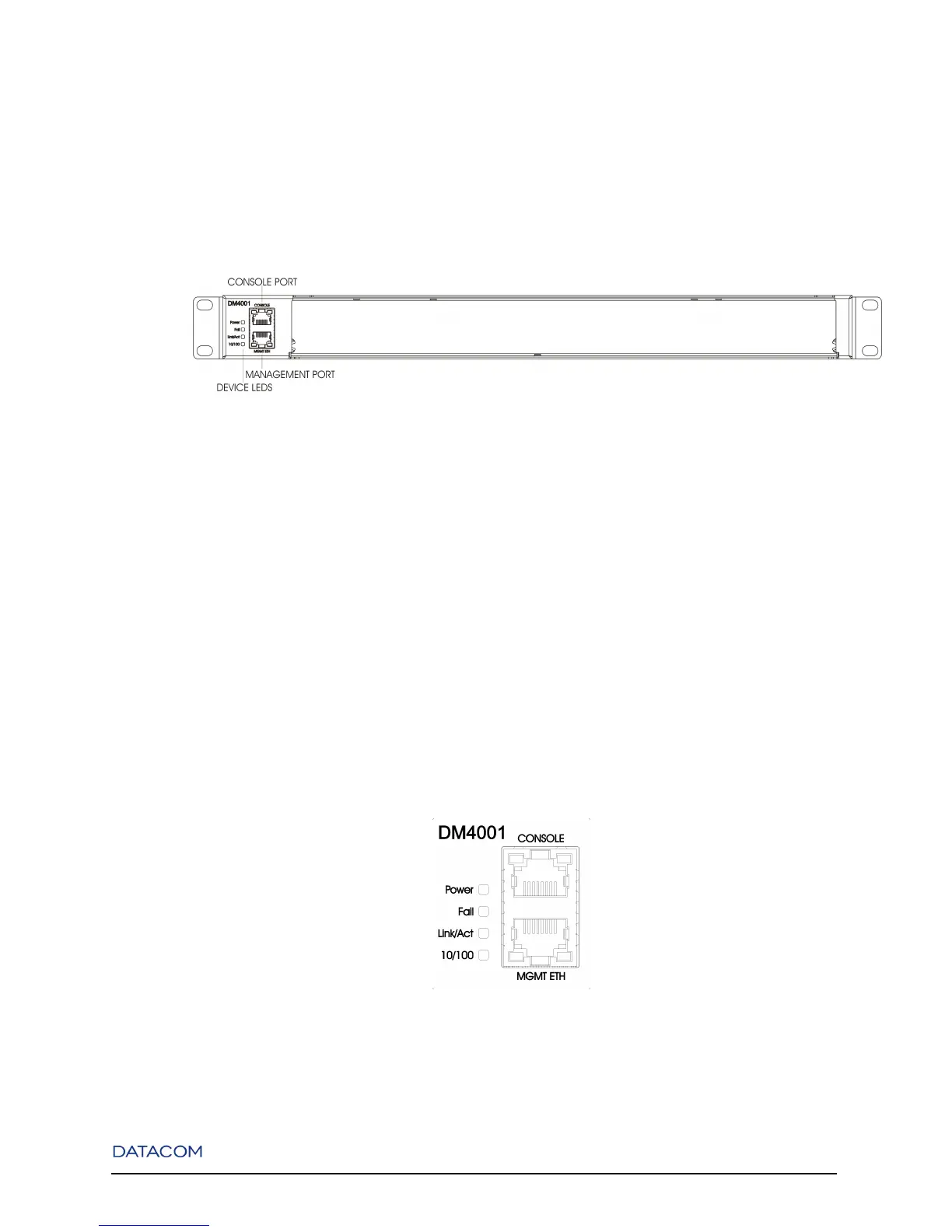Chapter 4. DM4001 Chassis
4.2. Front Panel Description
The Front Panel of the DM4001 chassis has a RS232 Console port, an Ethernet Outband Management
interface and Status LEDs.
Figure 4-2. DM4001 Chassis - Front Panel
4.3. System Status LEDs
The System Status LEDs on the front panel can be used to monitor system activity. The following figure
shows where the LEDs are located and the table below indicates the system status according to each LEDs
condition.
Figure 4-3. DM4001 Chassis - Front Panel LEDs
14
