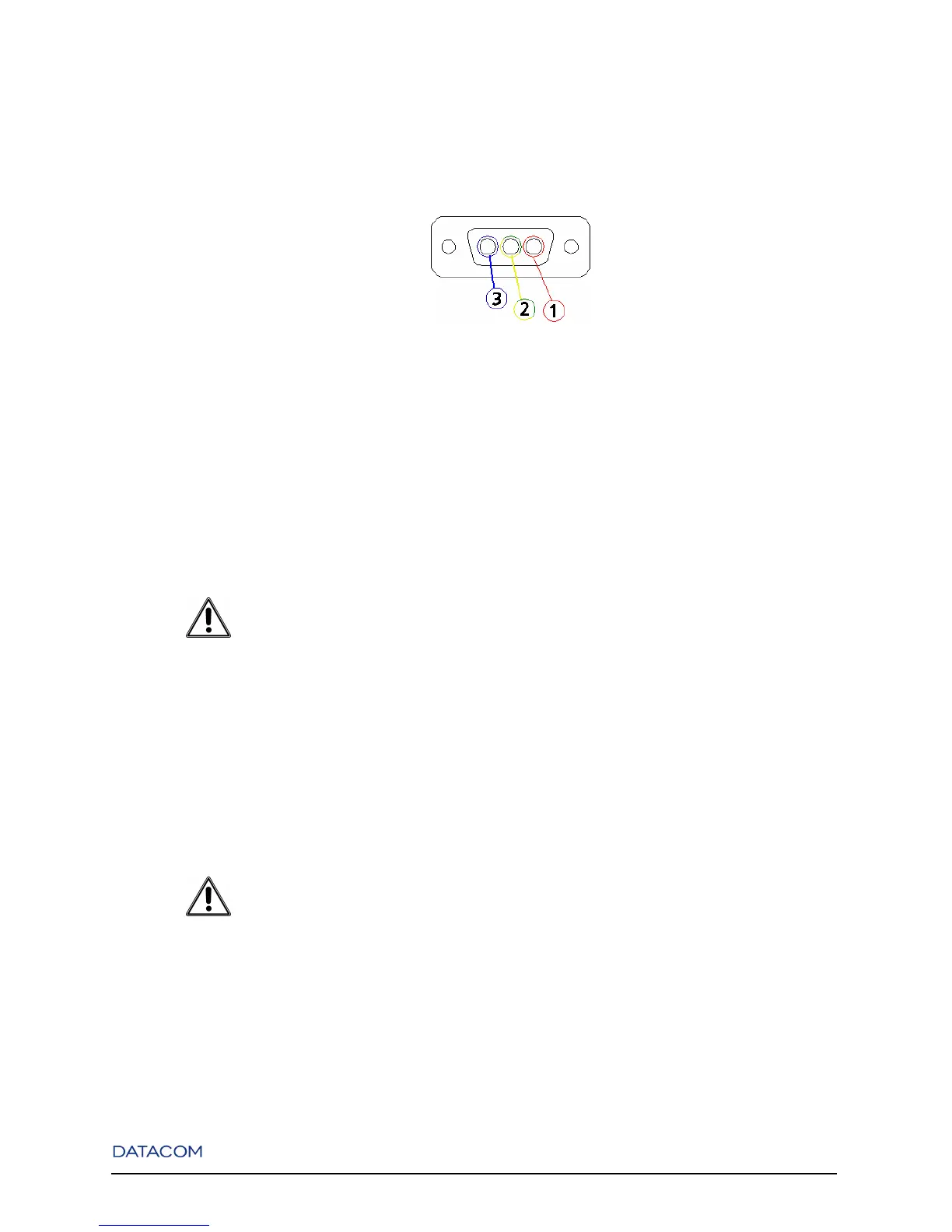Chapter 25. Installation Guide
Next, plug pins inside connector. Pins should be inserted behind the connector until the hang plug, setting
pins like the picture below:
Figure 25-7. Cable disposition - Front view
1) Return (0V)
2) Ground
3) Phase (-48/-60Vdc)
Finally, build the cape around the connector.
WARNING:
"Observe wires disposition in connector, see picture above."
25.3. Installing the FAN Module in the Chassis
Push the FAN module by the screws shown in red circles.
WARNING:
"Don’t put your fingers inside the FAN module when the equipment is powered on"
96
