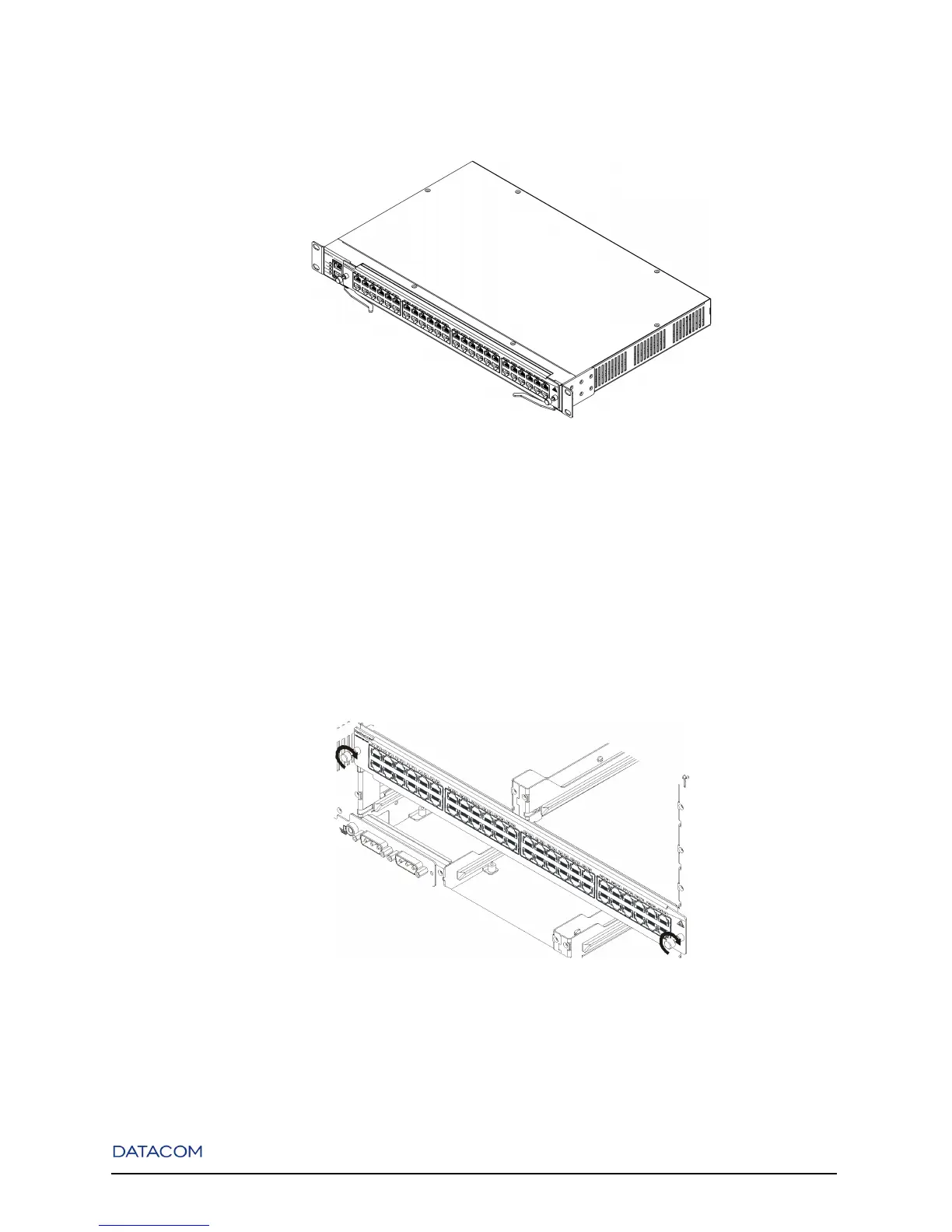Chapter 25. Installation Guide
Figure 25-12. Step 3 - Press the ejector levers to chassis
1. Ejector levers should be located to rabbet in chassis
2. Ejector levers should be located after the board
3. Press the ejector levers to chassis
After the interface board is properly inserted in the chassis, tighten the knurling screws as shown in the
following picture.
Figure 25-13. DM4004 Mounting
100
