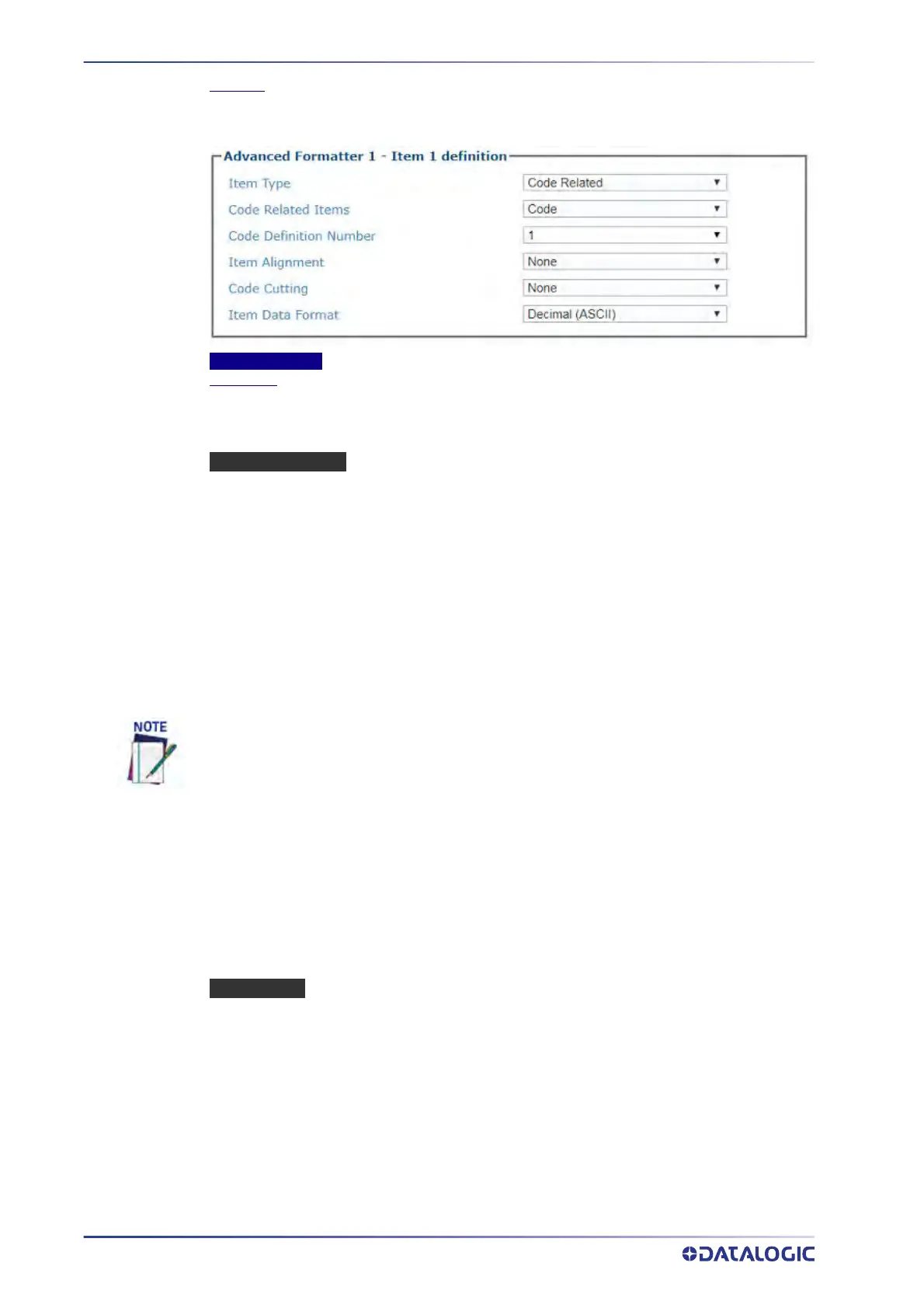E-GENIUS
158
AV500/AV900 2D CAMERA
Remove
Click to remove the selected message item.
If you click Add, Add before, or Add After the following window opens:
Item n Definition
Item Type
Select String, Code Related, or Global from the drop-down list. Each selection reveals a unique
set of options. Code Related and Global item types will reveal a unique set of options. The
String option is a free flowing text box.
CODE RELATED ITEMS:
Select a code related item from those available in the drop-down list. This option is available
when Item Type > Code Related has been selected. The Code Related items can be associated
to a specific programmed code or group label depending on the Code Combination selection.
Selections Include:
•
Code: Barcode data
•
Length: Number of characters in code
•
Read Mask: In PackTrack mode - 32-bit mask indicating which camera read a given code in
the bar code menu (when character <1> is present in the related position). In On Line mode -
32-bit mask indicating the lowest unit number barcode reader in the network that read the
code (when character <1> is present in the related position).
•
Total Read Count: Indicates how many times the code has been read by all barcode
readers present in the network during the same reading phase.
•X Position: X coordinate for the code that was read
•
Y Position: Y coordinate for the code that was read
•
Z Position: Z coordinate for the code that was read
•
Code Identifier: Indicates type of code that was read
•
Encoder Value: Encoder Value identifies the tachometer count that the bar code was
found at.
•
Code Orientation Angle: Click the drop-down to choose None, Left or Right. This defines
the angle of the code within the image. It is not related to belt travel or parcels.
GLOBAL ITEMS:
Select a global item from those available in the drop-down list. This option is available when
Item Type > Global has been selected. Selections Include:
•
Total Read Mask: Indicates the complete reading mask related to all codes read during the
reading phase or which camera read any code
•
Total Read Count: Indicates the sum of all Code-related Total Reading Counts of each code
read during the reading phase
•
Sequence Number: Indicates the sequential number assigned to the package
•
Hours: Indicates hour the code was scanned
•
Minute: Indicates minute the code was scanned
•
Seconds: Indicates second the code was scanned
The following parameters depend on the "Center Coordinates" option selected, Image
Related or Space Related. If Image Related: the values will be in pixels, If Space
Related: the values will be in millimeters.
