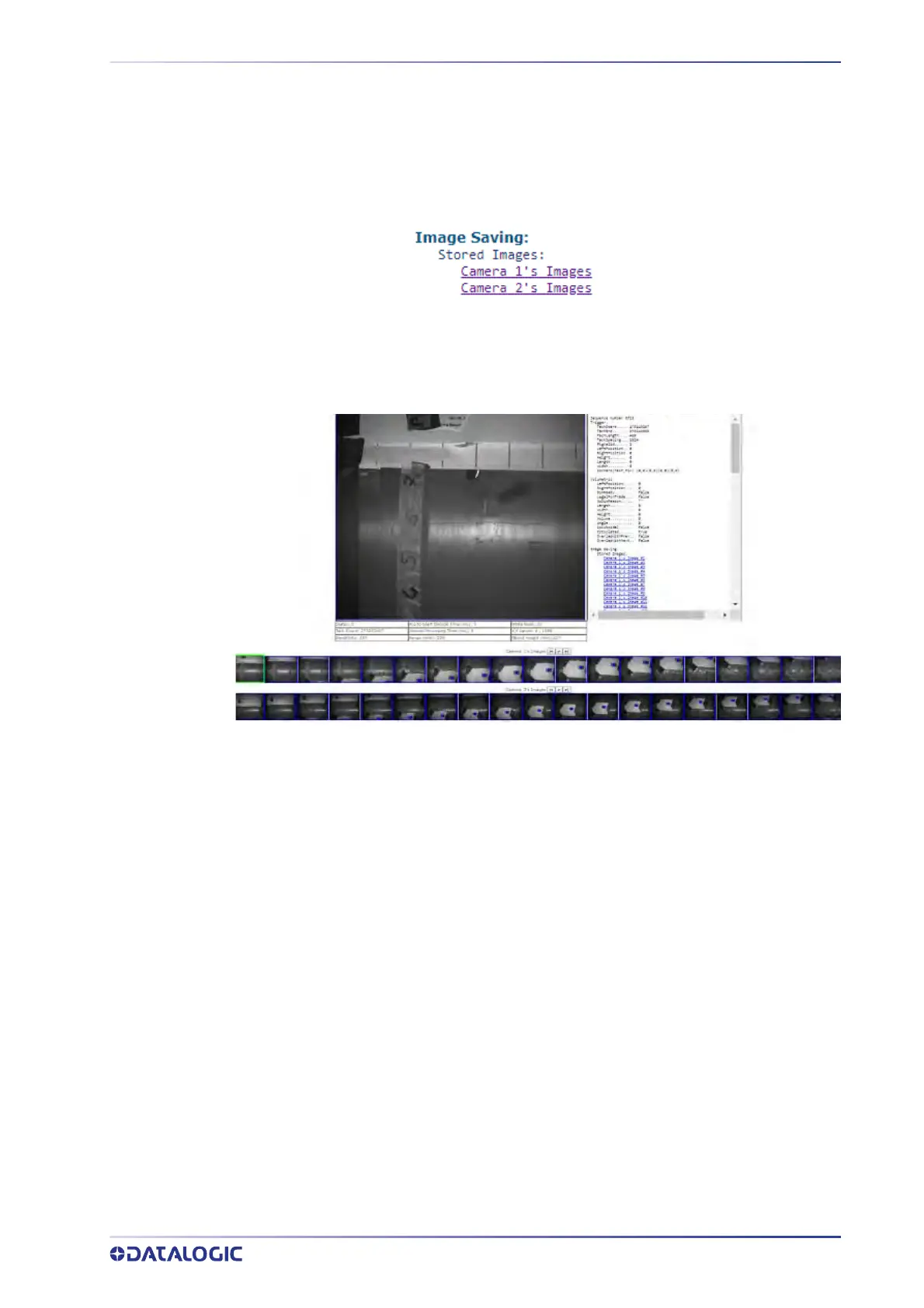VIEWING CAMERA IMAGES
PRODUCT REFERENCE GUIDE
227
Viewing Camera Images
Use the System Status to view a specific camera’s images.
To access the System Status window:
1. In the menu tree under Diagnostics, click System Status. The System Status win-
dow opens.
2. Look for image saving information in System Status data as shown below.
3. Click on a Camera N’s Images an
d a window opens displaying a variety of image
information.