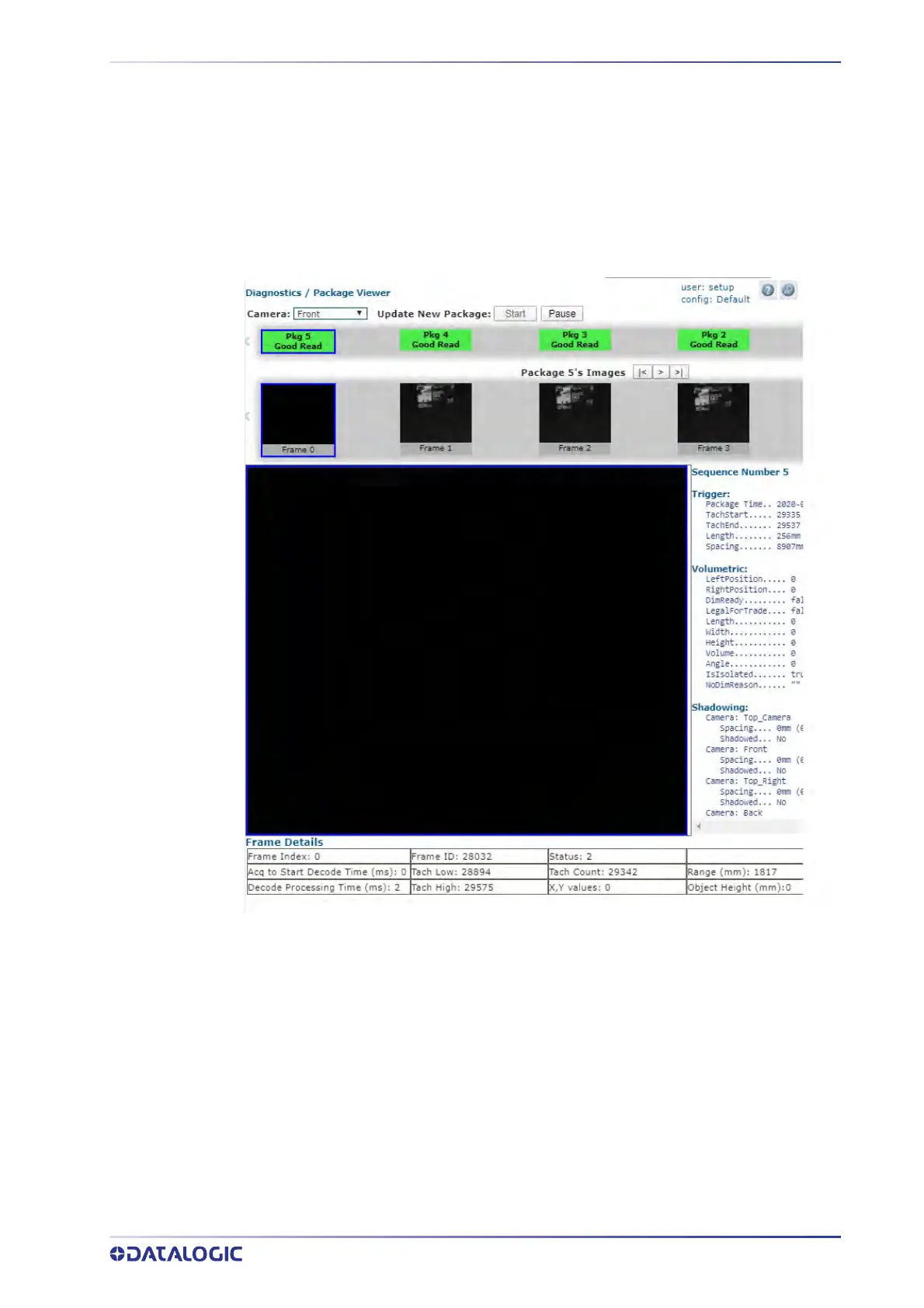DIAGNOSTICS | PACKAGE VIEWER
PRODUCT REFERENCE GUIDE
239
Diagnostics | Package Viewer
Use the Package Viewer window to view and assess package image quality and verify
the PackTrack calibration.
To access the Package Viewer window:
1. In the menu tree under Diagnostics, click Package Viewer. The Pack
age Viewer
window opens.
2. Select a device (named ca
mera) from the drop-down list.
3. Click Start to view live captured images. The Package Viewer captures each frame
image of the box.
4. Click Pause to cease
capturing images.
5. Controls:
•Click an image multiple times to zoom in.
•Hold <
SHIFT> and click an image multiple times to zoom out.
•Roll the mouse wheel to zoom in or out.
•Click, hold and slide to pan an image.
6. Click <ALT> and drag the mouse across the image.