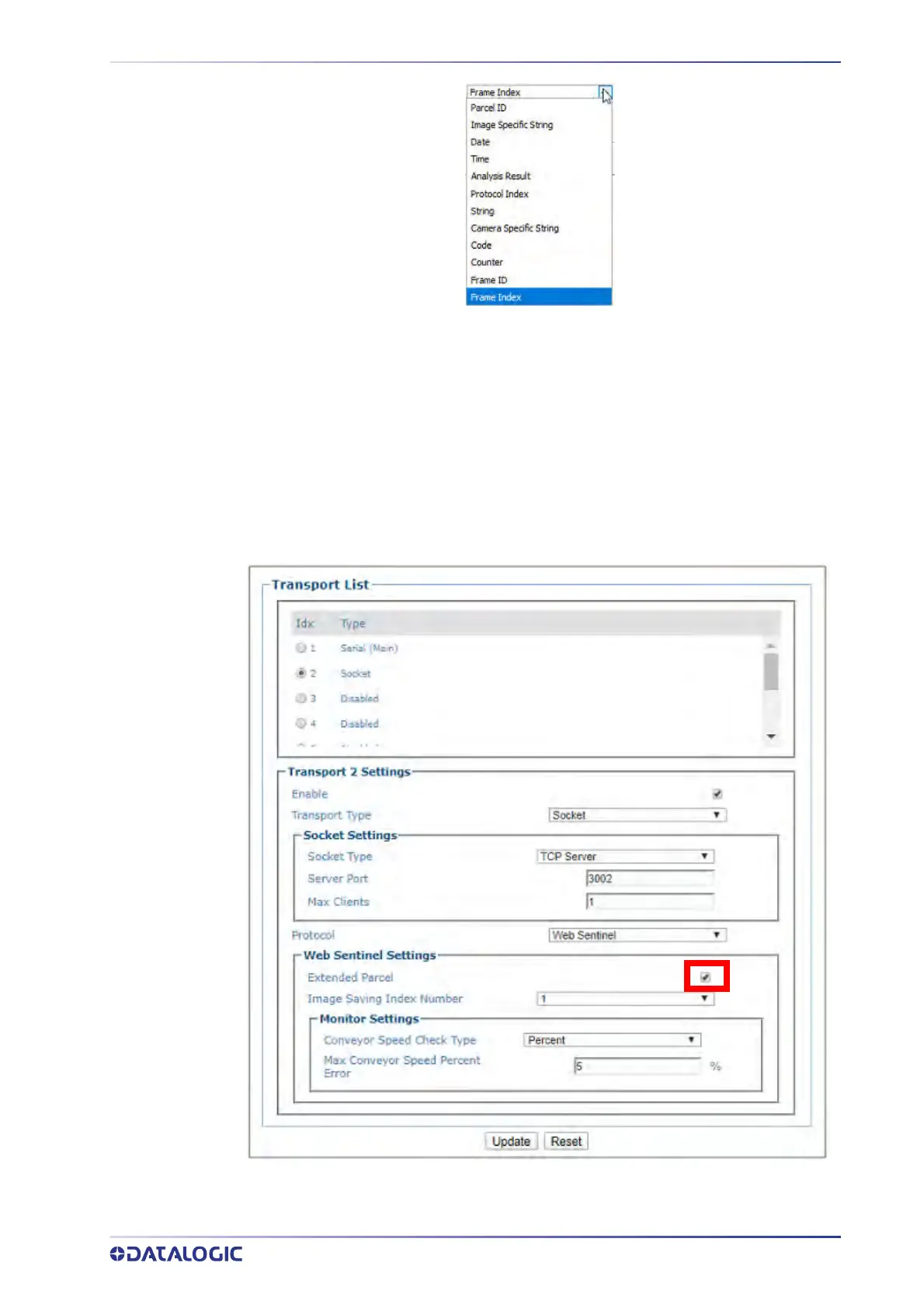SETTING THE AV500/AV900 TO COMMUNICATE WITH WEBSENTINEL PLUS
PRODUCT REFERENCE GUIDE
301
3. Click Update to save the changes.
Define Transport Settings
1. In the menu tree under Modify Settings, select Global Settings > Communica-
tions > Transports. The Transpo
rt List Settings window opens.
2. Set the Tran
sport List options as shown below.
3. The Extended Parcel check-box must be selected, if you ar
e to receive image and
dimension information.
4. Click Update to save the changes.