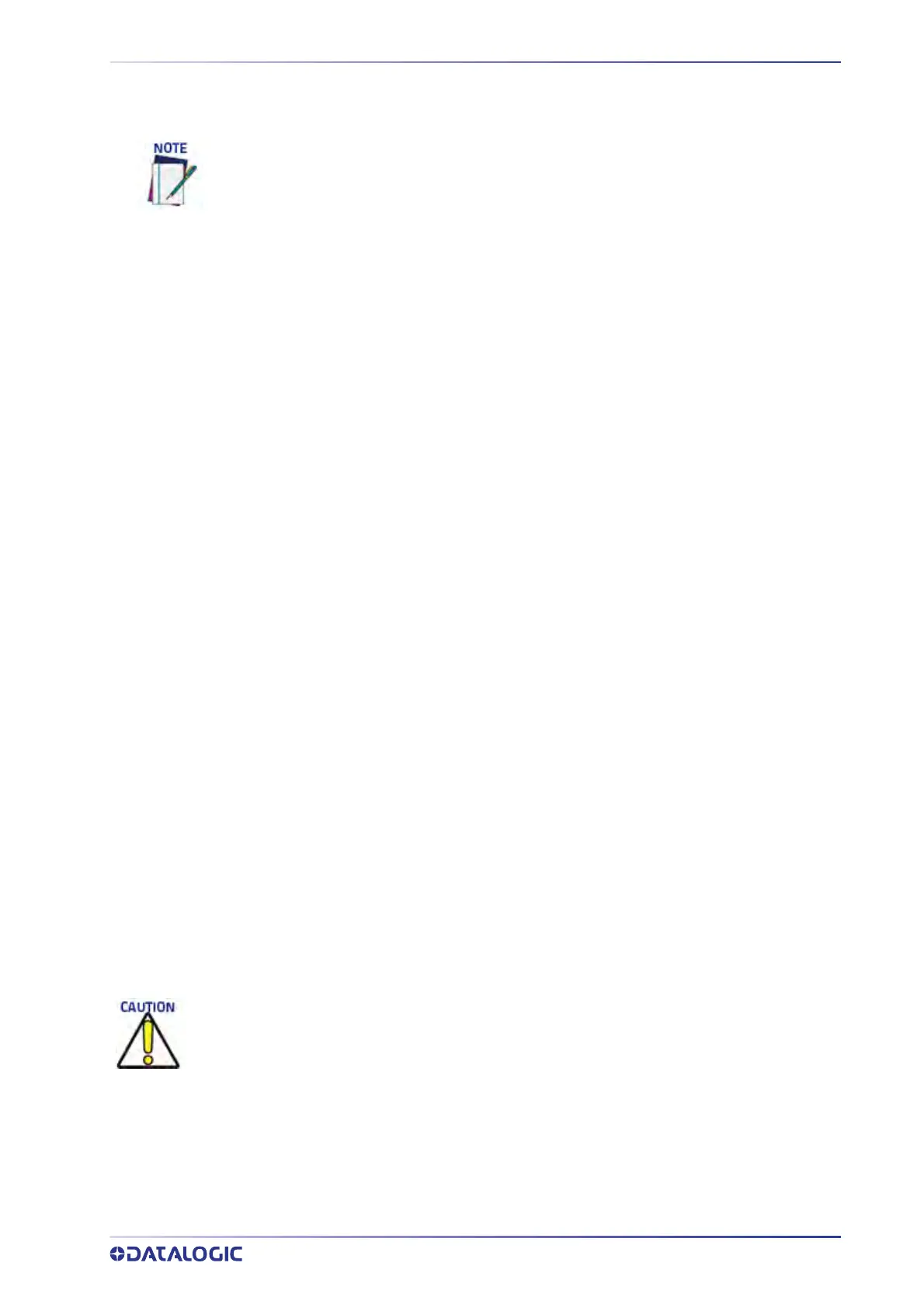COMPLETE INSTALLATION SEQUENCE
PRODUCT REFERENCE GUIDE
31
COMPLETE INSTALLATION SEQUENCE
To complete mechanical installation and setup, you must:
1. Review the details of your application’s requirements
2. Erect mounting structure or other supporting structur
es
3. Determine and mark the Mounting Bracket locations
4. Mount the AV500/AV900 brackets to the mounting structure
5. Mount the AV500/AV900 to the bracket
6. Mount the brackets for the deflection mirror, if required
7. Mount the deflection mirror to its brackets
8. Mount the sensor(s) (Light Curtain, DM3610 Dimensioner, or S85)
9. Mount the photoelectric sensor to th
e mounting s
tructure (optional)
10. Mount the tachometer to the mounting structure
11. Mount the CBX connection box to the mounting structure
12. Complete electrical installation (See “Electrical Installation” on page 46)
13. Align the AV500/AV900 for proper operation
14. Align the height sensor for proper operation, if used
15. Configure the AV500/AV900 (See “Accessing e-Gen
ius” on page 79)
16. Calibrate the AV500/AV900 (See “Static Calibration” on page 289)
17. Check AV500/AV900 operations
MOUNTING
Dimensions and Clearances
Everything should be MECHANICALLY INSTALLED before performing any ELECTRICAL
INSTALLATION.
See the Chapter on Electrical Installation for electrical installation details.
The AV500/AV900 is a sealed, ventilated unit. Mounting the unit with 300 mm [12 in] of
clearance (front, top, and sides) is recommended for cooling and ease of maintenance.
