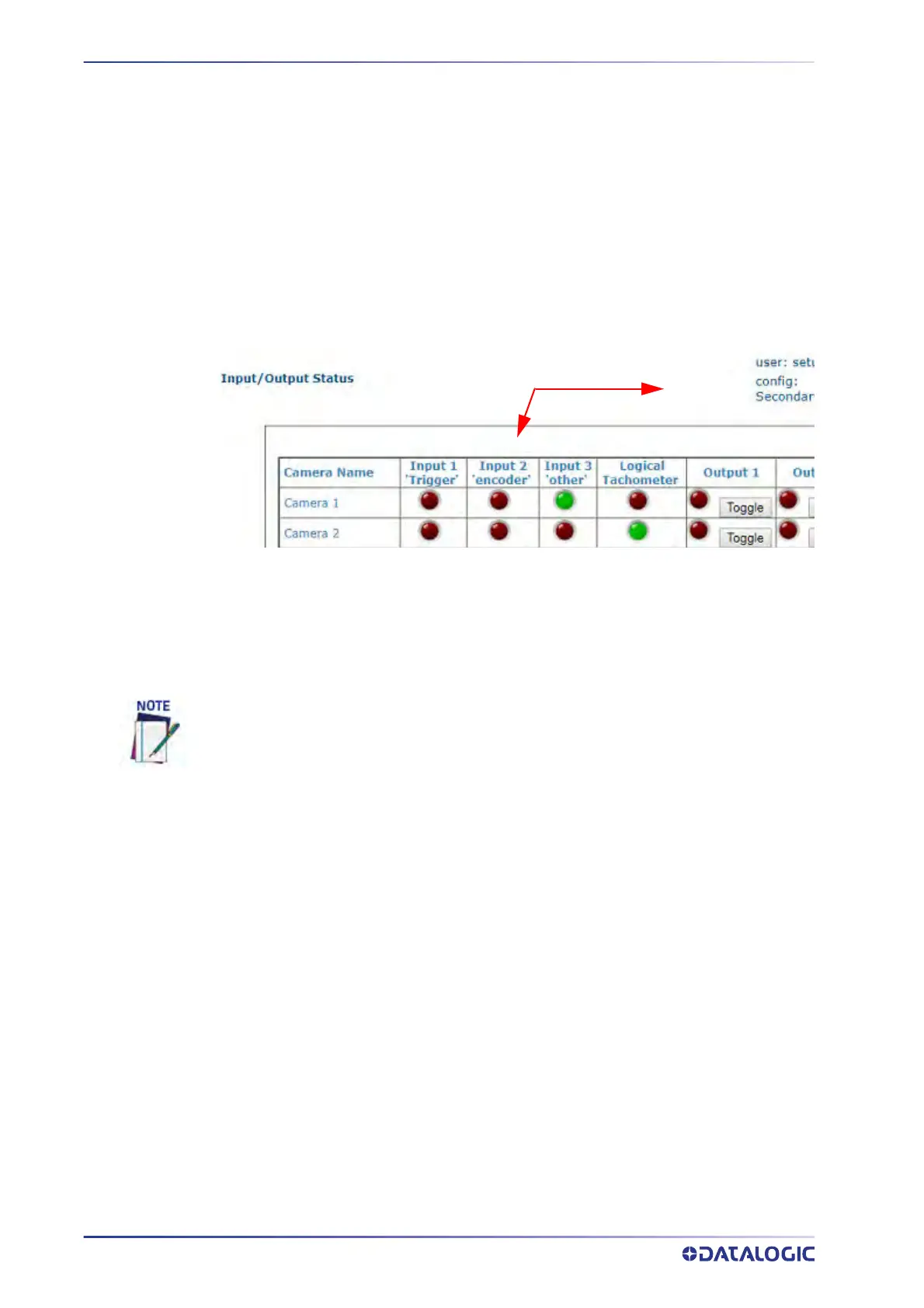APPENDIX D
364
AV500/AV900 2D CAMERA
Parameters may be done while either in Primary or Secondary configuration
mode.
4. Once the page loads verify that the “config:” displayed in the upper right hand cor-
ner of the page matches what is required for the application. Previously in this
document we le
arned that an Inactive state (high) on the selected “Input” will
force “Primary Configuration”. If we see “Primary” displayed by the GUI and we
navigate to Diagnostics > Input / Output Status we would see the virtual LED for
“Input 3 ‘other’” as RED. If we see “Secondary” the Input 3 virtual LED would be
GREEN, an example of which is provided below. If this is not the case, check the
wiring.
This signal is provided by the customer and the system is hard coded to Active Low.
5. After verifying that the current configuration is “Primary,” Configure the system as
per standard practice. Once that has been completed have the Customer reverse
the conveyor and apply the signal to take the Active Configuration bit LOW. Verify
that the current configuration as displayed in the upper right hand corner of the
GUI has changed to “Secondary”
6.
As previously mentioned we are now in effect dealing with a new AV500/AV900
system. AV500/AV900 The I/O used by the Primary con
figuration is no longer in
play (with the exception of the Tachometer signal). The Trigger PE for the Second-
ary configuration must be processed through one of the Client cameras. With that
in mind navig
ate to Digital I/O page for the Client Camera connected to the “Sec-
ondary” I/O box.
7. Set the “Trigger” parameters as required for the applic
ation. If an erro
r is received
stating that Camera “x” is also set for Trigger there is a possibility that I/O parame-
ters were copied over when “Active Configuration” was set, this can be remedied
by navig
ating to Camera “x” and disabling those parameters.
8. Once Secondary “Trigger” function has been verified calibrate the system as per
standard
practice. Remember that now since we are running in the opposite con-
veyor direction any Camera that was considered a Riight Side mount for the Pri-
mary direction of travel is now a Left Side mount for the Secondary. Run a few test
boxes to
verify operation.
If you are ever in doubt of the current state as it is reflected by the GUI refresh the
page. AV500/AV900 Run a few test boxes to verify operation.