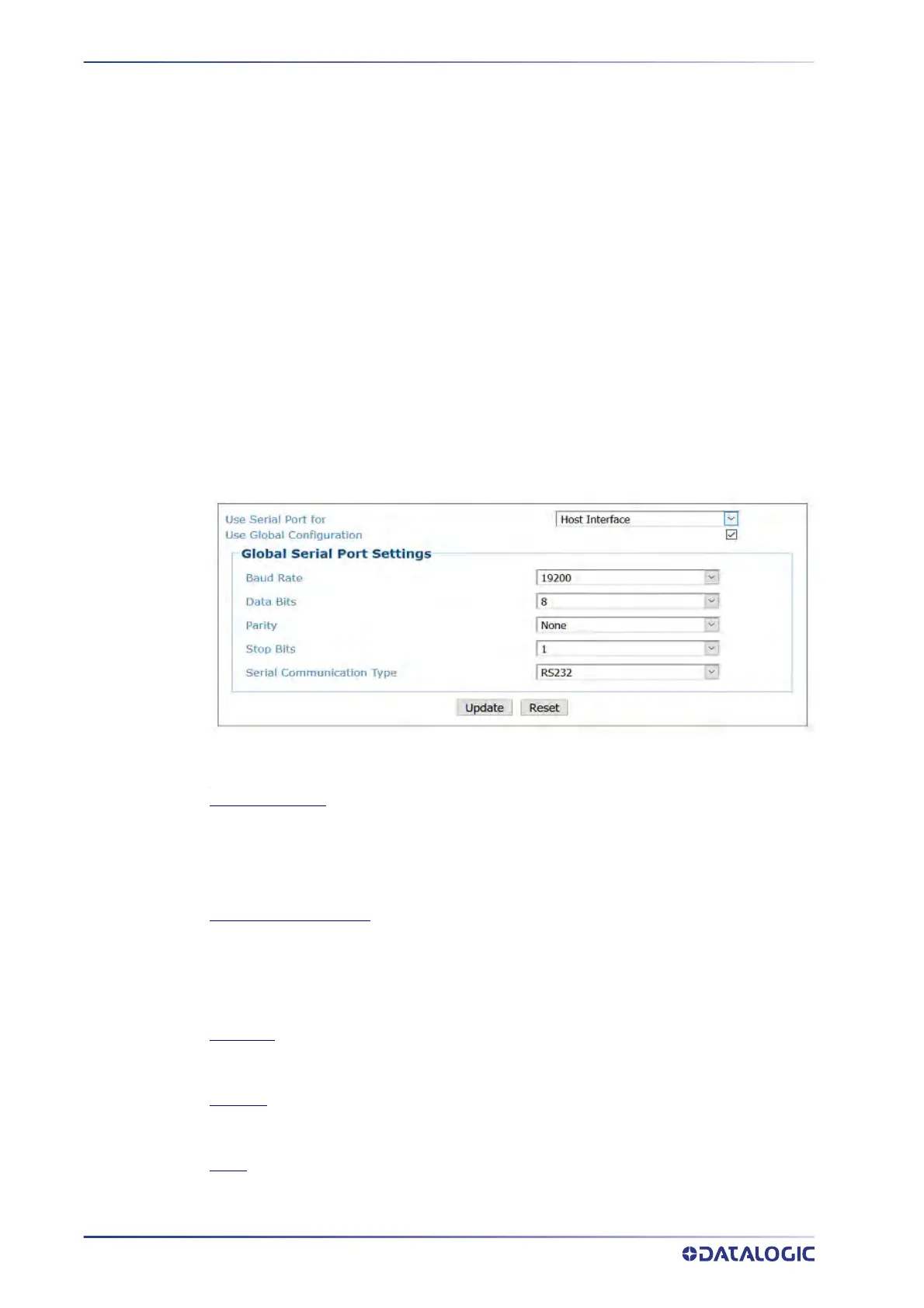E-GENIUS
206
AV500/AV900 2D CAMERA
Device Settings | Camera #n | Serial Port
Use the Serial Port menu selections to set up communications through the Serial Ports.
If necessary, you can later make modifications to the device settings using the same
menu selections, including:
• “Focus | Host Port Settings” on page 206
• “Aux Port Settings” on page 207
Focus | Host Port Settings
Use the Focus Port window to configure communication between the camera and the
focusing device. The focus port is only used to match the focus device’s communication
configuration (light curtain, DM3610).
To edit the Focus Port settings:
1. In the menu tree under Modify Settings, navi
gate to Modify Settings | Device
Settings | Camera N | Focus | Host Port Settings. The Focus | Host Port Settings
window opens.
2. Enter the appropriate information in the form as described below:
Use Serial Port for
Select one of the following from the drop-down:
Host Interface: The Host Interface is used to communicate with the customers serial
interface. The AV500/AV900 can either communicate RS232 or RS422.
Focus Input: The Focus Input is used to communicate with the focus device.
Use Global Configuration
Select the check box when using a serial focus device for one or more cameras. When the Use
Global Configuration is selected all camera's in the array can identify the Serial message from
the Host/Aux input. This is only available on the camera connected to the CBX Controller.
When it is not selected the menu will give the option of selecting a single AV500/AV900 in the
array.
Baud Rate
Select a value from 1200 to 115200 from the drop-down list. Baud Rate is the transmission
speed in a communication line.
Data Bits
Select 7 or 8 from the drop-down list. Data Bits is a parameter indicating the number of bits
composing the data packet of the communication protocol frame.
Parity
Select None, Odd, or Even from the drop-down list. Parity is a parameter indicating the
presence of a control bit in the communication protocol frame.
