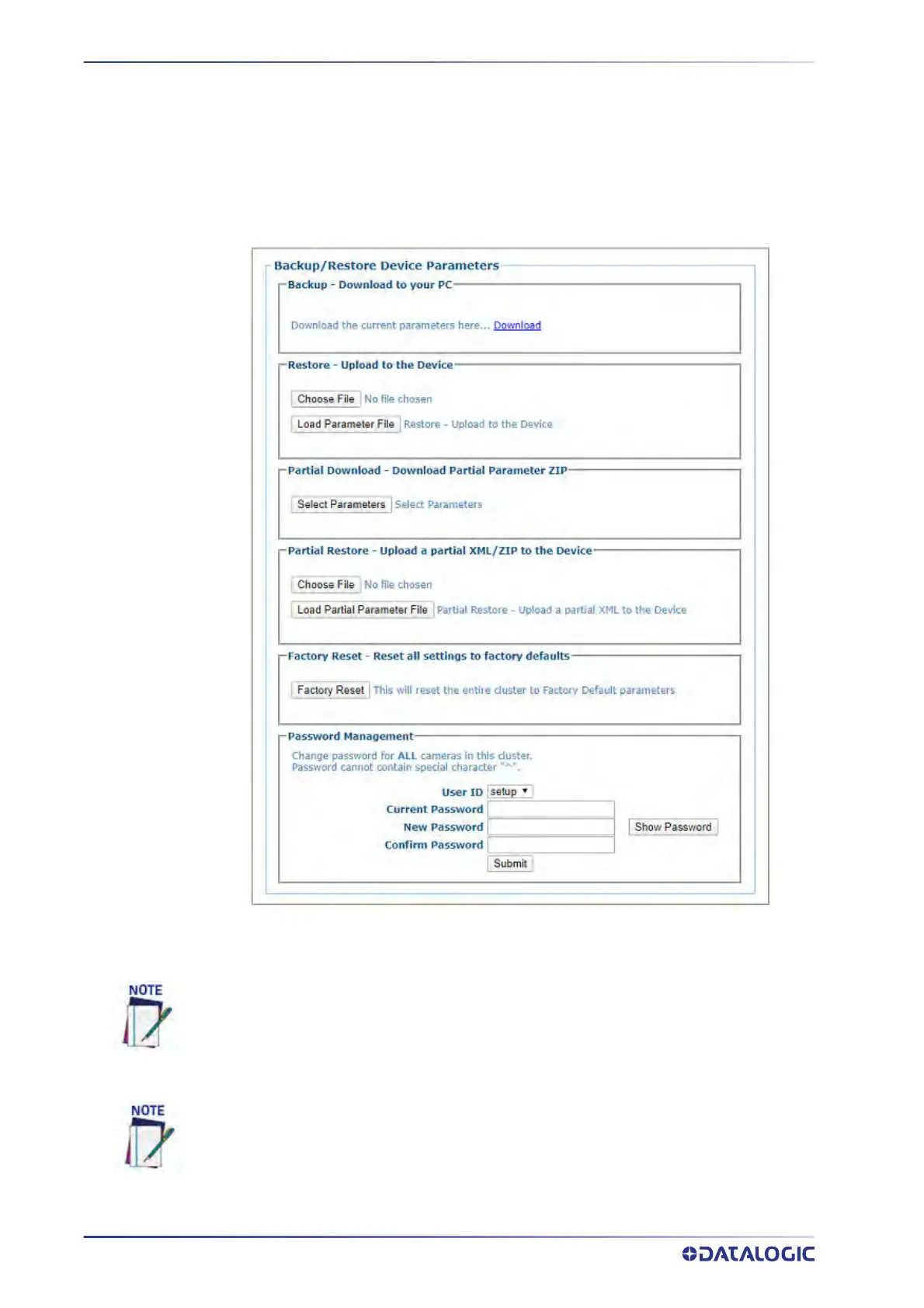E-GENIUS
260
AV500/AV900 2D CAMERA
Utilities | Backup/Restore Parameters
Use Backup/Restore Parameters window to download system parameters to a camera
or save them to a file.
To use the Backup/Restore Parameters functions:
1. In the menu tree under Utilities, click Backup/Restore Parameters. The Backup/
R
est
ore Parameters window opens.
2. From the Backup - Download to your PC section of the window, click Download.
The parameter file is downloaded by the browser to your PC.
3. From the Restore - Upload to the Device section of the window, click Browse (or
Choose File in Chrome). From the file window that opens, navigate to and select a
previously saved parameter file.
4. Click Load Parameter File to upload the file to the system device(s).
Various browsers will handle file saving in different ways.
You must only restore a system with a restore file originally created from that system.
DO NOT use a restore file from a different system. NEVER use on a configured system.