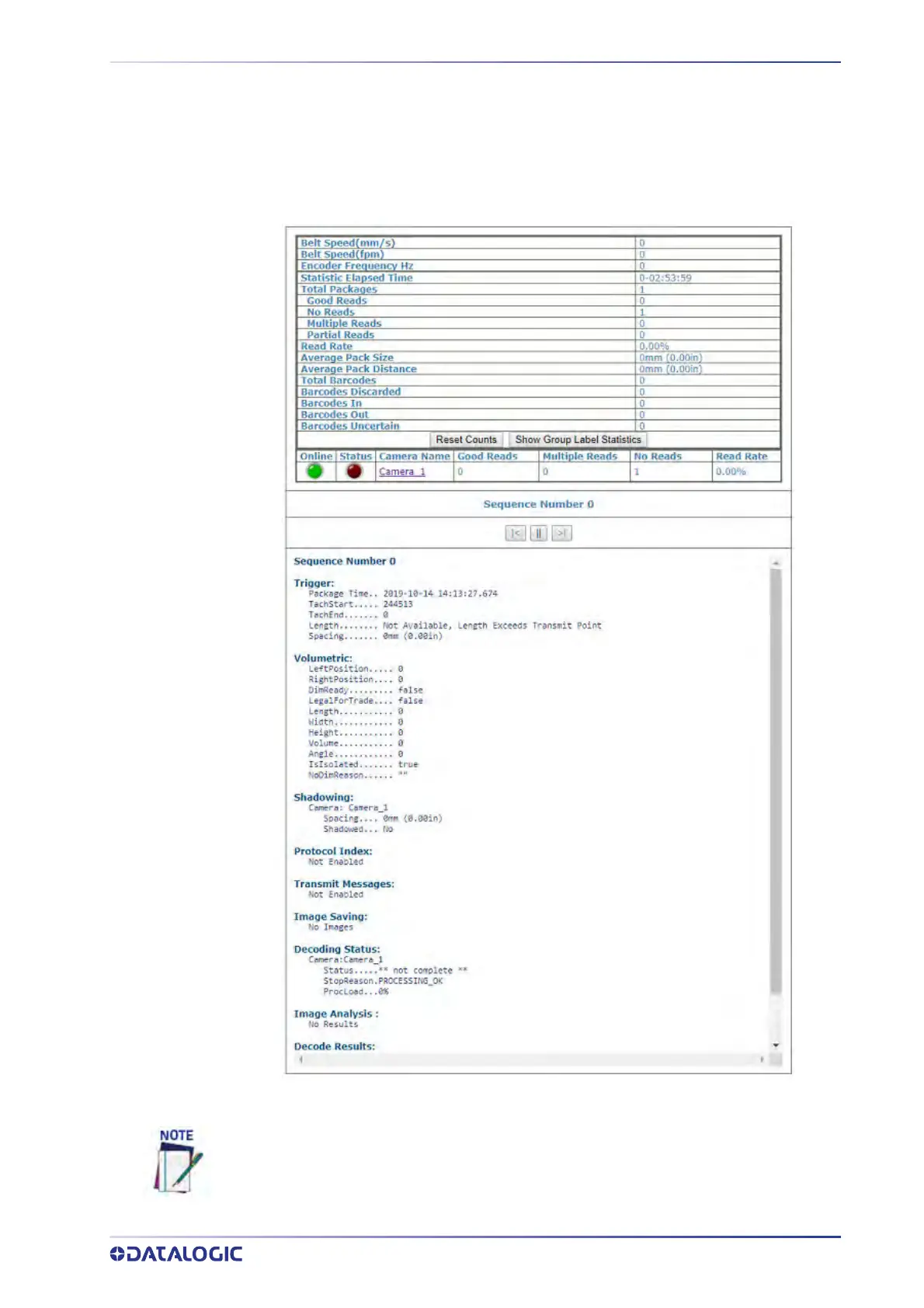DIAGNOSTICS | SYSTEM STATUS
PRODUCT REFERENCE GUIDE
217
Diagnostics | System Status
Use System Status to get an overview of how your system is running.
To access the System Status window:
1. In the menu tree under Diagnostics, click System Status. The System
Status windo
w opens.
2. From the System Status window, the following information is available:
Statistics have been added to the camera to provide for future interface with DL-Stat.