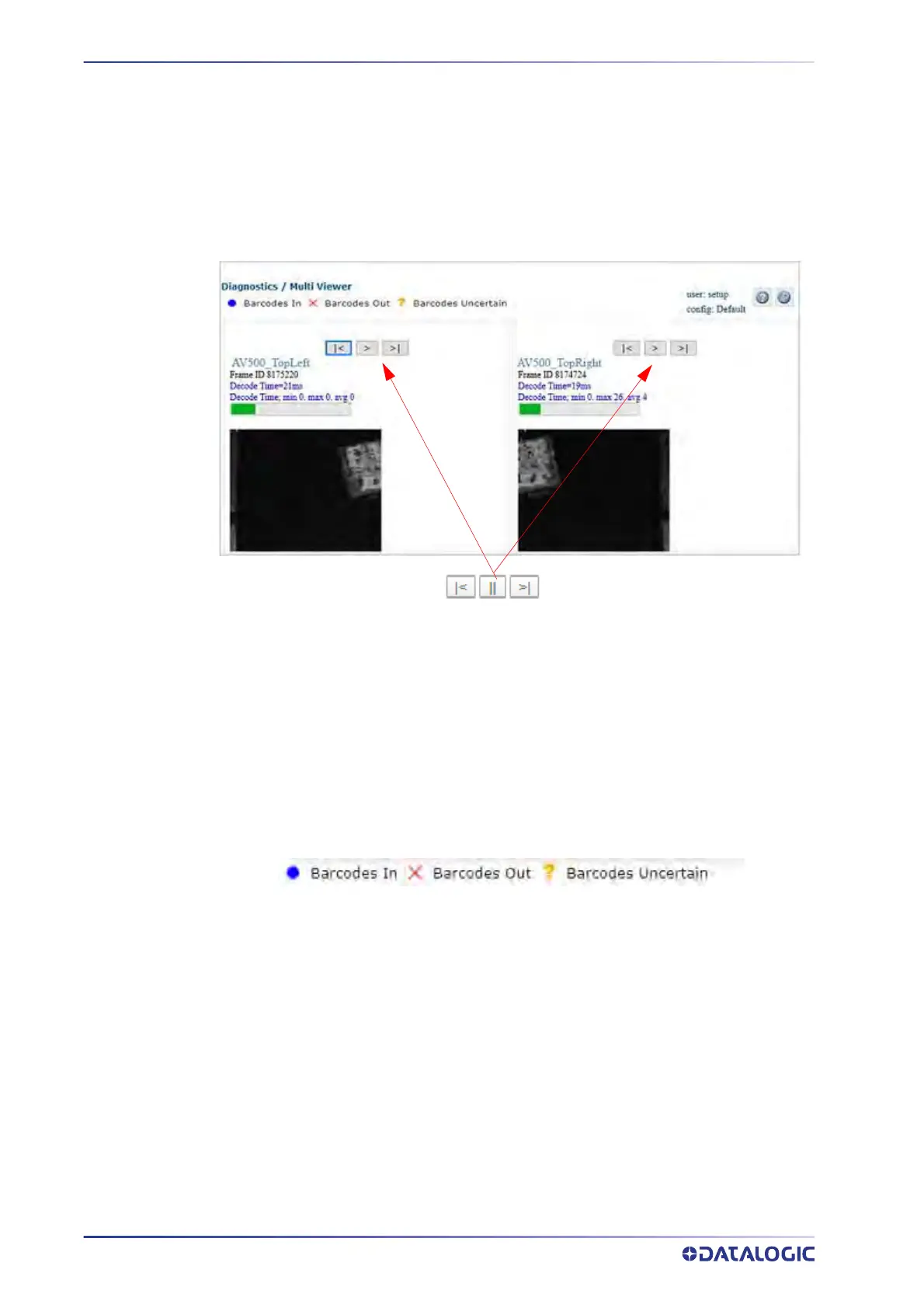E-GENIUS
242
AV500/AV900 2D CAMERA
Diagnostics | Multiple Camera Viewer
The Multiple Camera Viewer allows you to view low resolution images from all system
cameras at the same time during a trigger cycle. The number of images shown depends
on the number of cameras in the tunnel/array.
To access the Multiple Camera Viewer:
1. In the menu tree under Diagnostics, na
vig
a
t
e to Multiple Camera Viewer. The
Multiple Camera Viewer window opens.
2. Controls:
• Click an image multiple times to zoom in.
•Hold <SHIFT> and click an image multiple
times to zoom out.
• Roll the mouse wheel to zoom in or out.
• Click, hold, and slide to pan an image.
• Click |< to go
to the previous frame.
• Click > to proceed through the frames
• Click
>| to go to t
he next frame.
3. Each package is labeled with its read status:
Barcodes In means a decode is placed on a package.
Barcodes Out means a decode
is not placed on any package.
Barcodes Uncertain means it is uncertain
which package the decode belongs to (e.g.
two packages are too close).