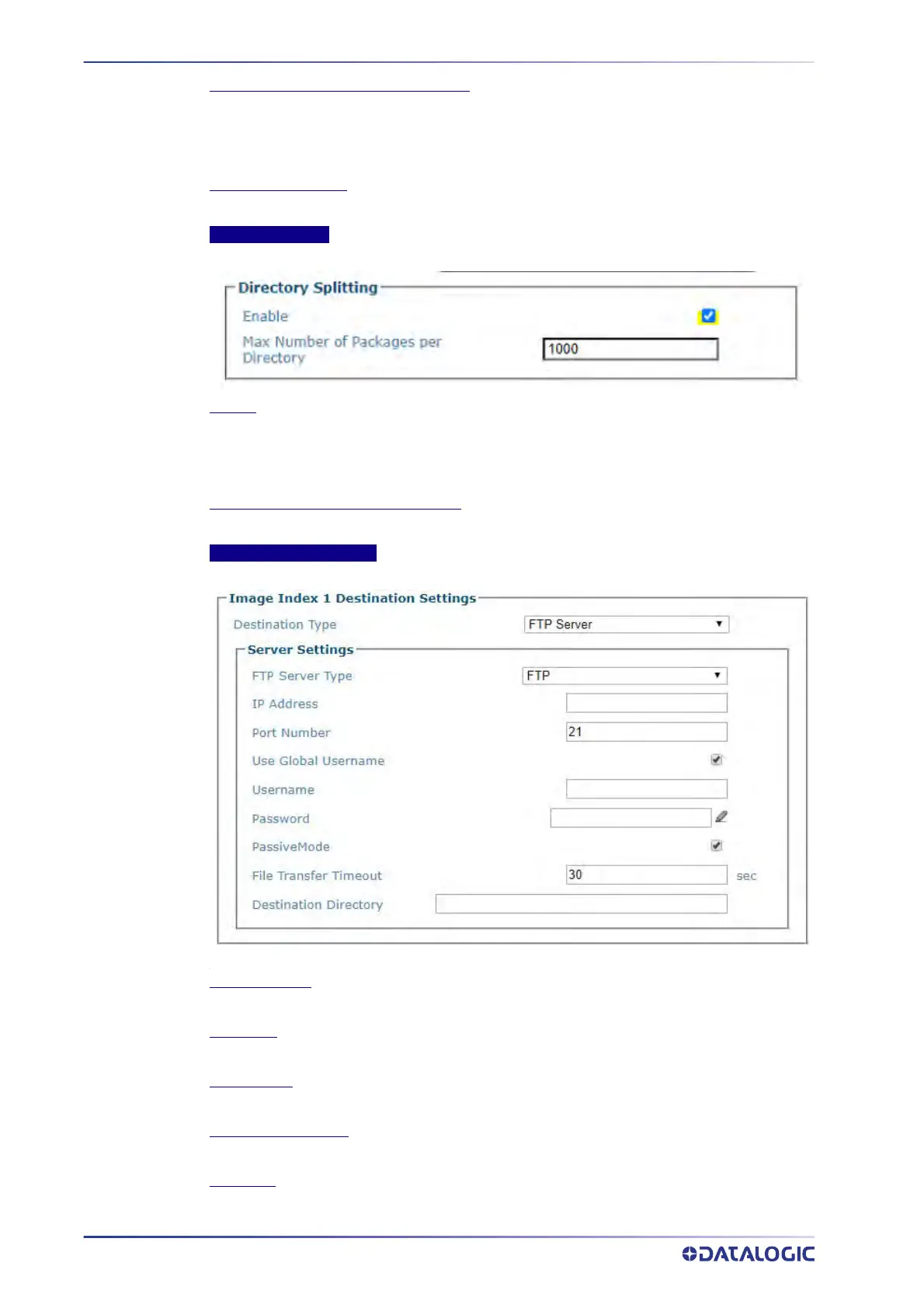E-GENIUS
162
AV500/AV900 2D CAMERA
Images from Different Cameras Saved To
Select Different Directories or Same Directory from the drop-down.
Different Directories: images are saved in different directories
Same Directory: images are saved in the same directory
Destination Directory
Enter the complete path of the destination directory.
Directory Splitting
Enable
Select the check box to enable directory splitting. Enabling this parameter causes the
destination directory to be split into subdirectories containing a number of images not greater
than the defined Split Destination Max File Number (see below). The subdirectories of the
Saving Path are numbered consecutively: 1, 2, 3, etc.
Max Number of Packages per Directory
Enter the number of packages allowed in each subdirectory.
Server Settings FTP Server
FTP Server Type
Click to select SFTP or FTP from the drop-down.
IP Address
Enter the IP Address for the FTP Server.
Port Number
Enter the Port Number where you would like your images to go.
Use Global Username
Enter a Global username if applicable
Username
Enter a valid username.