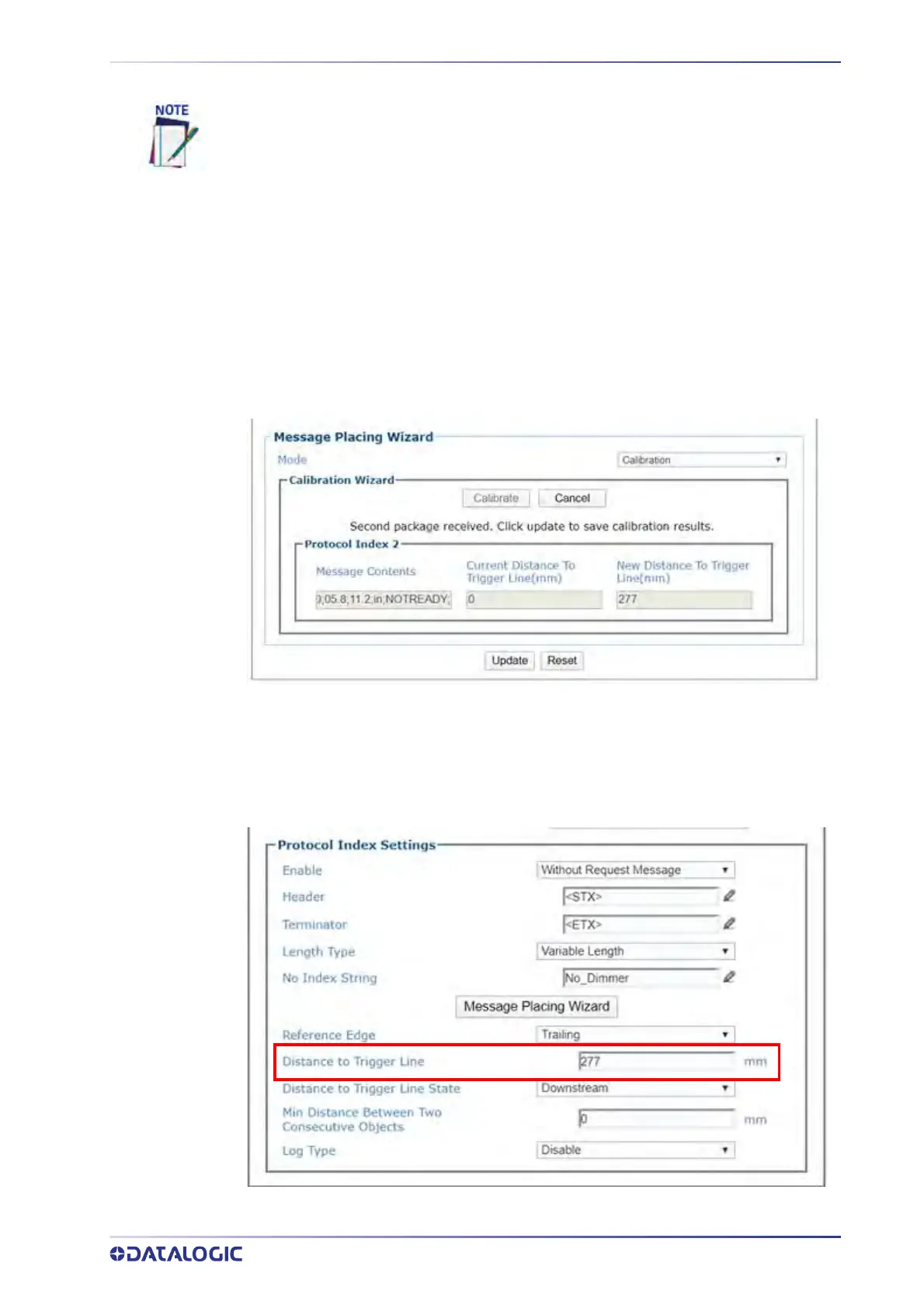DIAGNOSTICS | MESSAGE PLACING WIZARD
PRODUCT REFERENCE GUIDE
255
Follow these steps to calibrate your incoming messages:
1. Click the Calibrate button.
2. Send a package down the conveyor. The message contents should be filled with
the first box
es message for each enabled message received. If no message is
received, the message Contents will say “No message Received.”
3. Send a second, different sized package down the conveyor. The message contents
will upda
te with the new messages, and “New Dis
tance To Trigger Line” field is
now filled. A negative number means upstream and a positive number means
downstream. A negative value is not allowed for a Dimensioner, and a warning
message is shown.
4. Click Update if you are satisfied with the results. You can now view the DM3610
operating mode and/or transports Protocol Index page and see the updated val-
ues. If successful this information can be viewed on the Diagnostics > Systems Sta-
tus page too.
Enable your Protocol Indexes and/or Dimensioner results. Only enabled messages will
show up on the Message Placing Wizard.
