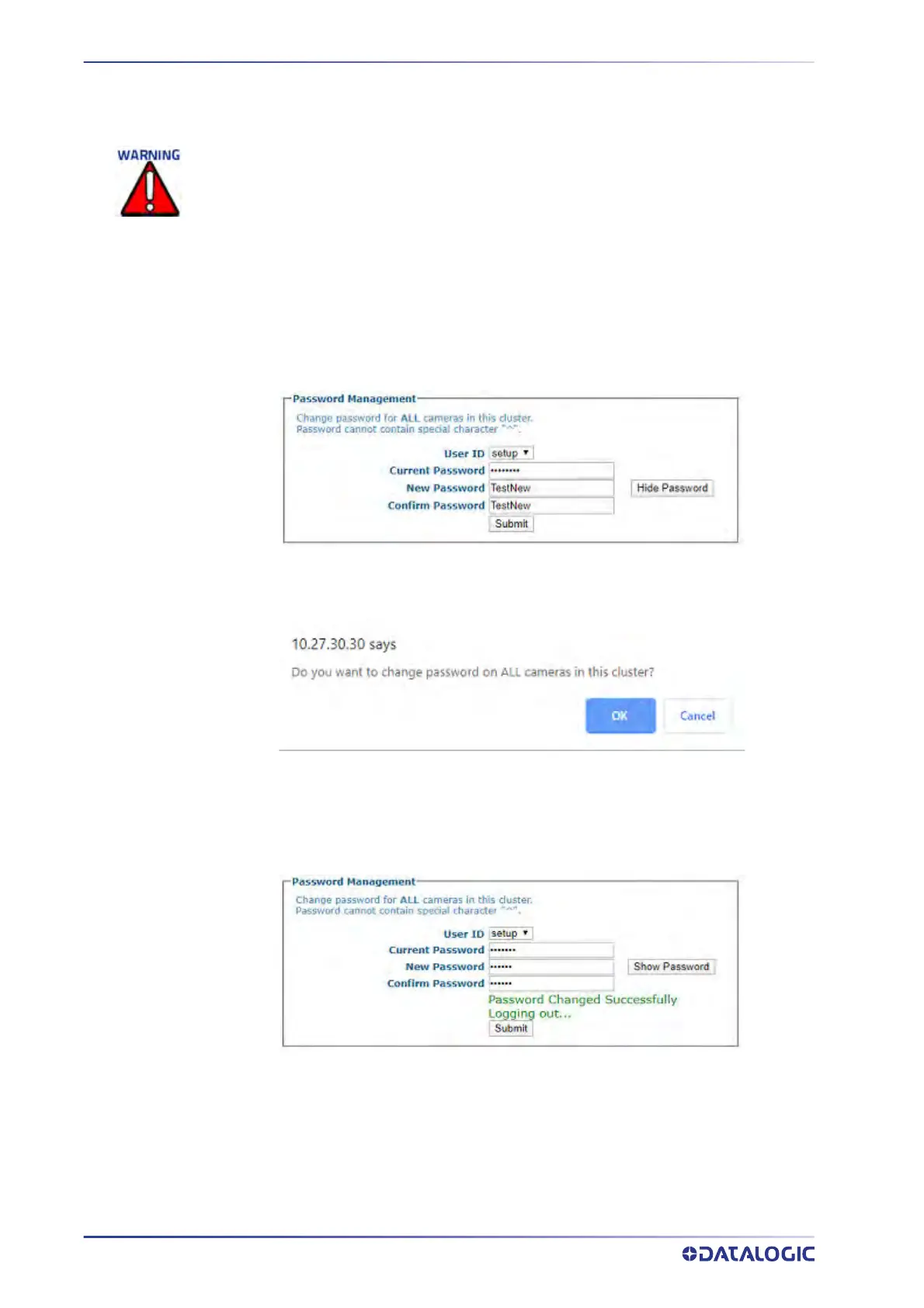E-GENIUS
262
AV500/AV900 2D CAMERA
2. Click OK to reset to the factory default, or click Cancel to return to the Backup/
Restore Parameters window.
To use Password Management function:
1. Select the User ID from the drop-down.
2. Enter the valid current password. You can click Show Password to reveal what the
password is tha
t you are entering. Click Hide Password to hide it again.
3. Enter the new password and confirm the new password.
4. Click Submit to save the new password. The following confirmation message
appears.
5. Click OK to reset the password for ALL cameras in this cluster or Cancel.
When the password has been successfully reset, the following message appears.
Do not use this Factory Reset option on a calibrated tunnel array. This option is only
used during the initial configuration or under extreme measures. If it is applied the
array will have to be re-calibrated.