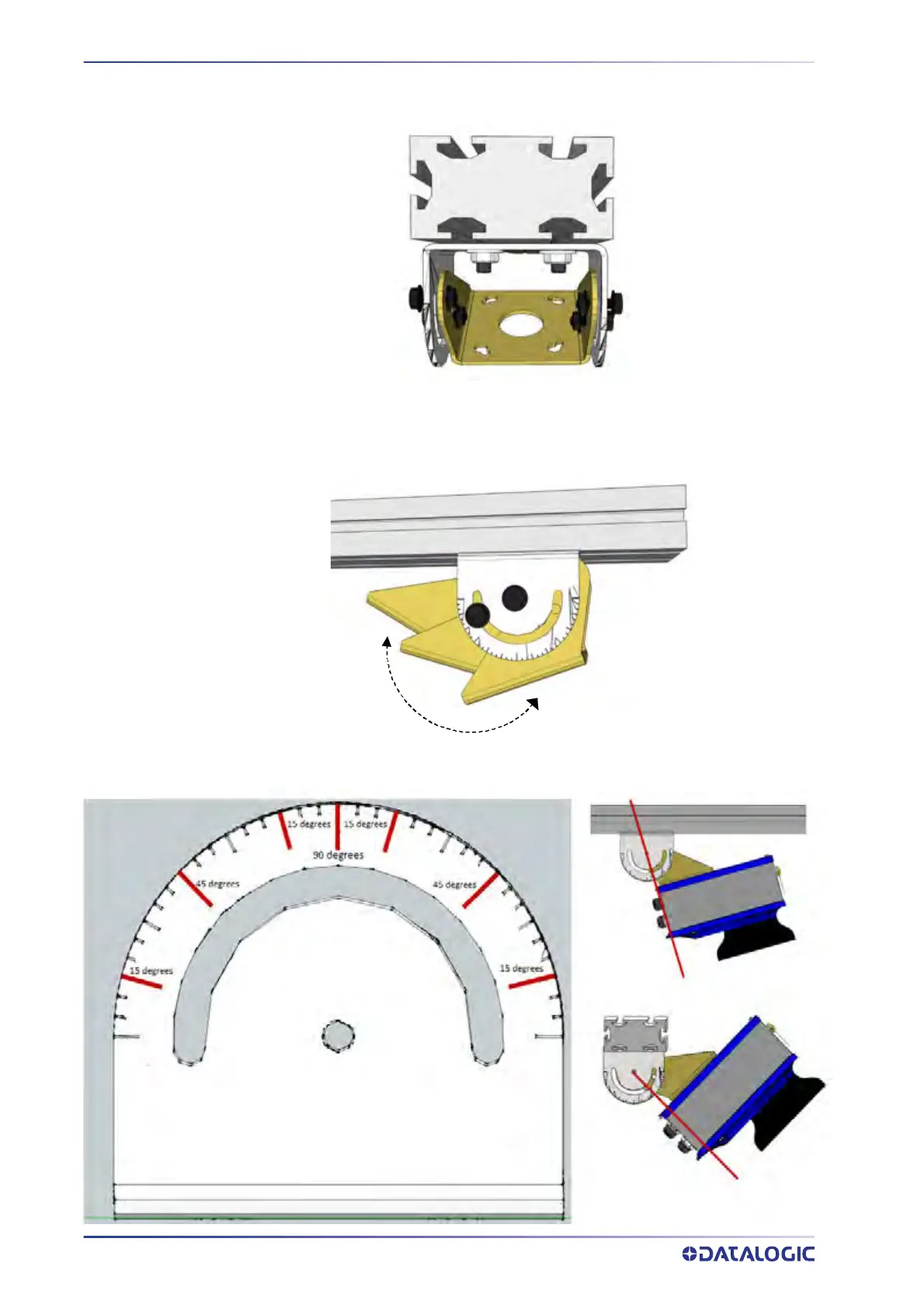MECHANICAL INSTALLATION
36
AV500/AV900 2D CAMERA
4. Set the AV500/AV900 mounting plate in the correct position and tighten the T-bolt
nuts.
5. Make sure the bolts holding bracket parts together are loose enough to allow you
to rotate the bracket.
Once the brackets are in the correction position (15, 30, 45 or 90 degrees) tighten the
bolts.
6. Once attached to the mounting station, rotate the camera and bracket assembly
to the co
rrect position (15, 30 or 90).