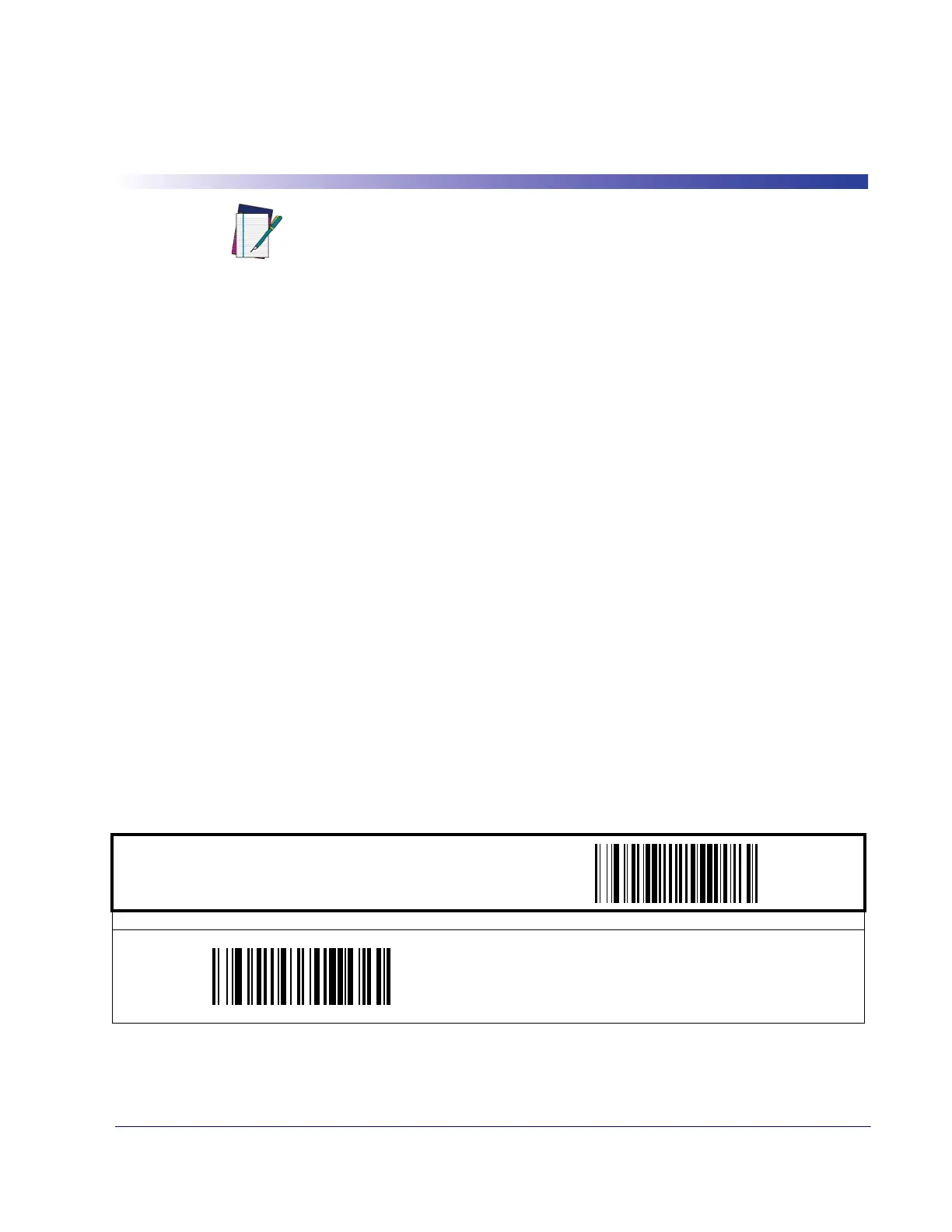Product Reference Guide
151
2D Symbologies
2D Symbologies
The scanner supports the 2D symbologies (barcode types) listed below. Available options for
each 2D symbology are included in this chapter.
Factory Defaults—
for the standard RS-232 interface are indicated in bold text throughout.
2D Decode Time Max
This feature sets the maximum amount of time the software will spend attempting to decode a
2D label. Follow these instructions to configure this feature:
1. Scan the START barcode.
2. Scan the Set 2D Decode Time Max barcode.
3. Turn to
Alpha-Numeric Pad and scan the two digits (zero-padded) representing the desired
contrast in decimal notation. The configurable range is 01-0xFF by 01 in increments of
10 msec.
4. Scan the END barcode.
NOTE
The features in this section are available ONLY for models with 2D features
activated.
• PDF 417 • Maxicode
• Micro PDF 417 • Aztec
• Datamatrix • Composite Labels
• QR Code
START / END
PROGRAMMING BARCODES
Set 2D Decode Time Max
DEFAULT SETTING FOR THIS FEATURE: 350 msec
