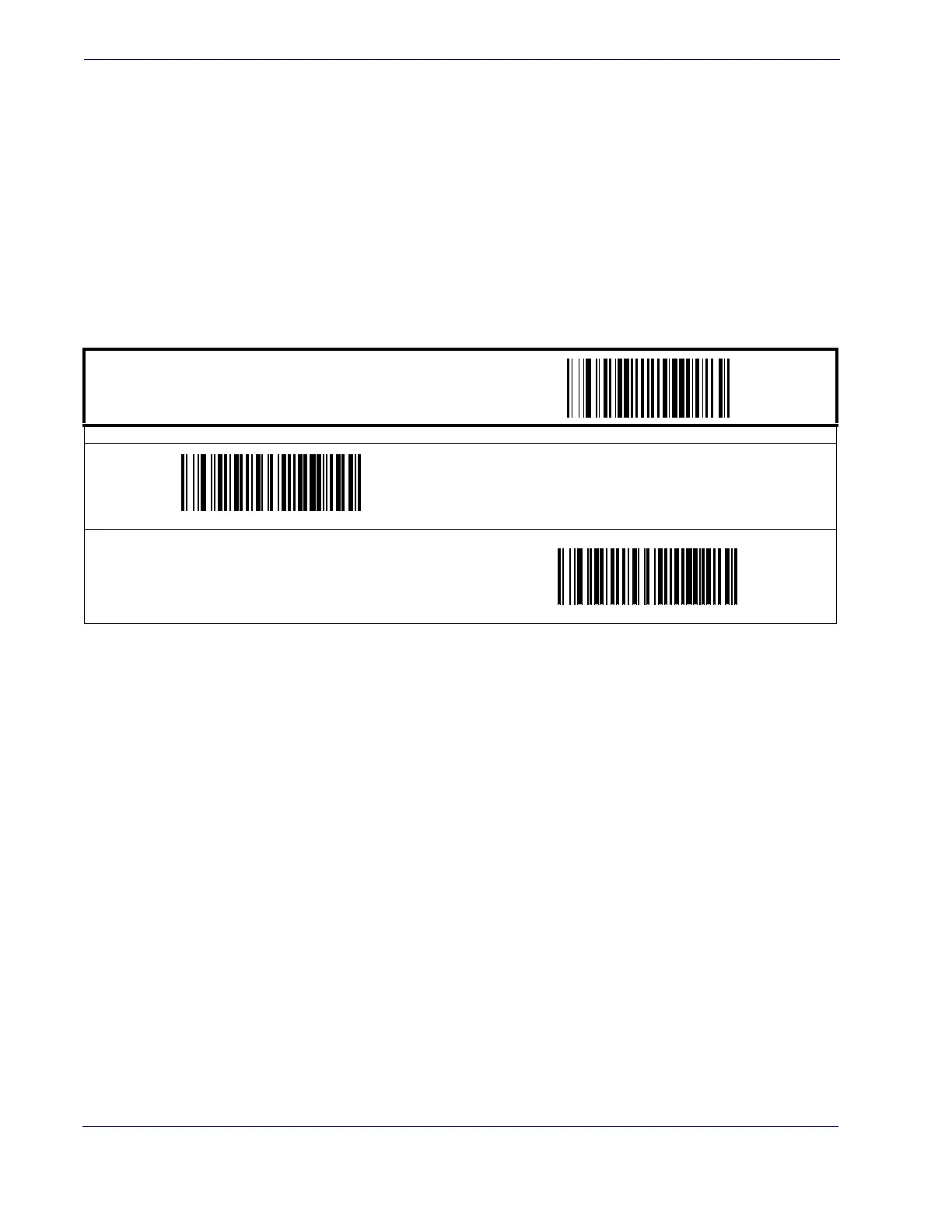Interface Related Features
36
Magellan
TM
1100i
Interface Features — cont.
Host Transmission Buffers
Specifies the number of host transmission(s) that may be buffered. By buffering data from a bar-
code, the scanner can continue to read a new barcode while the old one is being transmitted to
the host. Selecting BUFFERS = 1 means that the first barcode must be transmitted before a new
one can be read. A selection of BUFFERS = 2 means that a new barcode can be read while data
from the first barcode is transmitted.
When a DISABLE SCANNER command is received from the host, the scanner will continue to
transmit all data that is buffered.
START / END
PROGRAMMING BARCODES
Host Transmission Buffers = 1
Host Transmission Buffers = 2
DEFAULT
