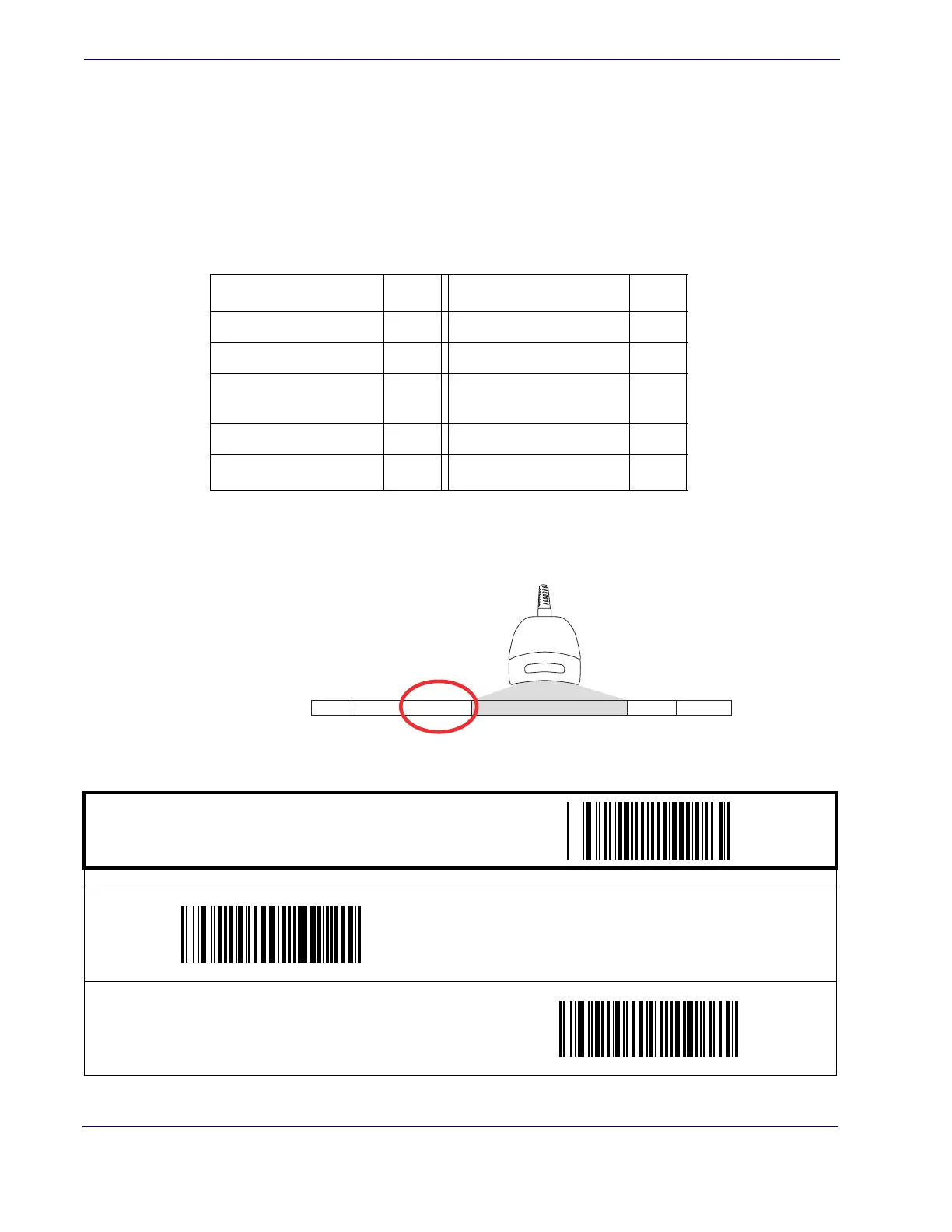Data Editing
64
Magellan
TM
1100i
AIM ID
AIM (Automatic Identification Manufacturers) label identifiers are assigned from a globally
standardized list — as opposed to custom label ID characters you select yourself — and can be
included with scanned barcode data. AIM label identifiers consist of three characters as follows:
• A close brace character (ASCII ‘]’), followed by...
• A code character (see the table below), followed by...
• A modifier character (the modifier character is symbol dependent)
Figure 4-3. AIM ID
SYMBOLOGY CHAR SYMBOLOGY CHAR
UPC/EAN E Code 128/EAN 128 C
Code 39 A MSI/Plessey M
Codabar F
RSS (GS1 Omnidirectional,
GS1 Expanded)
e
Interleaved 2 of 5 I Standard 2 of 5 S
Code 93
G ISBN
X
a
a. ISBN (X with a 0 modifier character)
Prefix SuffixLabel ID Label IDBar Code DataAIM ID
START / END
PROGRAMMING BARCODES
Disable AIM ID
DEFAULT
Enable AIM ID
