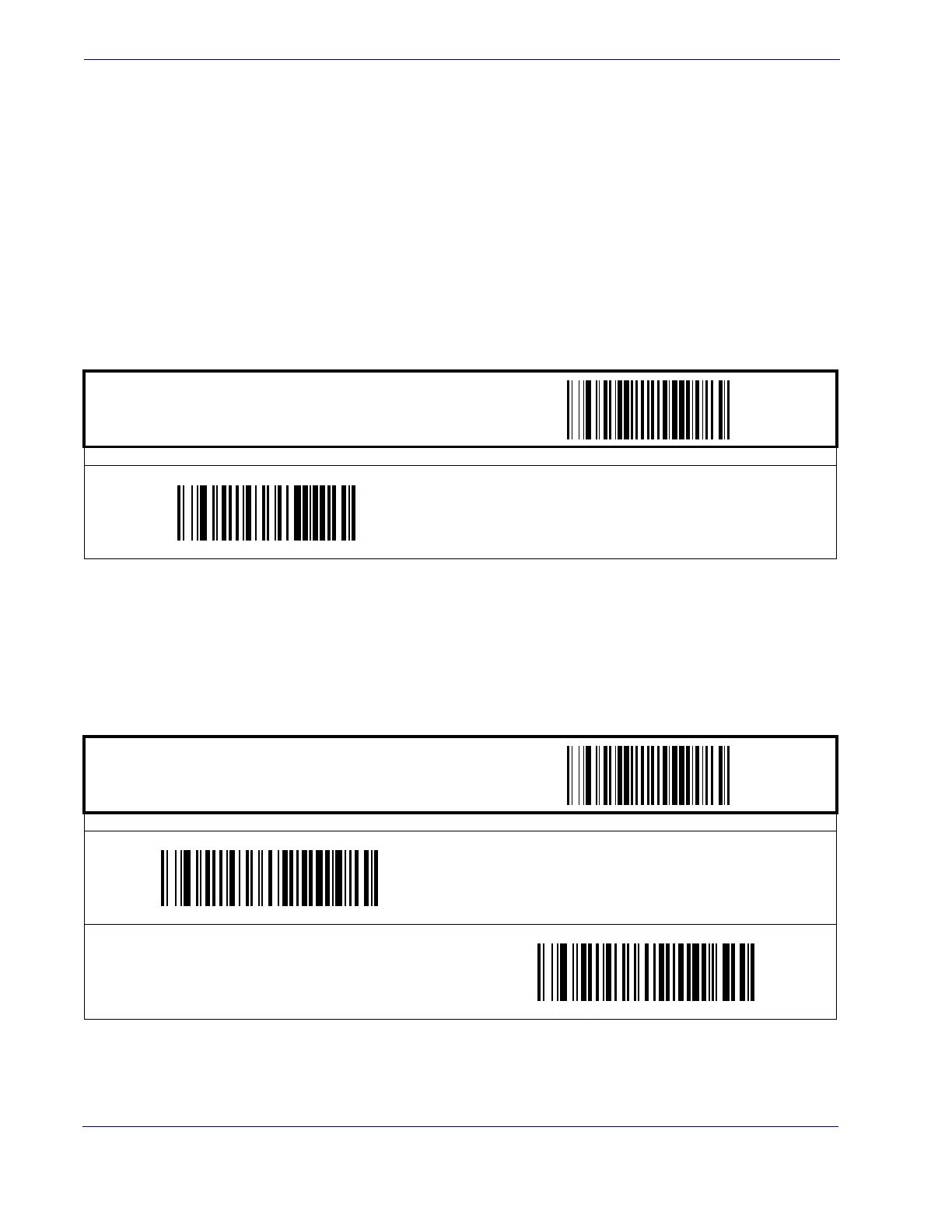General Features
24
Magellan
TM
1100i
Image Compression
Specifies the starting image compression factor for JPEG images. A higher number specifies a
higher quality image with less compression than a relative lower number for the same image.
A value of 100 means minimal compression. A value of 1 means maximum compression at a loss
of quality. Follow these steps to program this feature:
1. Scan the START barcode.
2. Scan the Set Image Compression barcode.
3. Turn to
Alpha-Numeric Pad and scan the two digits (zero-padded) representing the desired
compression. The configurable range is 01-0x64 by increments of 01.
4. Scan the END barcode.
Image Size
Specifies the size of the image capture. Choices are:
•WVGA
•VGA
START / END
PROGRAMMING BARCODES
Set Image Compression
DEFAULT SETTING IS
100 (minimal compression — higher quality)
START / END
PROGRAMMING BARCODES
Image Size = WVGA
DEFAULT
Image Size = VGA
