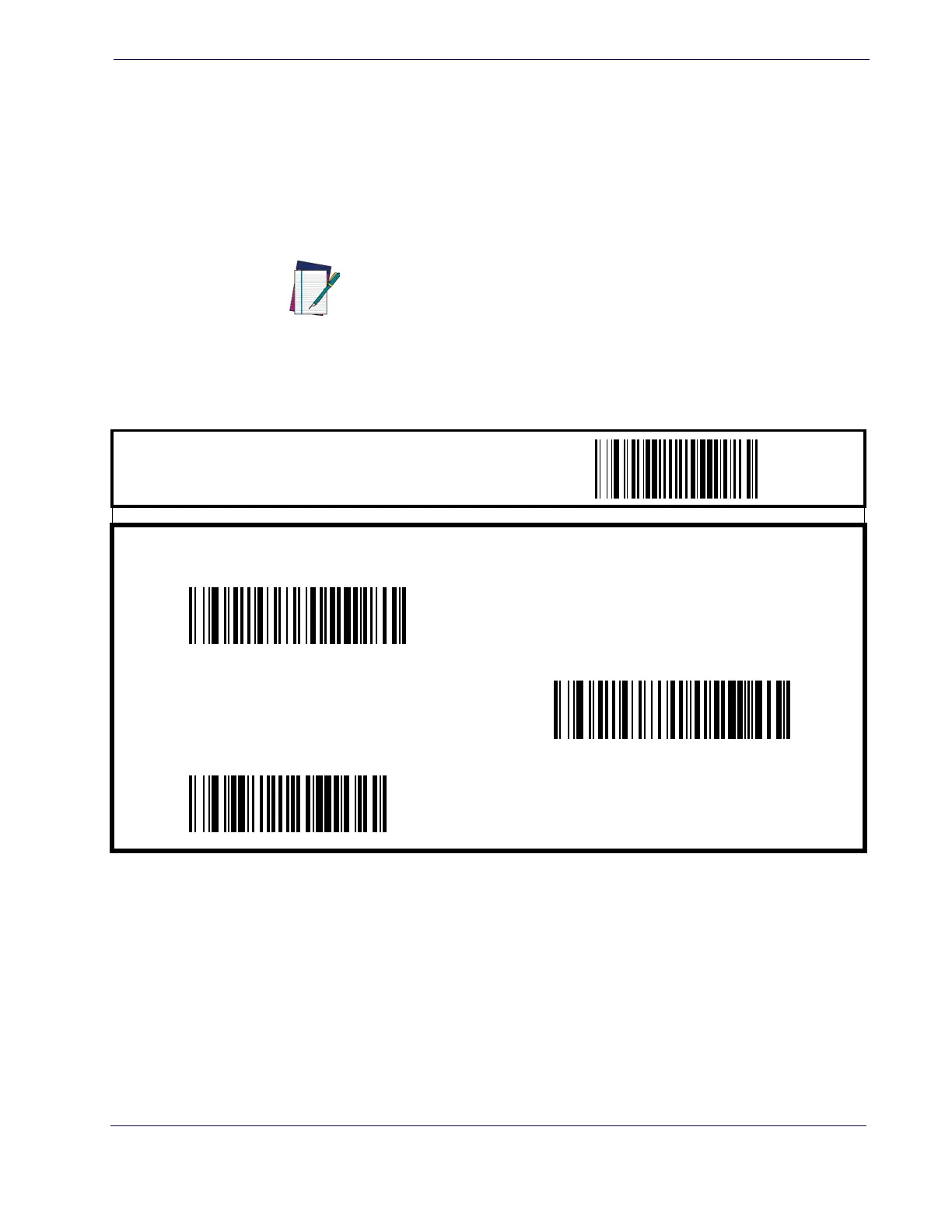Cell Phone Mode
Product Reference Guide
27
Cell Phone Detection Sensitivity
These settings control various pixel characteristics in order to optimize cell phone detection.
Follow these instructions to configure this feature:
1. Determine which sensitivity level is desired (high, medium or low).
2. Scan the START barcode to place the scanner in Programming Mode.
3. Scan the three barcodes for the detection sensitivity desired.
4. Scan the END barcode.
NOTE
Unlike typical feature settings, Cell Phone Detection Sensitivity requires the
scanning of THREE barcodes to set the level. For example, to set a high detec-
tion sensitivity level, scan barcodes HIGH #1, HIGH #2 and HIGH #3.
START / END
PROGRAMMING BARCODES
Cell Phone Detection Sensitivity = HIGH
HIGH #1
HIGH #2
HIGH #3
