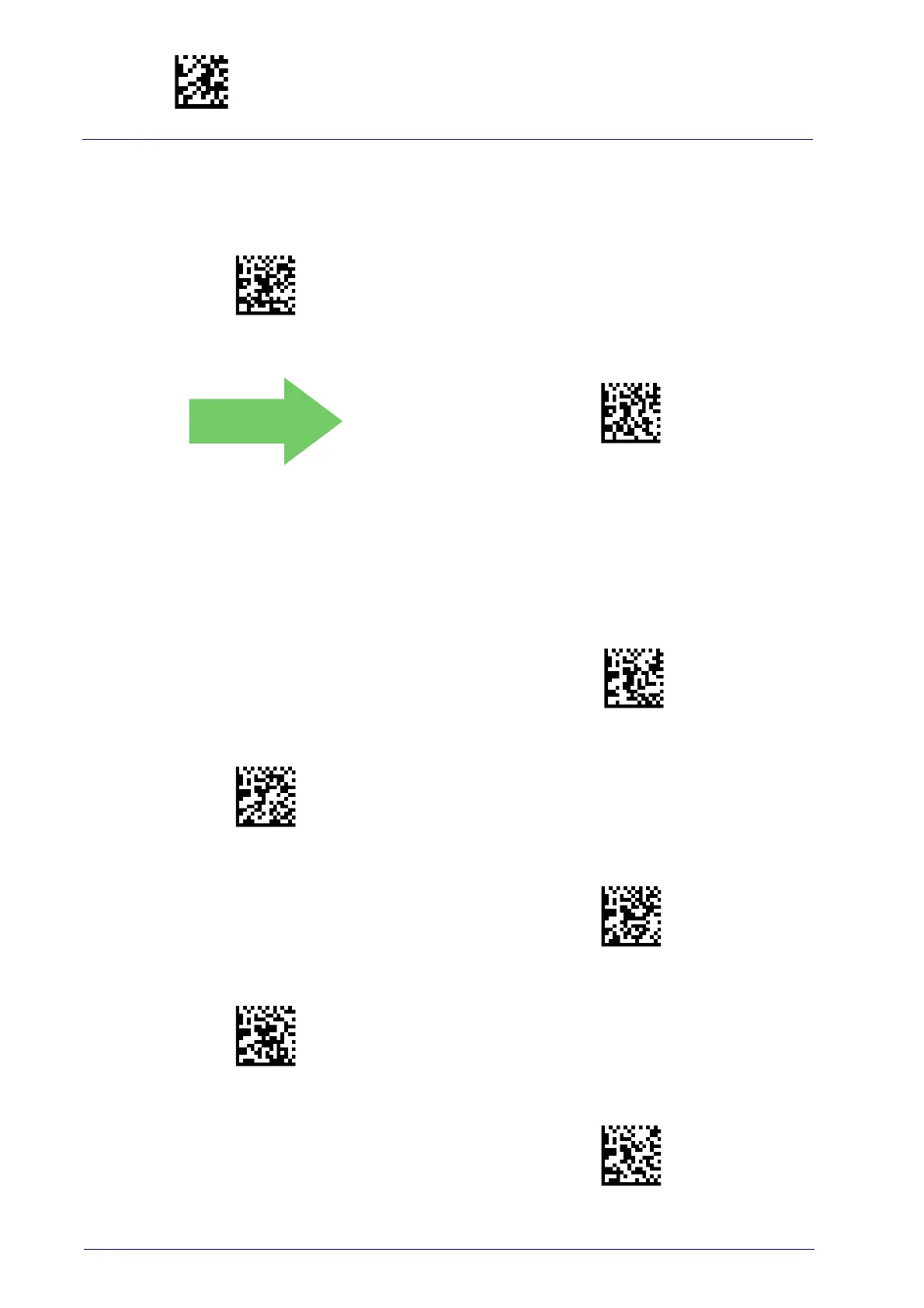Enter/Exit Programming Mode
266
PowerScan™ PD9530/PBT9500/PM9500
SHIFT Enable/Disable
This function enables/disables the SHIFT function.
Disable SHIFT function
Enable SHIFT function
SHIFT key association
This function allows the association of the SHIFT function to one of the fol-
lowing keys: F1, F2, F3, F4,
↑(up arrow key).
Associate SHIFT to F1
Associate SHIFT to F2
Associate SHIFT to F3
Associate SHIFT to F4
Associate SHIFT to
↑
