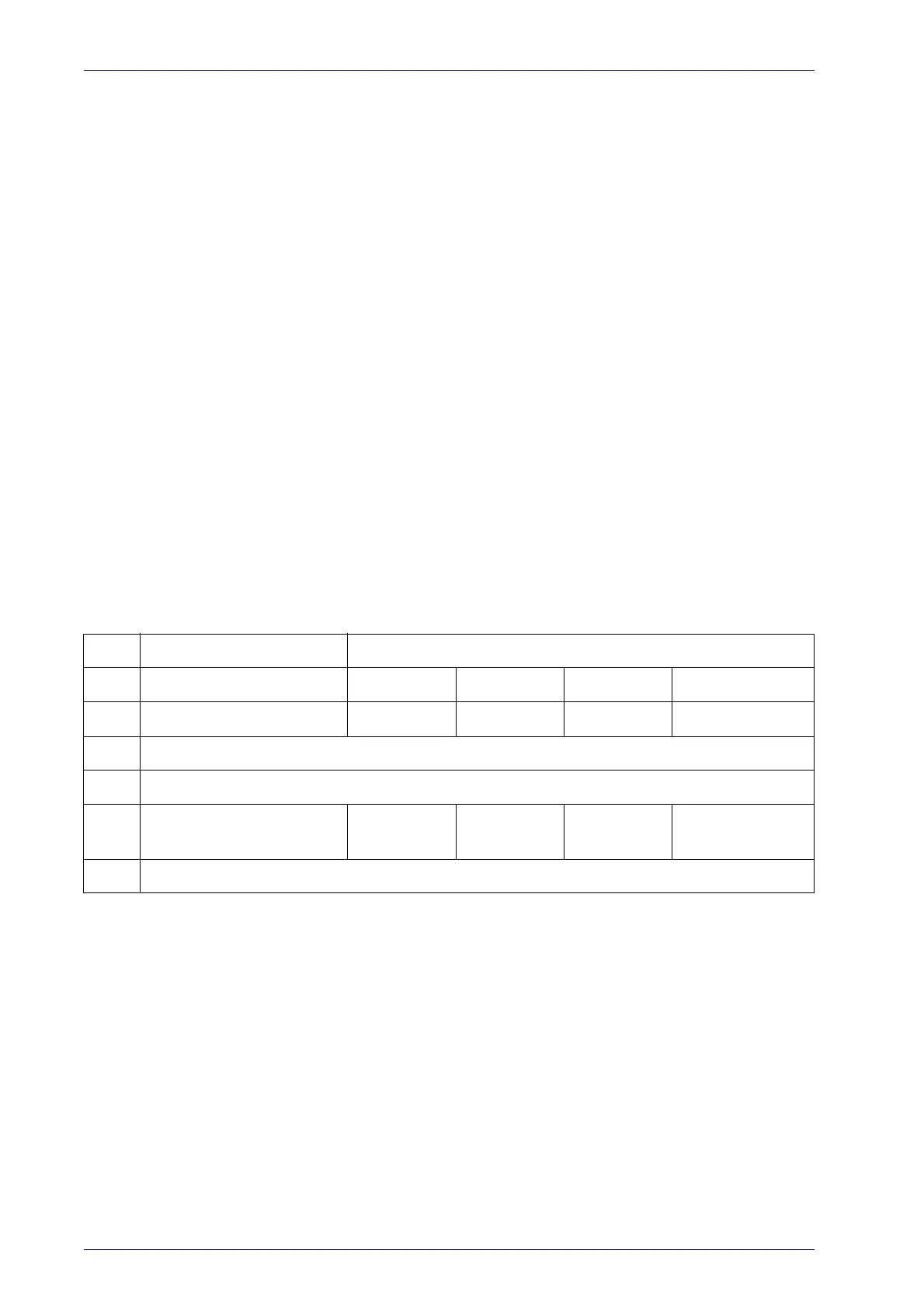References
296
PowerScan™ PD9530/PBT9500/PM9500
Stand Mode Off Time
This feature specifies the amount of time reader illumination stays off after
pulling the trigger when in Stand Mode. The configurable range is 01 to 32
by 01 in increments of 500ms (500ms to 16 seconds).
Follow these instructions to set this feature:
1. Determine the desired setting.
2. Pad the result with leading zeroes to yield two digits. For example: 2 =
02, 5 =
0
5, 20 = 20, etc.
3. Go to page 73 and scan the ENTER/EXIT PROGR
AMMING MODE bar code
to enter Programming Mode.
4. Scan the bar code: Set Stand Mode Illuminator Of
f Tim
e.
5. Scan the appropriate two digits from the keypad in Appendix D, Key-
pad, that represent the setting which was determined
in the steps
abov
e. You will hear a two-beep indication after the last character.
6. Scan the ENTER/EXIT PROGRAMMING MODE bar code
to exit Program-
ming Mode.
This completes the procedure. See Table 41 for some examples of how to
set this feature.
Table 41. Stand Mode Off Time
STEP ACTION EXAMPLES
1 Desired Setting
500 ms 1 Second 5.5 Seconds 16 Seconds
2 Pad leading zero
01 02 11 32
3 Scan ENTER/EXIT PROGRAMMING MODE
4 Scan SELECT STAND MODE OFF TIME
5
Scan Two Characters From
Appendix D, Keypad
‘0’ and ‘1’ ‘0’ and ‘2’ ‘1’ and ‘1’ ‘3’ and ‘2’
6 Scan ENTER/EXIT PROGRAMMING MODE
