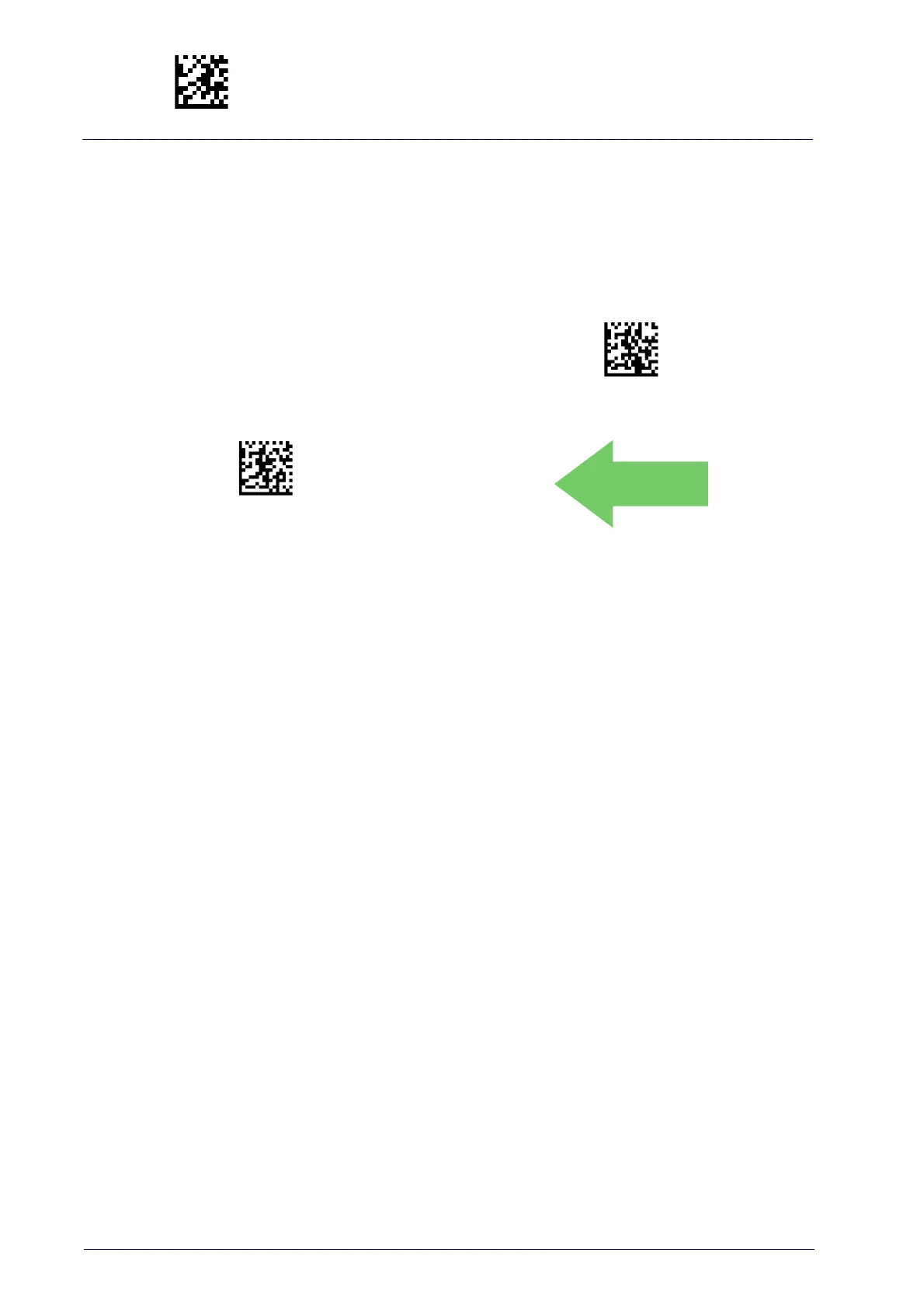Enter/Exit Programming Mode
54
PowerScan™ PD9530/PBT9500/PM9500
Set AIM ID Individually for GS1-128
This feature configures a Label ID individually for the GS1-128 symbology
and the programming for this works the same way as Label ID. See Label ID:
Set Individually Per Symbology, starting on page 291 for detailed instruc-
tions on setting this feature.
Set AIM ID Individually for GS1-128 = Disable
Set AIM ID Individually for GS1-128 = Enable
DEFAULT