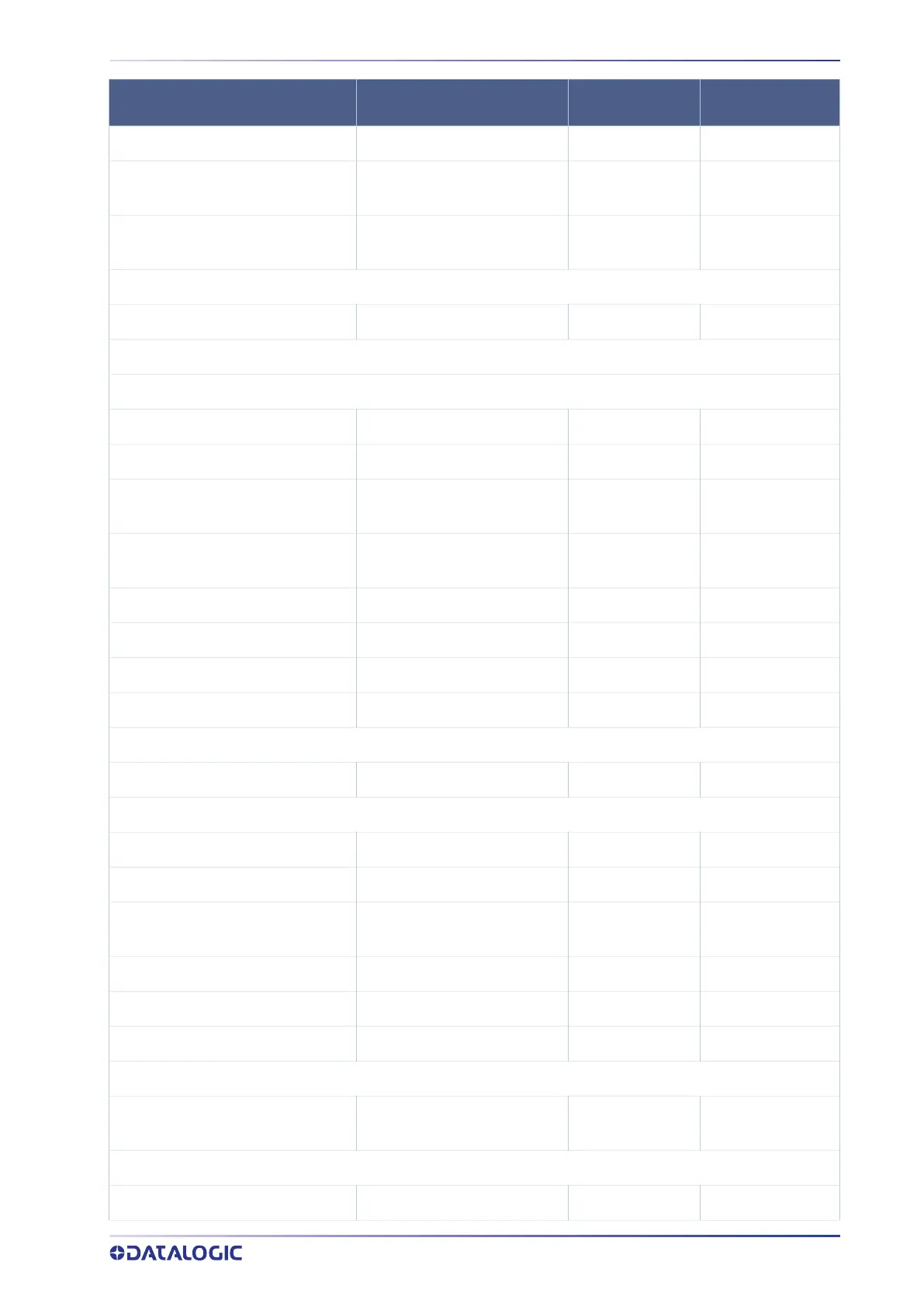STANDARD DEFAULTS
PRODUCT REFERENCE GUIDE
183
Code 32 Enable/Disable Disable 95
Code 32 Check Character Transmis-
sion
Don’t Send 95
Code 32 Start/Stop Character Trans-
mission
Don’t Transmit 96
CODE 39 CIP (French Pharmaceutical Code)
Code 39 CIP Enable/Disable Disable 96
SPECIAL CODES
Code 128
Code 128 Enable/Disable Enable 97
Expand Code 128 to Code 39 Don’t Expand 97
Code 128 Check Character Trans-
mission
Don’t Send 98
Code 128 Function Character Trans-
mission
Don’t Send 98
Code 128 Quiet Zones Auto 99
Code 128 Length Control Variable 99
Code 128 Set Length 1 1 100
Code 128 Set Length 2 80 100
GS1-128
GS1-128 Enable
Transmit in GS1-128 Data Format
101
INTERLEAVED 2 of 5
I 2 of 5 Enable/Disable Disable 102
I 2 of 5 Check Character Calculation Disable 102
I 2 of 5 Check Character Transmis-
sion
Send 103
I 2 of 5 Length Control Variable 104
I 2 of 5 Set Length 1 6 104
I 2 of 5 Set Length 2 62 105
INTERLEAVED 2 of 5 CIP HR
Interleaved 2 of 5 CIP HR Enable/
Disable
Disable 105
STANDARD 2 of 5
Standard 2 of 5 Enable/Disable Disable 106
PARAMETERS DEFAULT
YOUR SETTING PAGE NUMBER
