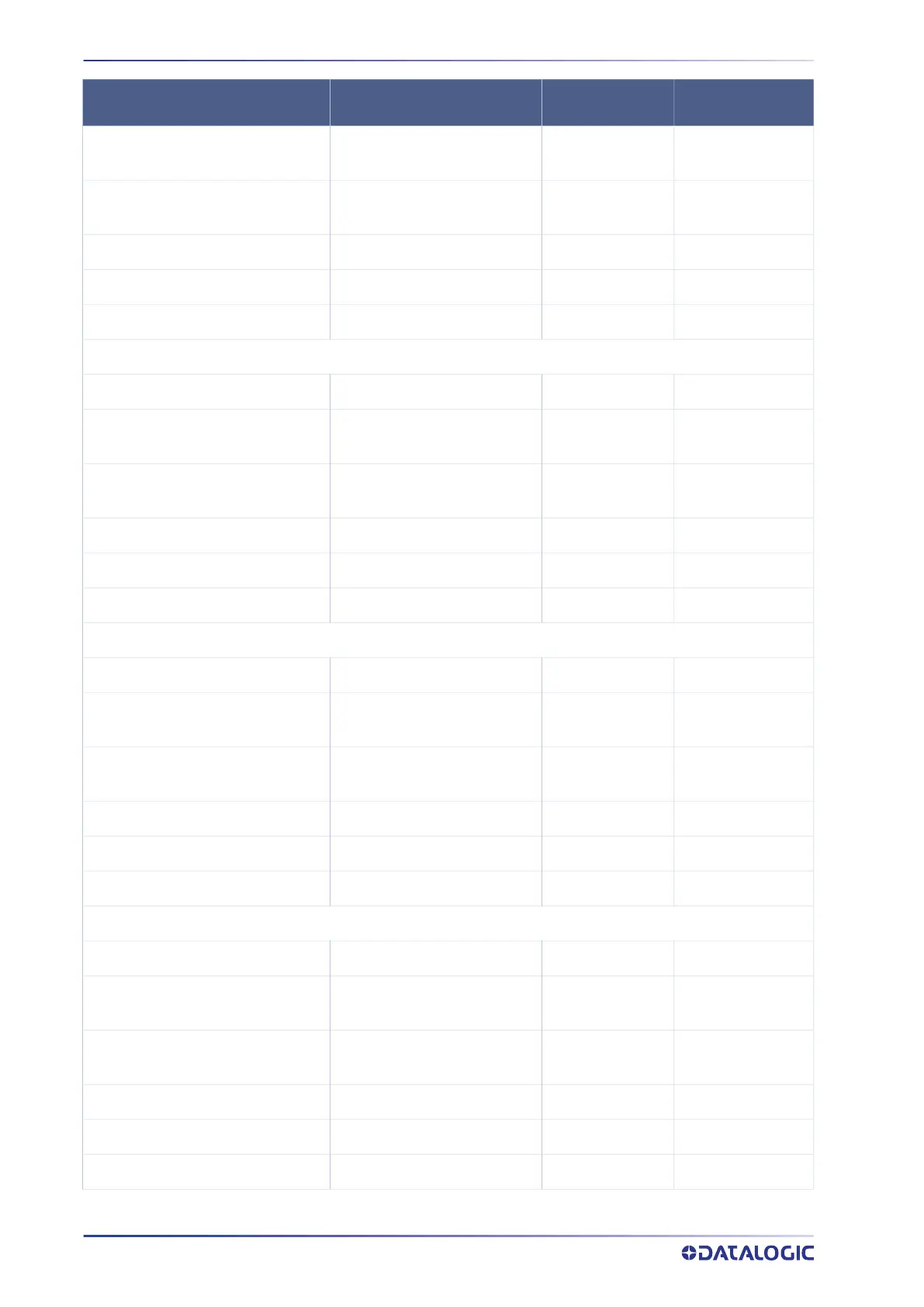STANDARD DEFAULTS
184
QUICKSCAN™ I QD2200
Standard 2 of 5 Check Character Cal-
culation
Disable 106
Standard 2 of 5 Check Character
Transmission
Send 107
Standard 2 of 5 Length Control Variable Length 107
Standard 2 of 5 Set Length 1 08 (8 characters) 108
Standard 2 of 5 Set Length 2 50 (50 characters) 108
COMPRESSED 2 of 5
Compressed 2 of 5 Enable/Disable Disable 109
Compressed 2 of 5 Check Character
Calculation
Disable 109
Compressed 2 of 5 Check Character
Transmission
Send 110
Compressed 2 of 5 Length Control Variable Length 110
Compressed 2 of 5 Set Length 1 01 (1 characters) 111
Compressed 2 of 5 Set Length 2 50 (50 characters) 111
DATALOGIC 2 OF 5
Datalogic 2 of 5 Enable/Disable Disable 112
Datalogic 2 of 5 Check Character
Calculation
Disable 112
Datalogic 2 of 5 Check Character
Transmission
Send 113
Datalogic 2 of 5 Length Control Variable Length 113
Datalogic 2 of 5 Set Length 1 1 = 06 (6 characters) 114
Datalogic 2 of 5 Set Length 2 50 (50 characters) 114
INDUSTRIAL 2 of 5
Industrial 2 of 5 Enable/Disable Disable 115
Industrial 2 of 5 Check Character
Calculation
Disable 115
Industrial 2 of 5 Check Character
Transmission
Send 116
Industrial 2 of 5 Length Control Variable 116
Industrial 2 of 5 Set Length 1 1 = 06 (6 characters) 117
Industrial 2 of 5 Set Length 2 2 = 50 (50 characters) 117
PARAMETERS DEFAULT
YOUR SETTING PAGE NUMBER
