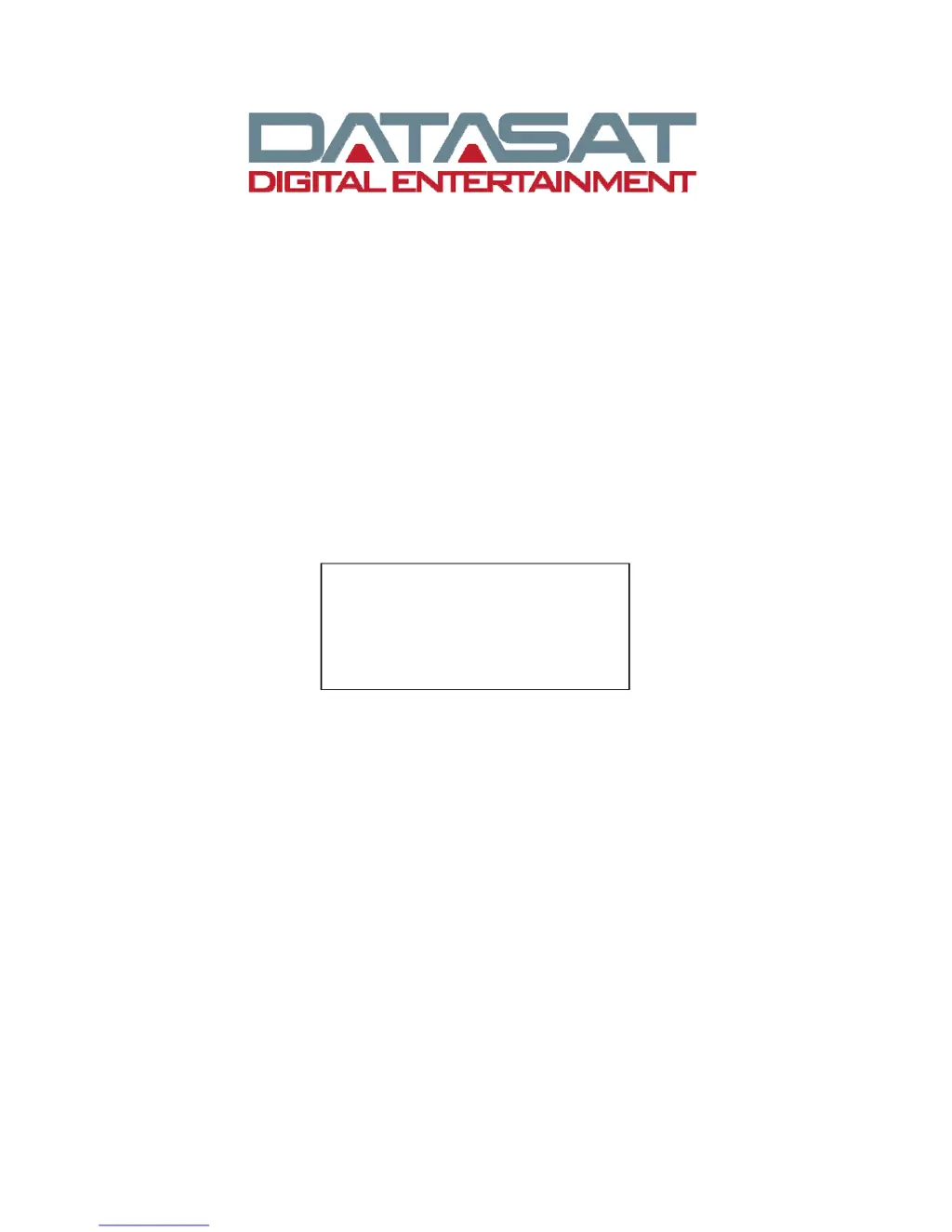Why is there no sound in the auditorium with the Datasat Sound Card AP20?
- LLauren OlsonAug 19, 2025
First, check the front panel display to ensure the Mute button isn't active. If it is, touch it to unmute. Next, make sure the fader level isn't at zero or in the red. If it's at zero, increase the volume by turning the knob. If it's red, unmute the AP20 by touching the Muted button. Lastly, confirm that the AP20 is set to the correct audio format.