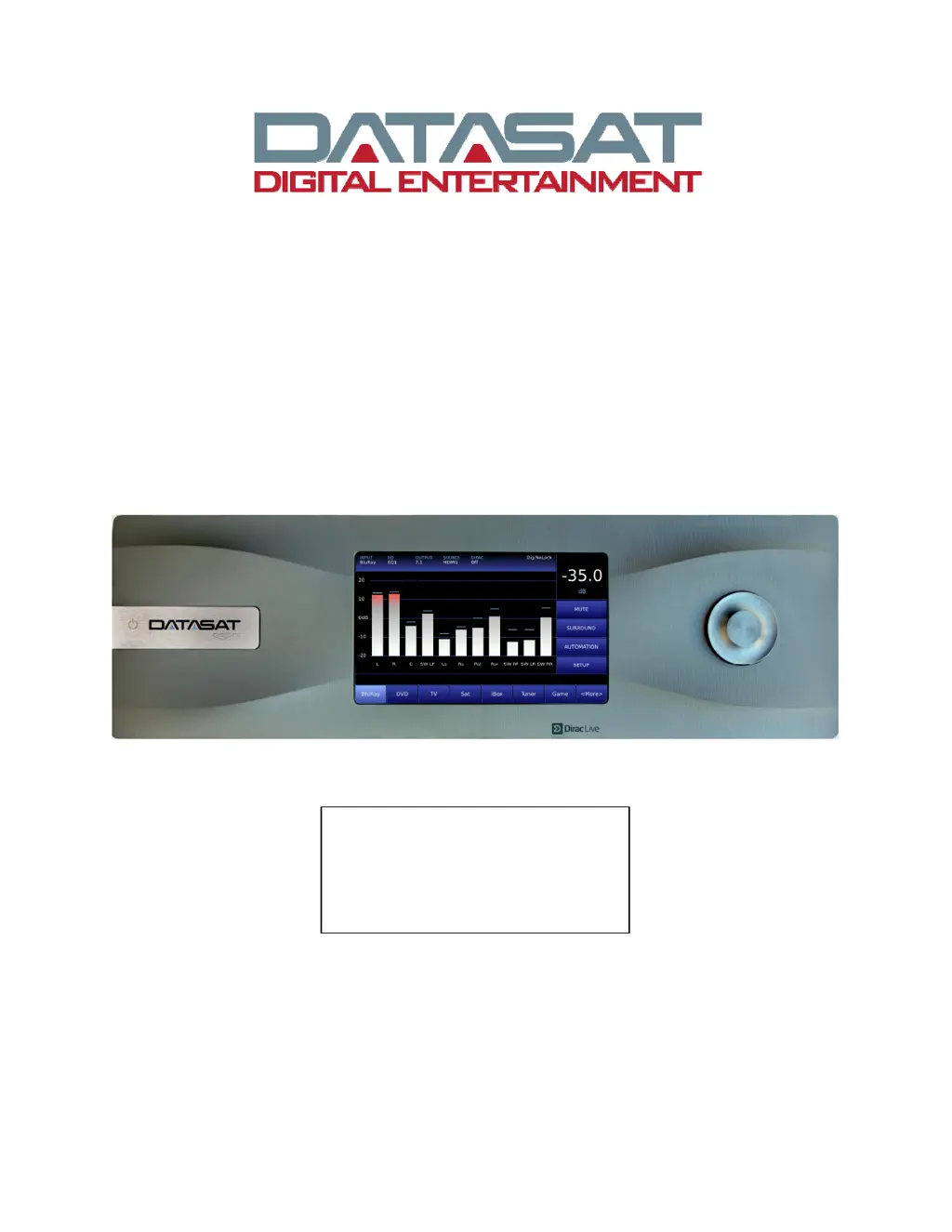How to fix a Datasat Computer Hardware RS20i that will not power ON?
- JJack SotoAug 16, 2025
If your Datasat RS20i Computer Hardware won't power on, start by pressing the power button on the front. Then, check the power switch on the rear panel to ensure it's ON and that the unit is plugged into a working AC outlet with surge protection. If it's in a rack, confirm the breaker is ON and the surge protector is working. Try a different power cord. If it still doesn't power on, the fuse above the AC In connector on the rear panel might be blown, or the input voltage setting could be incorrect.