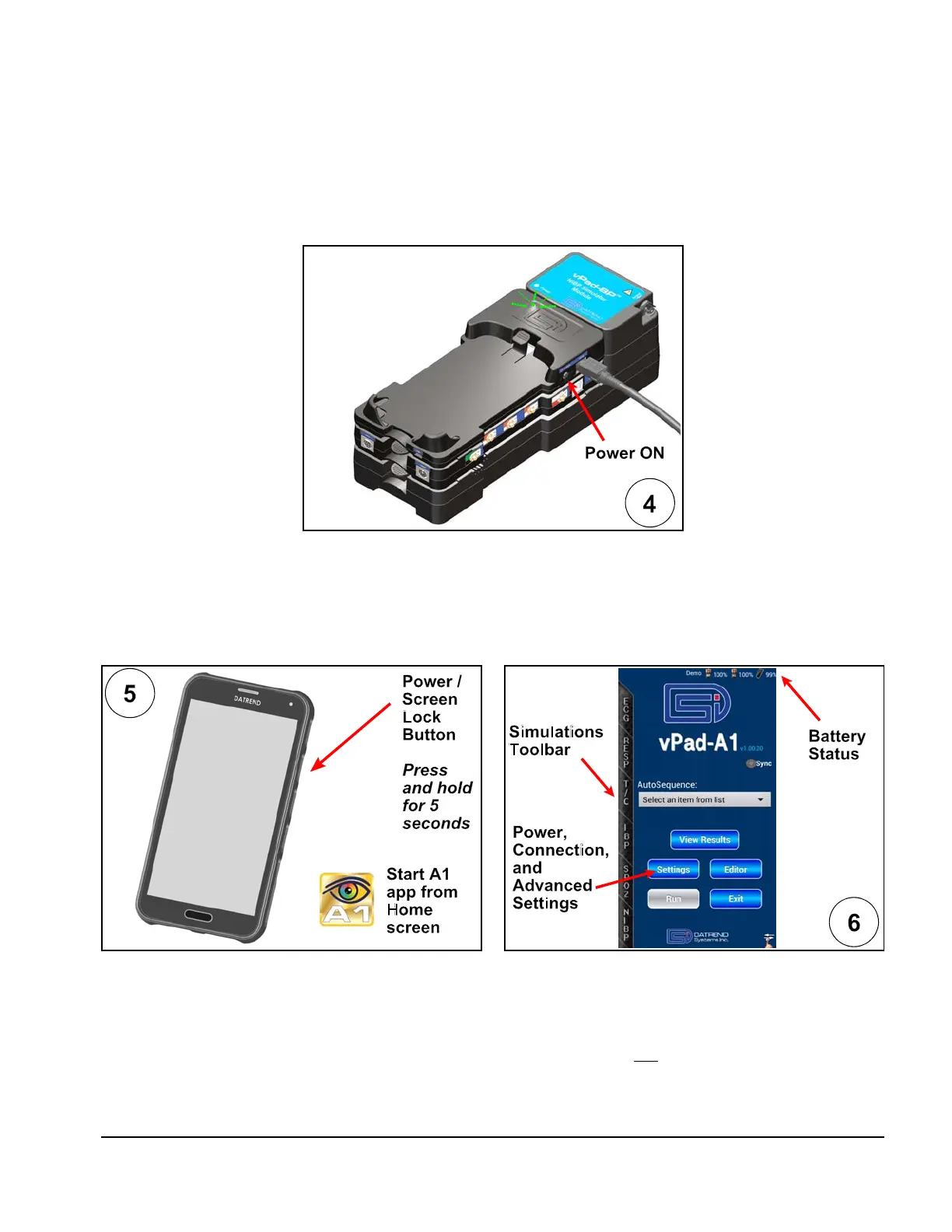vPad-A1 OPERATORS MANUAL
When ready to begin testing a patient monitor, power ON the system by depressing the pushbutton switch
located at upper right on the Base. The power LED at top left on the Base should light up and display
green.
Switch ON the Tablet by pressing and holding the Power / Screen Lock button for about 5 seconds. The
Tablet should boot up and eventually show the Home screen within 20 seconds. Launch the vPad-A1 App
to set up and operate vPad-A1; the patient simulator is controlled wirelessly, via Bluetooth.
Note:
Once the patient simulation has been set up with the App, it is good practice to turn the Tablet
display OFF temporarily. Quickly pressing and releasing the Power / Screen Lock button on the
Tablet will put its screen into a ‘sleep’ mode. The ‘sleep’ state is not the same as OFF, but it will
reduce power consumption and extend battery life of the Tablet. Momentarily press the same
button again to ‘wake’ the user interface.
Figure 8
Figure 9 Figure 10
Setup/Chapter 3 # Page 24
