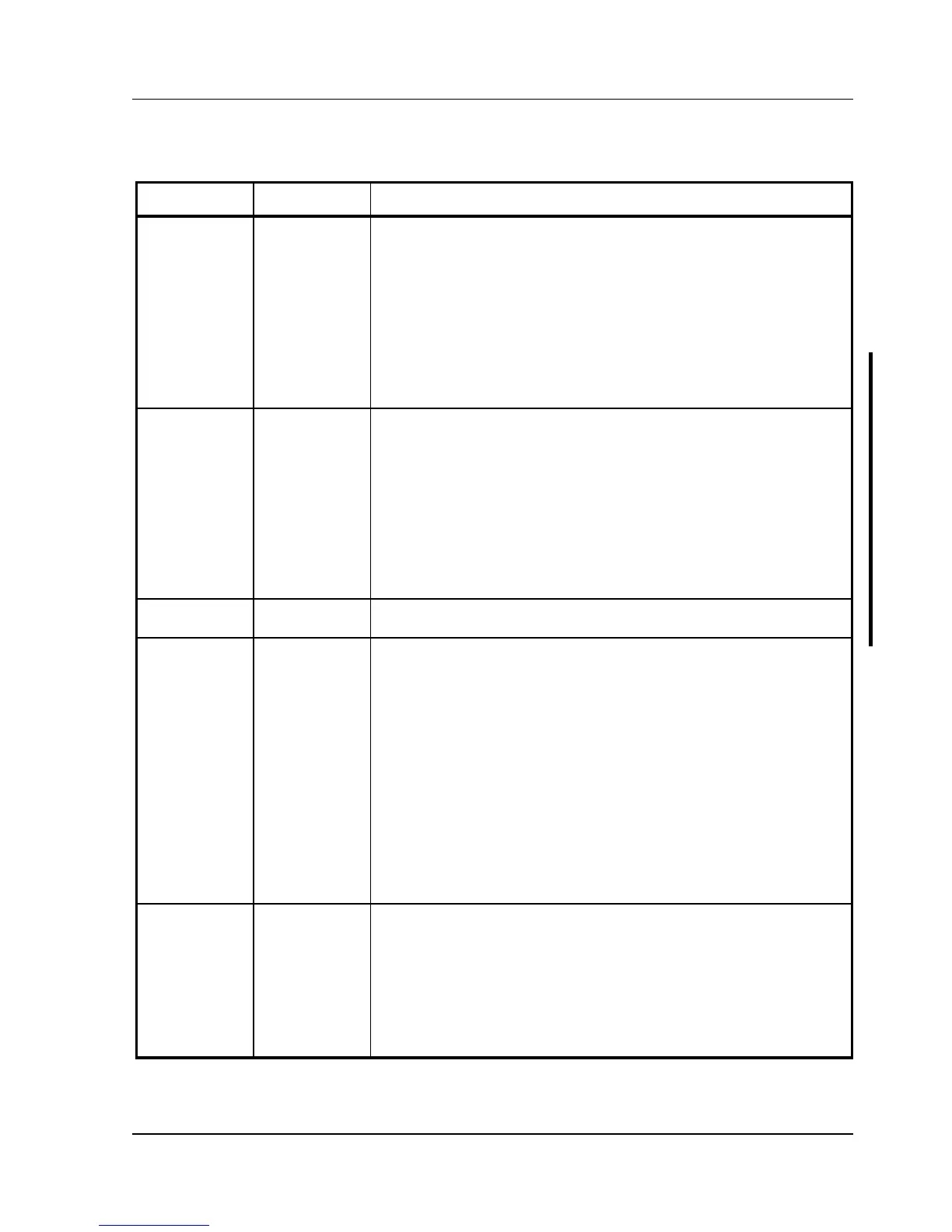HDD data
transfer
method
(1)
Standard PIO
Auto optimum
Allows for a standard, compatible data transfer method (one data
block per interrupt).
Allows the computer's BIOS to automatically set up the installed drive
for optimum performance (multiple data blocks per interrupt).
Note: This option lets you take advantage of new IDE hard disk drive
technologies. Setting this option to Auto Optimum allows the
computer's BIOS to interrogate and automatically set up any installed
IDE hard disk drive for optimum performance.
Boot from
diskette A
Enabled
Disabled
Enables or disables drive A as the logical boot device.
Note: The computer comes from the factory with options Boot From
Diskette A and Boot From Hard Disk C enabled. This means that
each time the computer is turned on or reset, it attempts to first boot
from diskette A and then from hard disk drive C. When choosing to
change the computer’s boot sequence, be aware of the following:
When a second diskette drive has been installed, you can choose
which one to boot from, using the "Exchange Diskette Drives" setup
option.
Boot from
hard disk C
Enabled
Disabled
Enables or disables drive C as the logical boot device.
CPU speed
Fast
Slow
Determines the speed used by the computer each time it is turned on
or rebooted.
Note: This option determines the speed used by the computer each
time it is turned on or rebooted.
Fast¾ is the normal speed and causes the CPU to run at its rated
speed.
Slow¾ (equivalent to 8 MHz) is used to reduce the effective CPU
speed to be compatible with some speed-dependent application
programs.
If an application program does not run correctly at full speed, try
disabling all caches or changing the CPU speed to slow.
Computer performance will be severely degraded while operating in
slow mode.
Primary cache
Enabled
Disabled
Enables or disables the CPU's internal (primary) cache.
Note: Enabling the cache controller significantly improves computer
performance by reducing the average number of wait states seen by
the microprocessor.
However, in some instances you might want to disable the primary
cache, for example, while using time-dependent software. In this
instance, the computer can operate but not at full potential.