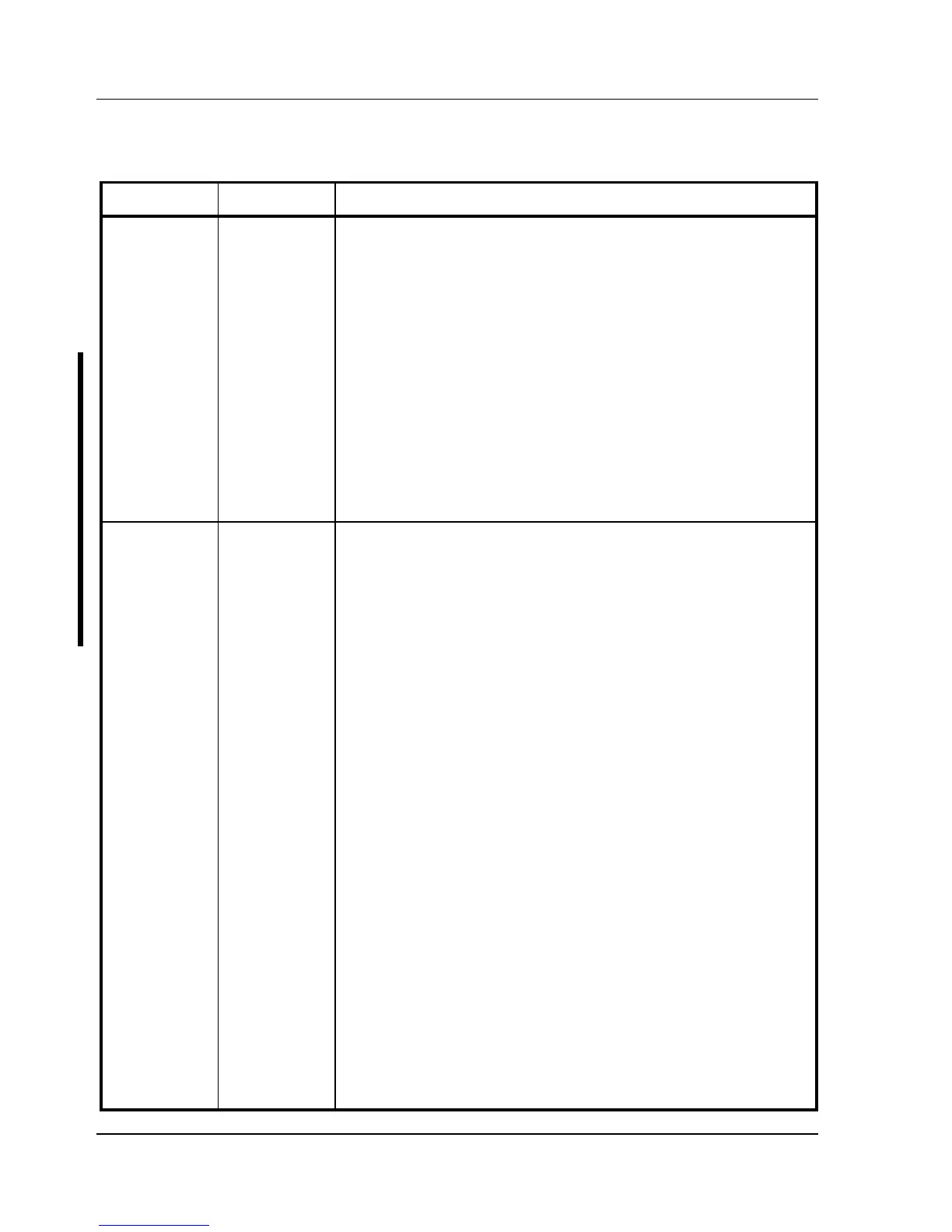Secondary
cache
Enabled
Disabled
Enabled WT
(2)
Enabled WB
(2)
Enables or disables the computer's external (secondary) cache.
Note: Enabling the secondary cache significantly improves computer
performance by reducing the average number of wait states seen by
the microprocessor.
However, in some instances, you might want to disable the secondary
cache, for example, while using time-dependent software. In this
instance, the computer can operate but not at full potential.
Note: When no secondary cache has been installed, make sure this
option is set to disabled.
Enables or disables the computer's external cache in WT (Write
Through) or WB (Write Back) mode.
CAUTION: If the computer contains a Pentium CPU module, ensure
that this option is set to Write-Through mode.
AT bus
space
(1) (2)
Disabled
F80000h,
.5MB
F00000h, 1MB
E00000h, 1MB
E00000h, 2MB
C00000h, 4MB
Memory hole not available, upper memory is contiguous.
Sets the memory hole at address F80000 with .5 MB memory
available.
Sets the memory hole at address F00000 with 1 MB memory
available.
Sets the memory hole at address E00000 with 1 MB memory
available.
Sets the memory hole at address E00000 with 2 MB memory
available.
Sets the memory hole at address C00000 with 4 MB memory
available.
Note: This option allows to select a memory hole in upper memory
(between 1 MB and 16 MB) to be used by optional network expansion
boards or optional software using frame-grab memory. Selecting an
available memory hole range avoids memory address conflicts by
mapping the physical memory that has been addressed to the region to
the top of main memory.
Refer to the user documentation supplied with the optional network
expansion board or optional software to see if a specific memory
range is required for proper operation. Also make sure the operating
system can support the memory hole selections prior to enabling this
feature.
Banyan Vines users must select AT Bus Space E00000h, 1 MB to
eliminate memory address conflicts.