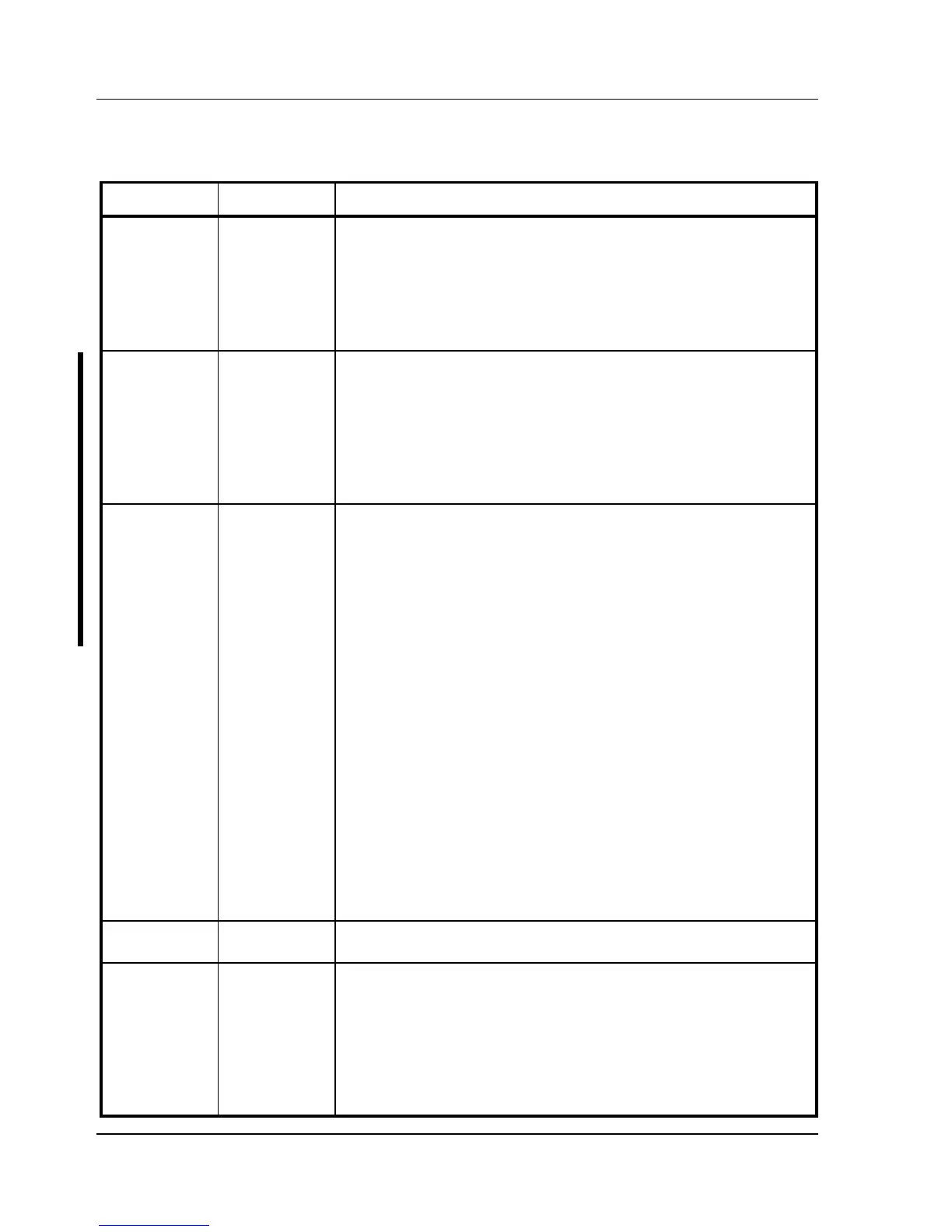Shadow 32K
at D8000
(1) (2)
Enabled
Disabled
Enables or disables the computer's D8000 shadow option.
Note: This option allows the computer to shadow any device BIOS
located in the D8000 address space. Shadowing device BIOS in this
area increases the computer's overall performance.
Refer to the device's documentation to determine if this function can
be performed.
512KB-640
KB
mapping
(2)
Main memory
PCI/ISA
Allows to map the memory region between 512KB to 640KB to the
computer's main memory.
Allows to map the memory region between 512KB and 640KB to the
PCI or ISA bus.
Note: When this option is enabled, the amount of conventional
memory under MS-DOS is reduced by 128 KB.
PCI device
(2)
Enable device:
Enabled
Disabled
Device IRQ:
None
IRQ5
IRQ9
IRQ10
IRQ15
IRQ14
Enable master:
Enabled
Disabled
Latency timer
Default
Allows to individually enable or disable each PCI slot.
Allows to individually set an IRQ default for each PCI slot.
Allows to enable or disable a PCI device that requires master
capability.
Allows to set the PCI latency timer (in PCI clocks) for each PCI
device.
CAUTION: The PCI Device selections for factory installed PCI
expansion boards should stay at the factory default settings.
Modifications can cause computer failure.
Power
mngmnt
(1)
Disabled
Enabled
Enables or disables the computer's power management features.
Monitor Off
Timer
(1)
Disabled
1 min.
5 min.
10 min.
15 min.
20 min.
25 min.
30 min.
Allows to disable the monitor off feature, or, after a set period of
keyboard or mouse inactivity, allows to place the monitor in an off
state (one-half power saving state).
When placed in the off state, the monitor resumes its full-power
capabilities with minimal delays.