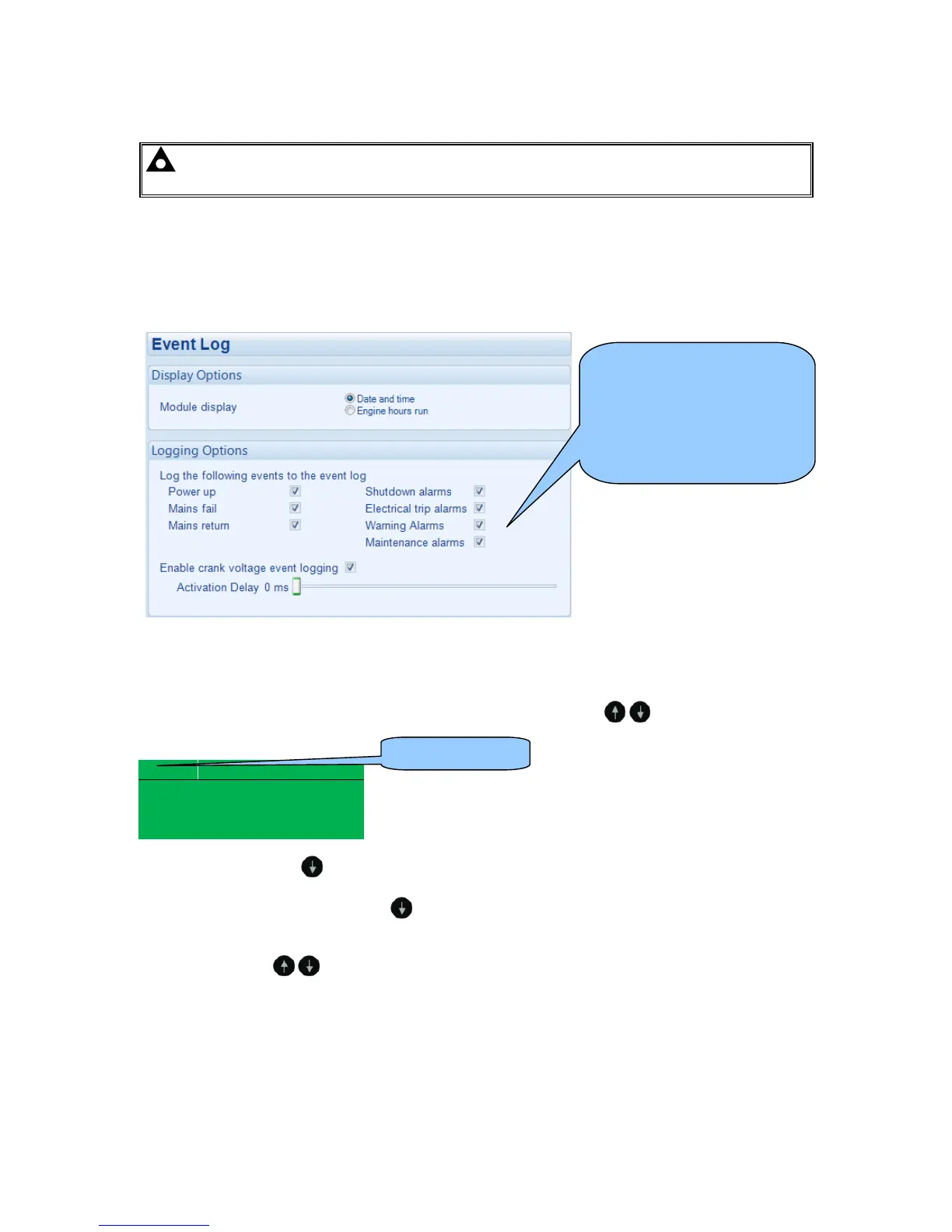4.4.7 EVENT LOG
NOTE: For further details of module configuration, refer to DSE Publication: 057-224
DSE6110 MKII & DSE6120 MKII Configuration Software Manual.
The module maintains a log of past alarms and/or selected status changes.
The log size has been increased in the module over past module updates and is always subject to
change. At the time of writing, the modules log is capable of storing the last 50 log entries.
Under default factory settings, the event log is configured to include all possible options; however,
this is configurable by the system designer using the DSE Configuration Suite software.
When the event log is full, any subsequent event overwrites the oldest entry. Hence, the event log
always contains the most recent events. The module logs the event type, along with the date and
time (or engine running hours if configured to do so).
To view the event log, press and hold either of the Menu Navigation
buttons to scroll to the
Event Log page.
1 Event Log
Oil Pressure Low
Shutdown
Warning
Press the Scroll Down
button to view the next most recent event.
Continuing to press the Scroll Down
button cycles through the past events after which, the
display shows the most recent alarm and the cycle begins again.
To exit the event log and return to viewing the instruments, press and hold either of the
Menu Navigation buttons to select the next instrumentation page.
Example showing the possible
configuration of the event log
(DSE Configuration Suite
Software).
This also shows the factory
settings of the module.
