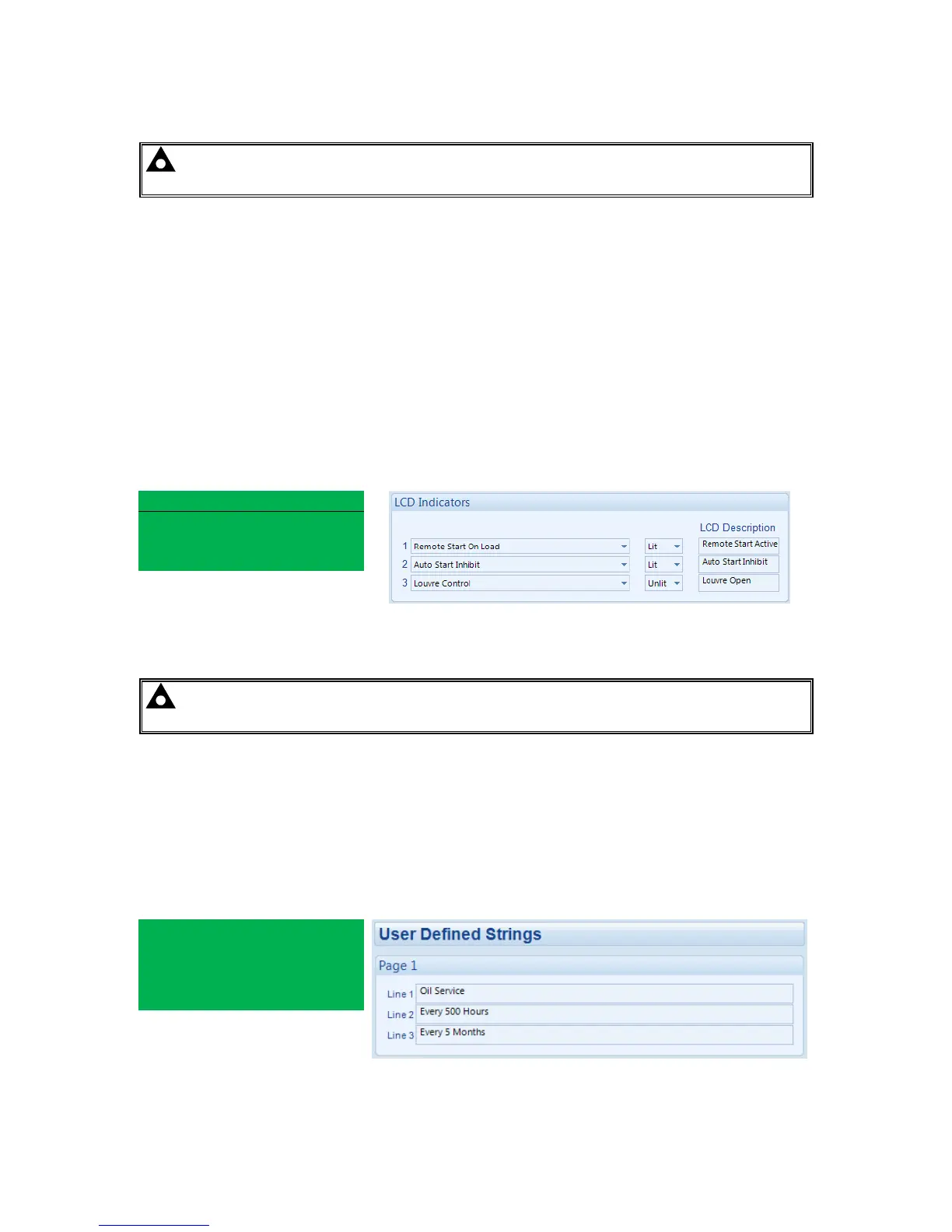4.4.8 LCD INICATORS
NOTE: For further details of module configuration, refer to DSE Publication: 057-224
DSE6110 MKII & DSE6120 MKII Configuration Software Manual.
These LCD Indicators are configured by the user to indicate any one of 100+ different functions
based around the following:-
• Indications - Monitoring of a digital input and indicating associated functioning user’s equipment -
Such as Battery Charger On or Louvres Open, etc.
• Warnings, Electrical Trip & Shutdowns Alarms - Specific indication of a particular warning or
shutdown condition, backed up by LCD indication - Such as Low Oil Pressure Shutdown, Low
Coolant level, etc.
• Status Indications - Indication of specific functions or sequences derived from the modules
operating state - Such as Safety On, Pre-heating, Panel Locked, etc.
The display below example screen is achieved using the settings shown in the below screen shot of
the DSE Configuration Suite Software:
o
Remote Start Active
o
Auto Start Inhibit
o
Louvre Control
4.4.9 USER DEFINED STRINGS
NOTE: For further details of module configuration, refer to DSE Publication: 057-224
DSE6110 MKII & DSE6120 MKII Configuration Software Manual.
The user define strings are intended to contain generic important information about the generator
such as oil service internal information. The contents of these screens vary depending upon
configuration by the engine manufacturer or supplier.
Under default factory settings the support strings are not viewable. They are configurable by the
system designer using the DSE Configuration Suite software.
The display below example screen is achieved using the settings shown in the below screen shot of
the DSE Configuration Suite Software:
Oil Service Interval
