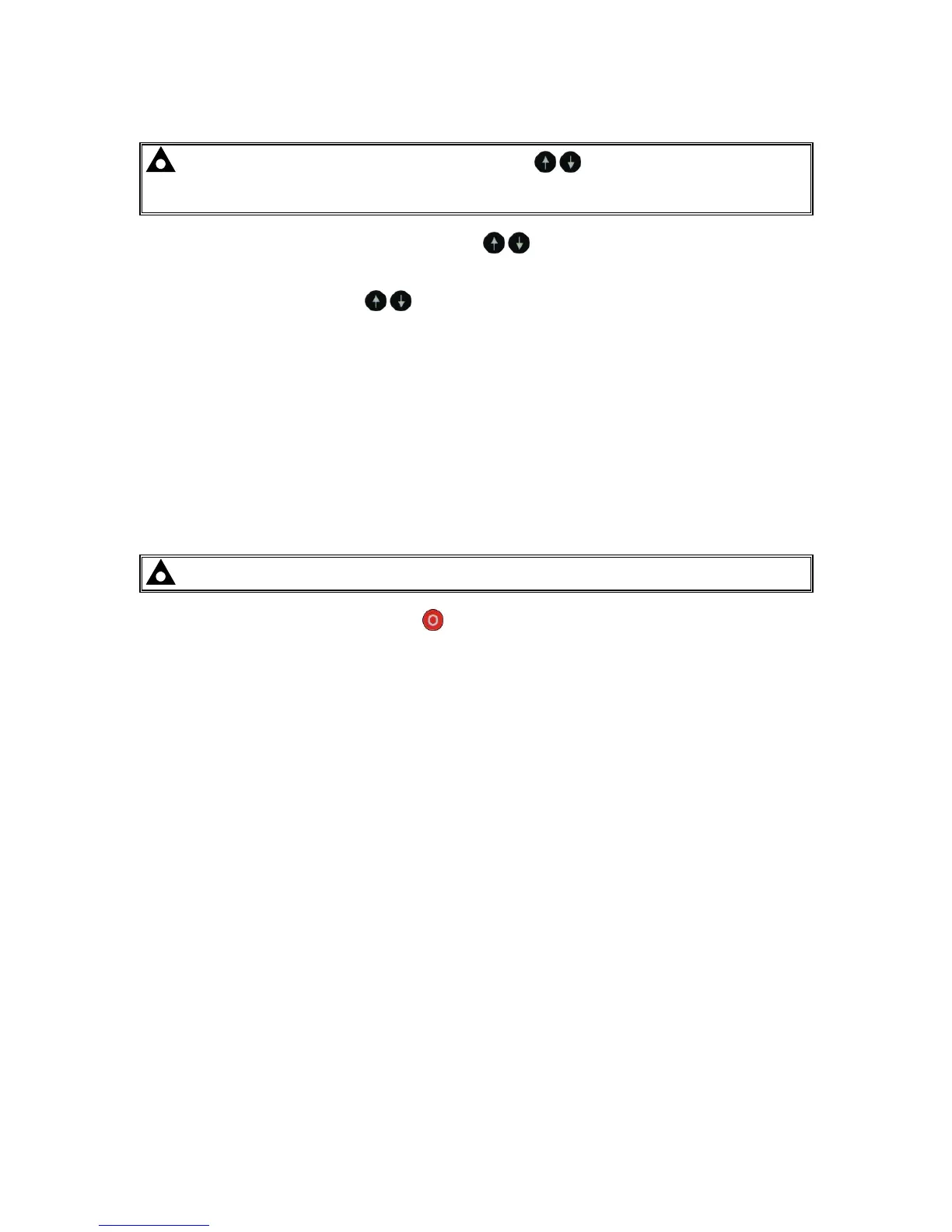7.1.3 EDITING A PARAMETER
NOTE: Pressing and holding the Menu Navigation buttons provides the auto-
repeat functionality. Values can be changed quickly by holding the navigation buttons for a
prolonged period of time.
• Press and hold either of the Menu Navigation
buttons to cycle to the section which is
required to be edited.
• Press the Menu Navigation buttons to cycle to the parameter within the section chosen
to be edited.
• Press the Tick
button to edit the parameter. The parameter begins to flash to indicate that the
parameter is being edited.
• Press the Previous
─
& Next
+
buttons to adjust the parameter to the required value.
• Press the Tick
button to stop editing the paramter. The parameter ceases flashing to indicate
that it the parameter is no longer being edited.
7.1.4 EXITING THE FRONT PANEL CONFIGURATION EDITOR
NOTE: The editor automatically exits after 5 minutes of inactivity to ensure security.
• Press and hold the Stop/Reset Mode
button to exit the editor without saving changes.
• Press and hold the Tick
button to exit the editor and save the changes.
