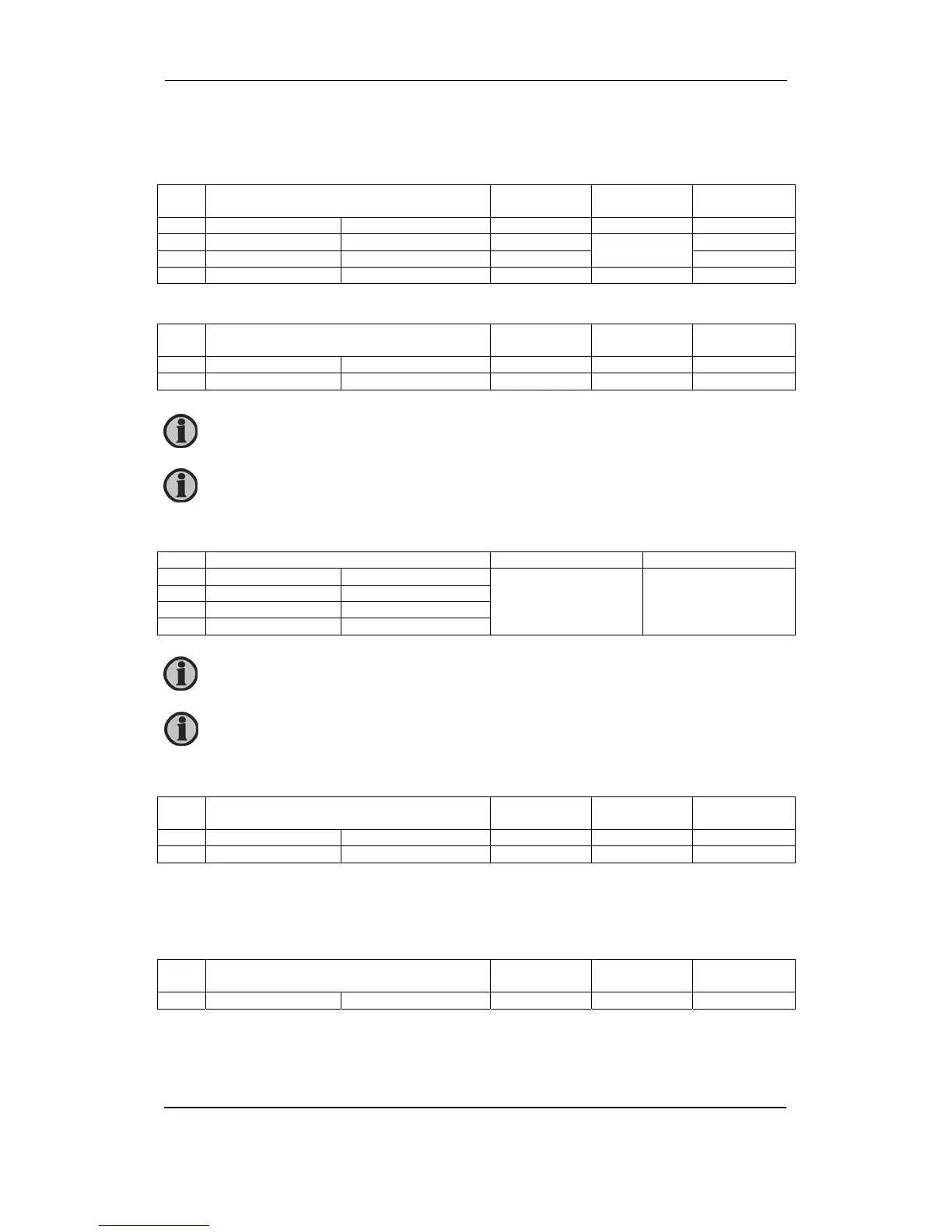GC-1F Installation Instructions and Reference Handbook
DEIF A/S Page 118 of 123
Communication setup
7940 CAN2 comm. error
No. Setting Min. setting Max. setting Factory
setting
7941 CAN2 comm. error Delay 2.0 s 600.0 s 10.0 s
7942 CAN2 comm. error Relay output A Not used Option-
dependent
R0 (none)
7943 CAN2 comm. error Relay output B Not used R0 (none)
7944 CAN2 comm. error Enable OFF ON OFF
7980 CAN 2
No. Setting Min. setting Max. setting Factory
setting
7983 CAN 2 ID 10 64 1
7984 CAN 2 Reset NO YES NO
7950 KL320x config.
No. Setting Type Factory setting
7951 KL320x config. Module 1 Pt100 (2/3-wire)
Pt1000 (2/3-wire)
10-3200 Ω (2-wire)
10-1200 Ω (2-wire)
Pt100 (2/3-wire)
7952 KL320x config. Module 2
7953 KL320x config. Module 3
7954 KL320x config. Module 4
9110 Password
No. Setting Min. setting Max. setting Factory
setting
9116 Password Customer 0 9999 2000
9117 Password Service 0 9999 2001
User password
If you forget the password, contact DEIF Support for details.
9210 Setup norms
No. Setting Min. setting Max. setting Factory
setting
9211 Setup norms Service None selected VDE notstrom None selected
After changing module type, the parameter list in the PC USW must be
uploaded again.
Menu 7984 is for re-establishing communication after a fault/disconnection.
After changing type, the parameter list in the PC USW must be uploaded again.
The above selections for KL 3202/3204 cannot be changed.