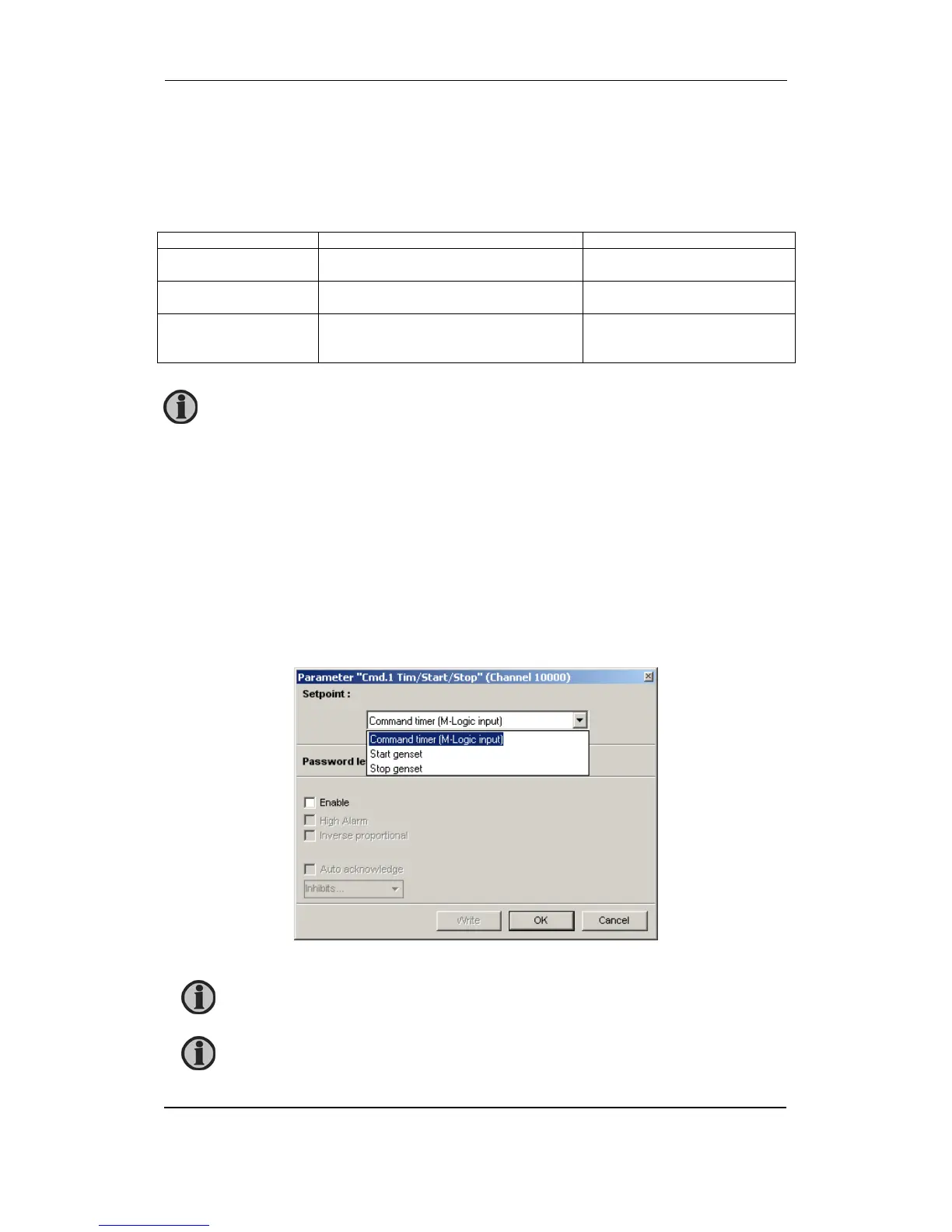GC-1F Installation Instructions and Reference Handbook
DEIF A/S Page 50 of 123
Counters
Counters for various values are included, and some of these can be adjusted if necessary, for
instance if the unit is installed on an existing genset or a new circuit breaker has been installed.
The table shows the adjustable values and their function in menu 6100: Description Function
Comment.
Description Function Comment
6101 Running time Offset adjustment of the total running
hours counter.
Counting when the running
feedback is present.
6103 GB operations Offset adjustment of the number of
generator breaker operations.
Counting at each GB close
command.
6105 kWh reset Resets the kWh counter. Automatically resets to OFF after
the reset. The reset function
cannot be left active.
Command timer
The purpose of the command timer is to be able to start and stop the genset automatically at
specific times each weekday or certain weekdays. Up to 8 commands can be used for either
start or stop. The settings are set up through the PC utility software. Each command can be set
for the following time periods:
Individual days (MO, TU, WE, TH, FR, SA, SU)
MO, TU, WE, TH
MO, TU, WE, TH, FR
MO, TU, WE, TH, FR, SA, SU
SA, SU
Select command timer function
The service timer alarm must be reset in the parameter list via the GC-1F display
or via the utility software in parameter 6116 or 6126 to remove the actual alarm.
“Start” and “Stop” genset will not work in AMF and ATS modes.
Command timers will only work in AUTO mode.