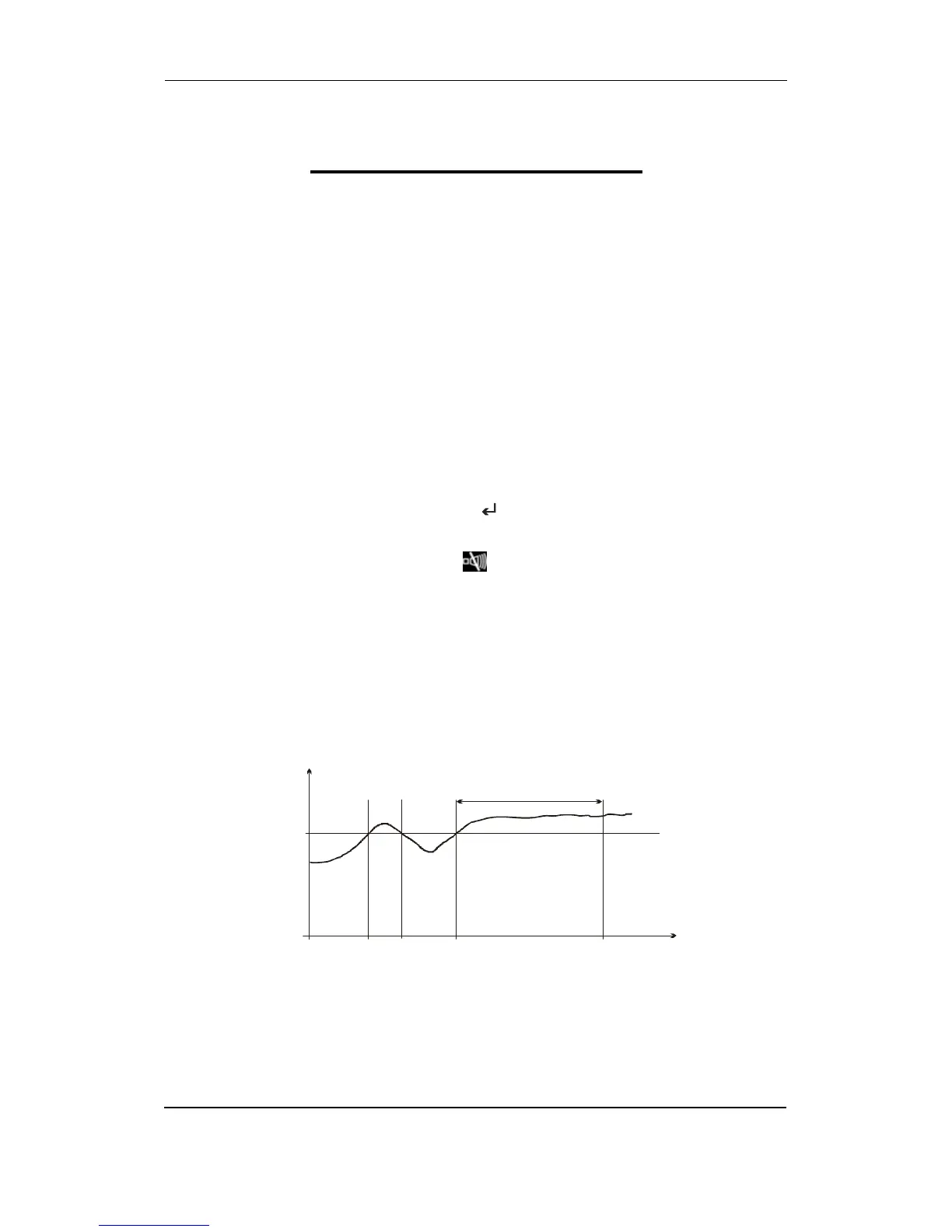GC-1F Installation Instructions and Reference Handbook
DEIF A/S Page 34 of 123
6. Functional descriptions
This chapter includes functional descriptions for the unit’s standard functions. Screen dumps
and flow charts are used in order to simplify the information.
Alarm function
The unit will detect and display individual alarms which are enabled. Furthermore, it is possible
to activate relays for alarm purposes. The alarms can be configured to any of the available relay
outputs. Each alarm function has two output settings, namely output A and output B.
Alarms can be acknowledged in one of two ways: Either the binary input “alarm ack.” (selectable
to be one of the binary inputs 10, 11, 12, 13, 14 and 15) is used, if this is configured for alarm
acknowledge, or the select button on the display is used:
The alarm acknowledge input acknowledges all present alarms, and the alarm LED will
change from flashing to steady light.
The display can be used in the alarm information window. The alarm information window
displays one alarm at a time and the alarm state whether the alarm is acknowledged or
not. If it is unacknowledged, then press to acknowledge it. Use the ▲ and ▼push-
buttons to scroll in the alarm list.
Shortcut to alarm list: press and hold
The alarm LED will be flashing, if unacknowledged alarms are present. The alarm relay will
deactivate, when the alarm situation is reset and the alarm is acknowledged.
Timer function
The delay settings are all of the definite time type, that is a set point and time is selected.
If the function is for example overspeeding, the timer will be activated if the set point is exceeded. If
the RPM value goes below the set point value before the timer runs out, then the timer will be
stopped and reset.
Set point
TimeTimer
start
Timer
reset
Timer
start
Alarm
Timer setting
Measured
value
When the timer runs out and the alarm is present, the output is activated.