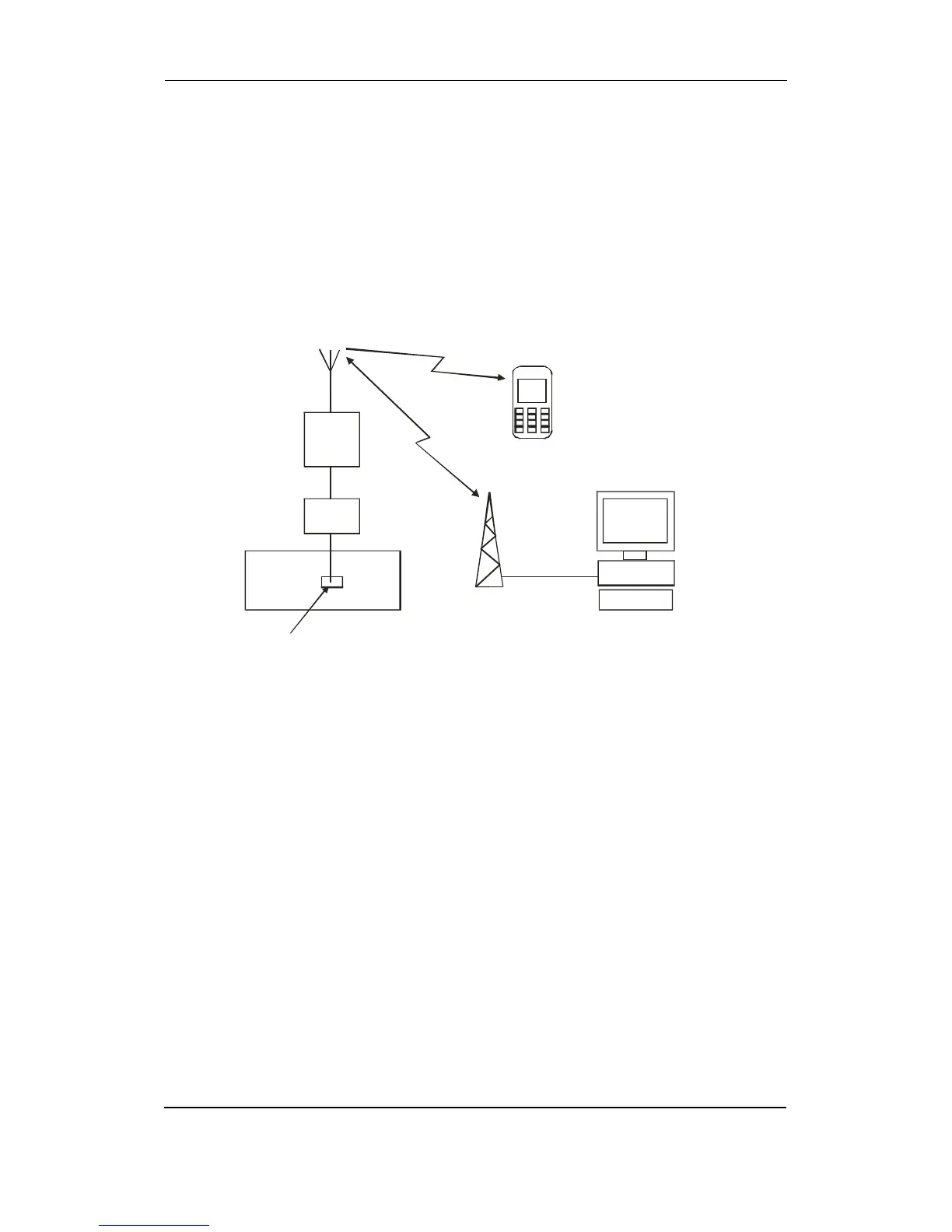GC-1F Installation Instructions and Reference Handbook
DEIF A/S Page 75 of 123
GSM and modem communication
GSM communication can be used for two purposes:
1. Sending SMS alarm messages to up to five different mobile phones. The messages will be
clear text, representing the alarm in question (for example “Overspeed”) and an ID. The ID
represents the total numbers of sent SMS.
2. Communicate with the GC-1F PC utility software.
Connection:
The connection is based on an RS-232 connection to a GSM modem via the service port on the
GC-1F. Since the connection on the GC-1F is a TTL communication, the interface box PI-1
(option J5) is needed to convert the signals to RS-232. The PI-1 connects via a cable with SUB-
D 9-pin female connector on the modem side.
We recommend using Westermo GDW-11 modem. The easiest way to get the modem is to
purchase it through a local dealer. The SIM card needed must support data transfer. Contact
your GSM provider for details. The easiest way to set the PIN code in the modem itself is to
mount the SIM card in a mobile phone and change the PIN code there. The SIM card will
remember the PIN code when it is installed in the modem.
Should an alarm occur during the interruption, the GC-1F unit will re-transmit it when the modem
starts again, so no messages are lost.
The setting of communication protocol ASCII or RTU can be set in the display.
GC-1
Modem
Service port
Mobile
phone
SMS alar