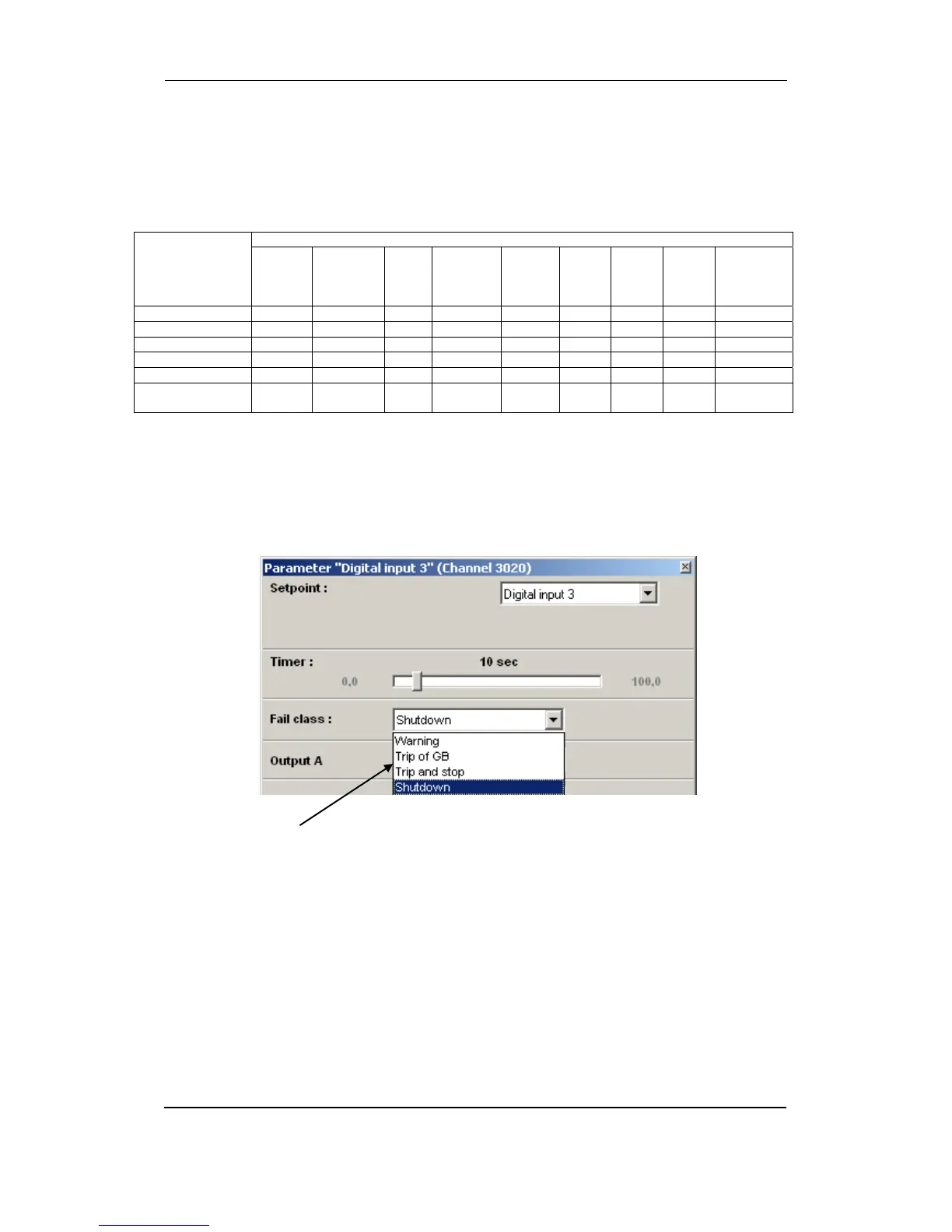GC-1F Installation Instructions and Reference Handbook
DEIF A/S Page 48 of 123
Fail class
All the activated alarms of the GC-1F must be configured with a fail class. The fail classes define
the category of the alarms and the subsequent action of the alarm.
Four different fail classes are available:
Fail class
Action
Alarm
horn
relay*
Alarm
display
Block
en-
gine
start
Open
gen.
breaker
Open
mains
breaker
Stop
gene-
rator
Cool-
down
Shut-
down
Shut-down
+ Manual
mode**
0 Warning X X
1 Trip of GB X X X
2 Trip and stop X X X X X X
3 Shutdown X X X X X X X
4 Trip of MB X X X
5 Shutdown +
manual mode
X X X X X X X
* When alarm horn relay output is selected actively.
Fail class configuration
The fail class can be selected for each alarm function via the USW (PC software). To change
the fail class via the PC software, the alarm function to be configured must be selected. Select
the desired fail class in the fail class roll down panel.
The fail class roll down panel is activated, and the individual functions are ready for selection.