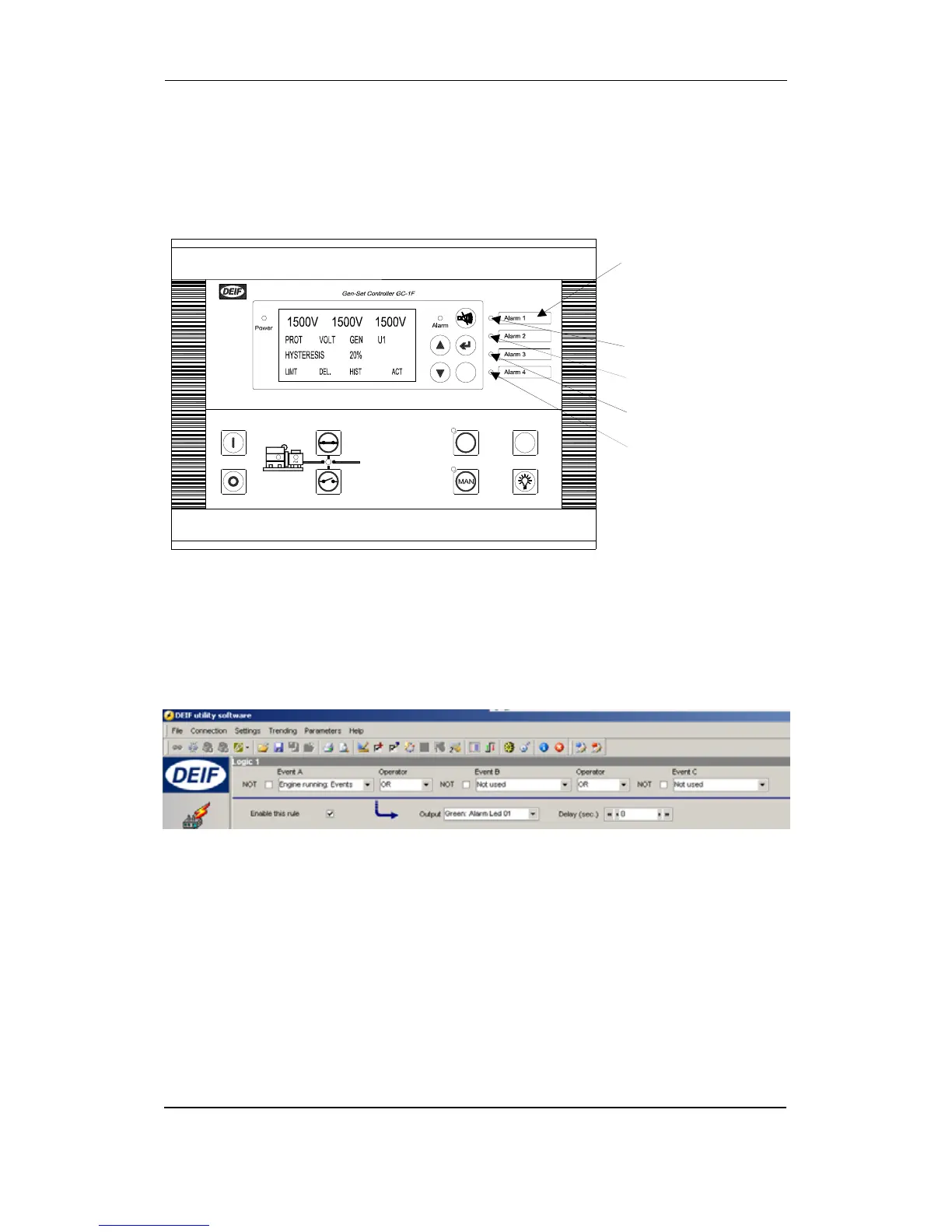GC-1F Installation Instructions and Reference Handbook
DEIF A/S Page 45 of 123
Alarm indication LEDs
Alarm indication LEDs are the four LEDs placed in the right side of the front label on the GC-1F.
In the clear window next to the LEDs a label can be placed to explain the function of the LEDs.
No label is provided from the factory. The label can be written on an overhead projector sheet
and can be used with the print template on the cd.
Configuration of the alarm indication LEDs
The configuration of alarm indication LEDs is done from M-Logic. This means the LEDs can
have three different colours, that is red, green or red flashing or steady light. The LEDs can be
activated in all parameters output A + B and are also available in M-Logic.
In the screen dump, the alarm LED 1 is configured to be green when the engine is running.
AUT TEST
ESC
Exchangeable
description text.
Alarm indication LED 1.
Alarm indication LED 2.
Alarm indication LED 3.
Alarm indication LED 4.