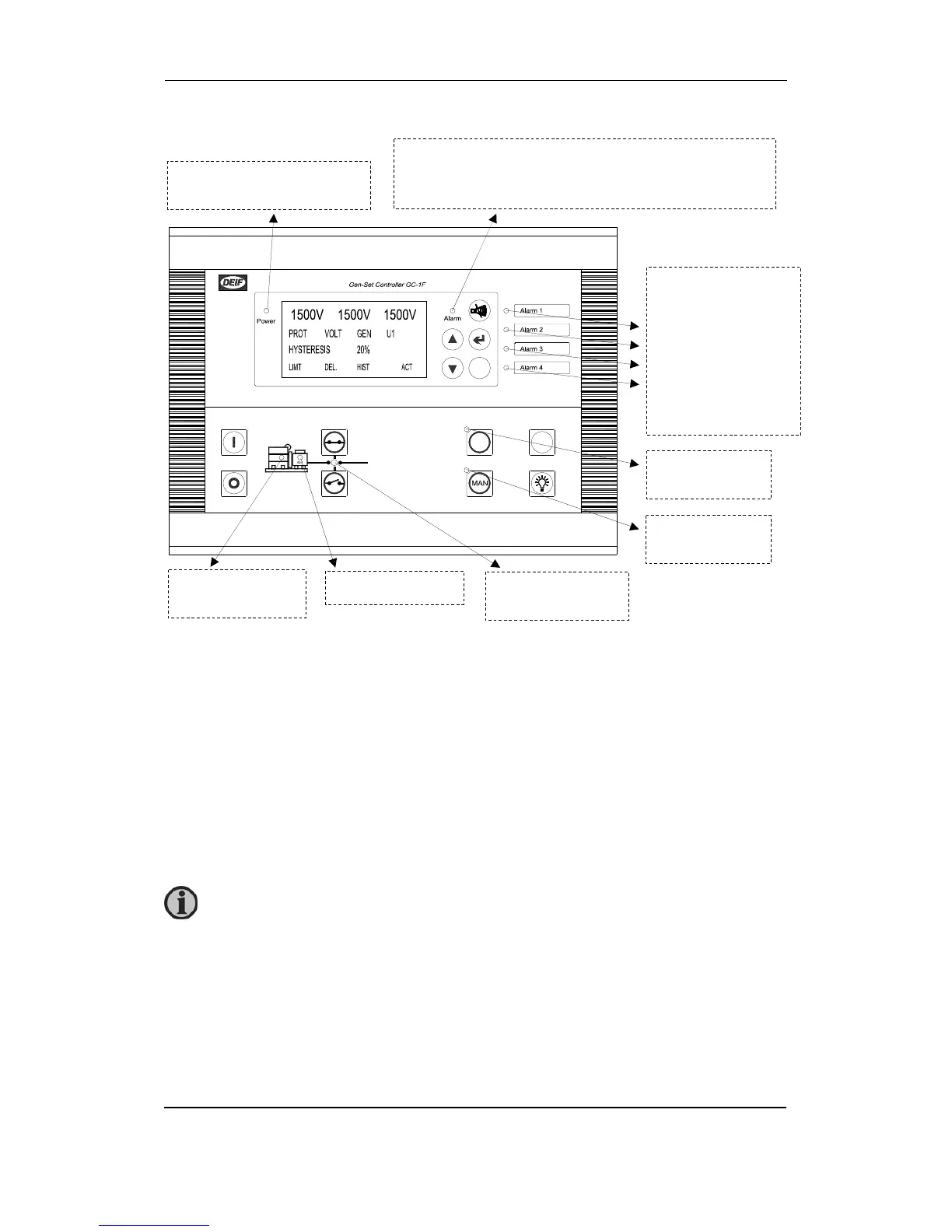GC-1F Installation Instructions and Reference Handbook
DEIF A/S Page 32 of 123
LED functions
Power: Power OK indicator.
Alarm: Flashing (red): Active, non-acknowledged alarm(s) present (factory setting).
Steady (red): Active, acknowledged alarm(s) present (factory setting).
The alarm LED can also be adjusted to:
Flashing (red): Active, non-acknowledged shutdown alarm(s) present.
Steady (red): Active, acknowledged shutdown alarm(s) present.
Flashing (amber): Active trip stop alarm, trip GB alarm or warning non-
acknowledged alarm(s) present.
Steady (amber): Active trip stop alarm, trip GB alarm or warning acknowledged
alarm(s) present.
Additional alarm
indication LEDs: Flashing or steady light in the colour configured in M-Logic when the defined
logic line(s) is (are) true.
Power:
Power OK indicator.
Alarm:
Flashing: Active, non-acknowledged alarm(s) present.
Steady: Active, acknowledged alarm(s) present.
U/f OK generator.
Generator breaker
ON.
Running feedback
present.
ON in AUTO
mode.
ON in manual
mode.
Additional alarm
indication LEDs:
On when the confi-
gured alarm or con-
dition is present (for
more information,
see Alarm indica-
tion LEDs configura-
tion).
AUT TEST
ESC
This is adjusted in parameter 6940.