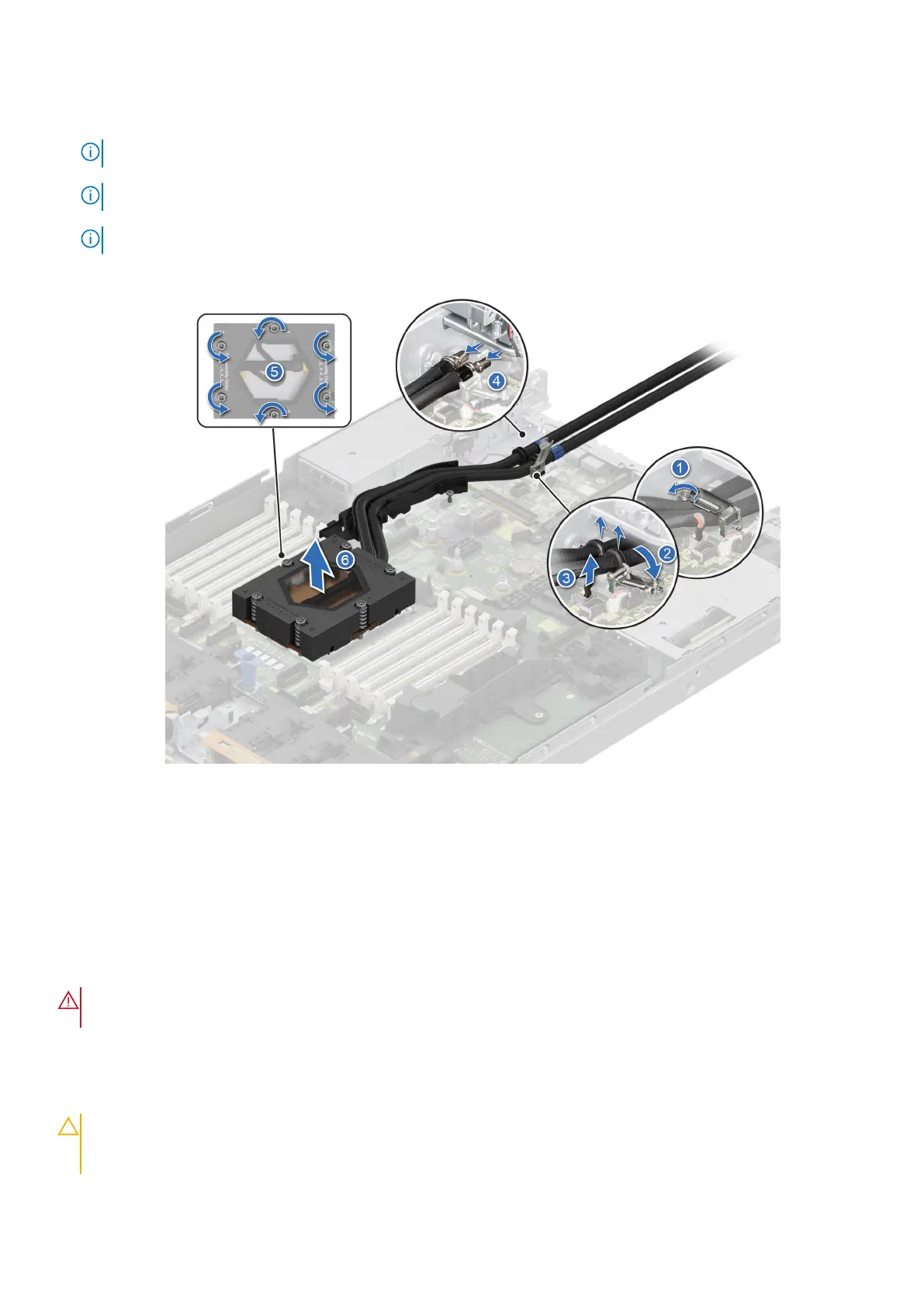6. Using a Torx #T20 screwdriver, fully loosen the captive screw all the way before moving to the next screw (on one-screw-
at-a-time basis).
NOTE: Follow the screw sequence defined on the heat sink label. Disassembly order: 6, 5, 4, 3, 2, 1.
NOTE: The captive screw numbers are marked on the heat sink.
NOTE: Ensure the anti-tilt wires on the DLC module are in locked position when loosening the captive screws.
7. Set the anti-tilt wires on the DLC module to the unlock position and lift the DLC module from the system.
Figure 98. Removing the DLC module
Next steps
1. If you are removing a faulty liquid cooling module, replace the Direct Liquid Cooling module, else remove the processor.
Removing the AMD processor
Prerequisites
WARNING:
The heat sink may be hot to touch for some time after the system has been powered off. Allow the
heat sink to cool before removing it.
1. Follow the safety guidelines listed in the Safety instructions.
2. Follow the procedure listed in the Before working inside your system.
3. Remove the air shroud.
4. Remove the heat sink or Remove the liquid cooling module.
CAUTION:
You may find the CMOS battery loss or CMOS checksum error displayed during the first instance of
powering on the system after the processor or system board replacement which is expected. To fix this, simply
go to setup option to configure the system settings.
Installing and removing system components 125
